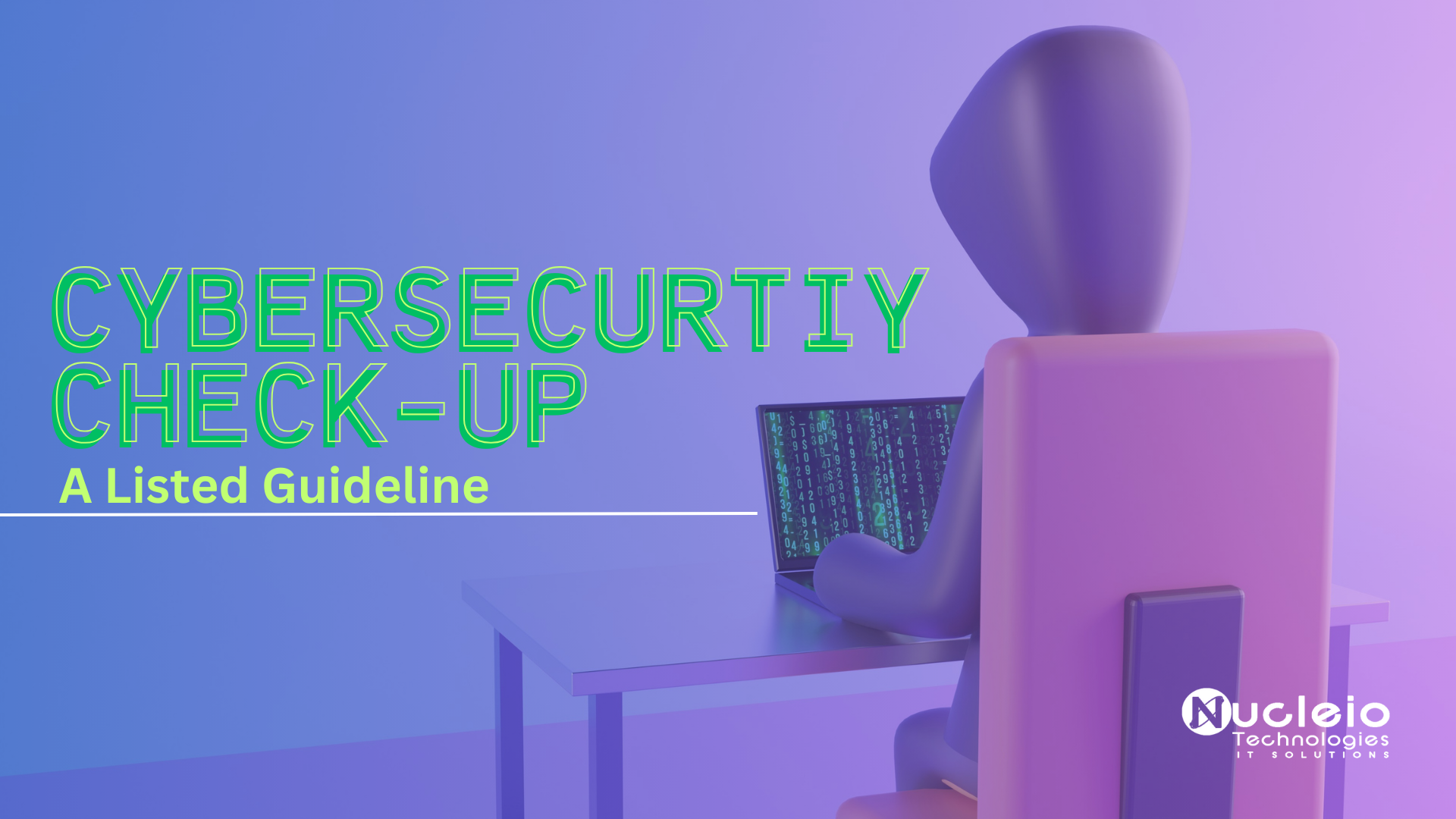VPNs enhance online security and privacy by routing internet traffic through secure servers, encrypting data, and hiding IP addresses. They’re used by a diverse range of individuals, from activists to casual users bypassing geographic restrictions. Despite the availability of free VPNs, experts warn about potential risks, urging careful consideration before using freely distributed software.
reasons why you should never use a free VPN:
- Privacy Concerns: Free VPNs have been known to log user data, including browsing history, IP addresses, and even personal information. Instead of protecting your privacy, these services may actively exploit your data for advertising or other purposes.
- Limited Features: Free VPNs often provide restricted server options, bandwidth, and speed, leading to slower internet connections and limited content access, negating the VPN’s intended benefits.
- Security Risks: Many free VPNs lack robust encryption protocols, leaving your data vulnerable to interception by hackers or government agencies. Additionally, some free VPNs have been found to contain malware or adware, further jeopardizing your online security.
- Hidden Costs: While free VPNs may not charge upfront fees, they often make money by selling user data to third parties or injecting ads into your browsing sessions. Moreover, some free VPNs employ aggressive data mining tactics, compromising your anonymity and exposing you to targeted advertising.
- Questionable Jurisdiction: Free VPNs are often based in countries with lax privacy laws or government surveillance programs. This means your data could be subject to surveillance or handed over to authorities without your consent.
- Unreliable Performance: Due to overcrowded servers and limited resources, free VPNs frequently suffer from downtime, connection drops, and inconsistent performance. This can disrupt your online activities and undermine the reliability of the service.
- Lack of Customer Support: Free VPNs typically offer minimal customer support, leaving users stranded when issues arise. Without dedicated support channels, resolving technical problems or addressing concerns becomes challenging.
Conclusion
VPNs can accomplish a lot for you, such as safeguarding the confidentiality of your browsing history, lowering your risk of falling victim to a cyberattack, and even enabling you to access information when you’re away. That’s why the typical internet user would be prudent to invest in a VPN service. You may choose from a wide range of VPN options, and a lot of them have amazing membership deals that let you keep more of your money in your pocket.