What is Google’s Picture-in-Picture Extension?
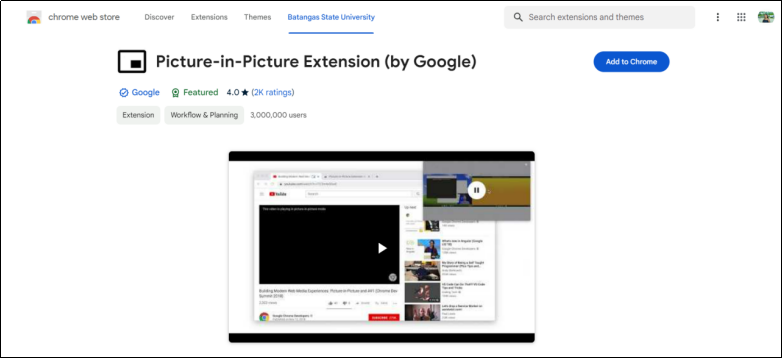
Google’s Picture-in-Picture extension is a Chrome browser tool that allows you to watch videos in a small, floating window while you navigate other tabs or applications. This feature keeps your video always on top, enabling you to multitask without missing any action.
Key Features of the Picture-in-Picture Extension
Easy Activation
One of the best aspects of Google’s PiP extension is its simplicity. With just a few clicks, you can activate the PiP mode for any video.
- Quick Access: Easily enable PiP mode by clicking on the extension icon in your Chrome toolbar.
- Compatibility: Works with most video streaming websites, including YouTube, Netflix, and many more.
Floating Video Player
The PiP extension features a resizable, movable floating video player that stays on top of other windows. This means you can continue watching your favorite videos while working on other tasks.
- Resizable Window: Adjust the size of the floating video player to suit your needs.
- Movable Player: Drag the video player to any part of your screen for optimal viewing.
Seamless Integration
Google’s PiP extension integrates smoothly with the Chrome browser, ensuring a hassle-free experience.
- Browser Compatibility: Designed specifically for Chrome, ensuring optimal performance and integration.
- Consistent Updates: Regular updates from Google to enhance functionality and compatibility.
Focus Mode
For those who need to focus on their tasks while keeping an eye on a video, the PiP extension offers a perfect balance.
- Distraction-Free Viewing: Keep the video player in the corner of your screen, allowing you to concentrate on your work while still enjoying the content.
- Multitasking: Ideal for following along with tutorials, watching lectures, or keeping up with live events while working on other projects.
How to Use Google’s Picture-in-Picture Extension?
Using Google’s PiP extension is straightforward and requires minimal setup.
- Install the Extension: Go to the Chrome Web Store and search for “Picture-in-Picture Extension (by Google).” Click “Add to Chrome” to install.
- Activate PiP Mode: Open a video on your preferred streaming site. Click the PiP extension icon in the Chrome toolbar, or right-click on the video and select “Picture in Picture.”
- Adjust the Player: Resize and move the floating video player as needed.
- Enjoy Multitasking: Continue browsing or working while keeping your video in view.
Why Google’s PiP Extension is Unique?
Google’s Picture-in-Picture extension offers several advantages that make it a must-have for any multitasker:
- User-Friendly: Easy to activate and use, with a clean and intuitive interface.
- Versatile: Compatible with a wide range of video streaming sites.
- Efficient Multitasking: Enhances productivity by allowing you to watch videos while working on other tasks.
Conclusion
Google’s Picture-in-Picture extension is a powerful tool for anyone who enjoys multitasking. By allowing you to keep videos in view while you browse or work on other projects, it significantly enhances your productivity and viewing experience. Whether you’re following a tutorial, watching a lecture, or simply enjoying a show, this extension ensures you never miss a moment.
