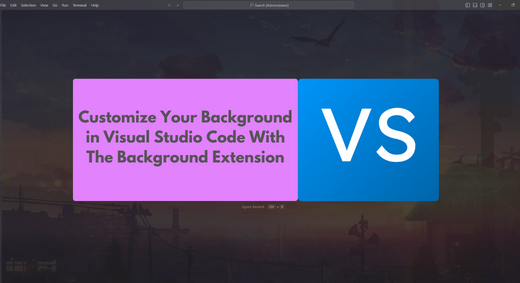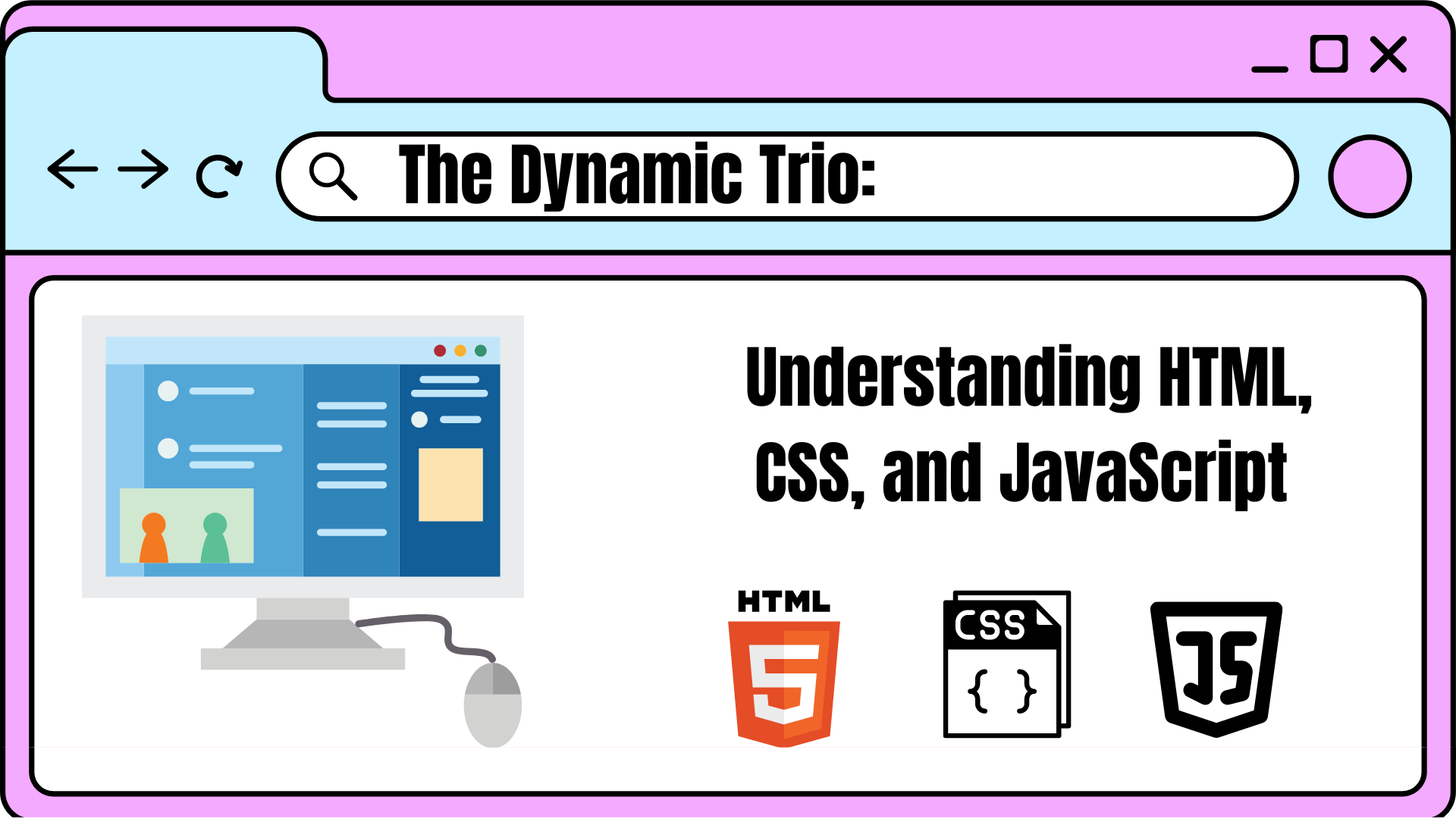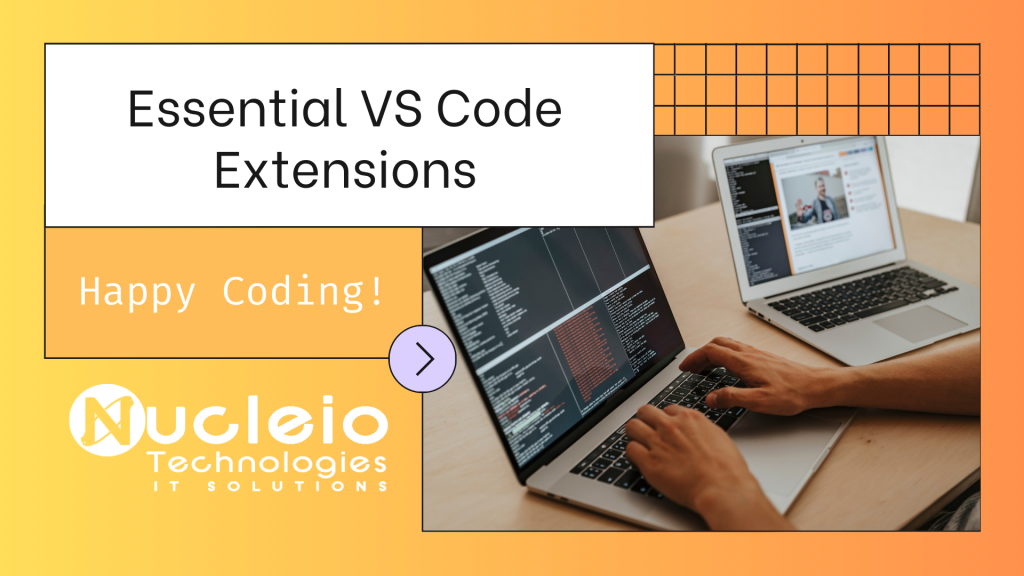How To Customize Your Background Image In Visual Studio Code
Visual Studio Code (VSCode) is renowned for its adaptability, and one of the many ways to personalize your coding environment is by changing the background. With the aid of extension plugins, you can take your customization to the next level. Let’s delve into how you can effortlessly transform your workspace background in VSCode using extension …
How To Customize Your Background Image In Visual Studio Code Read More »