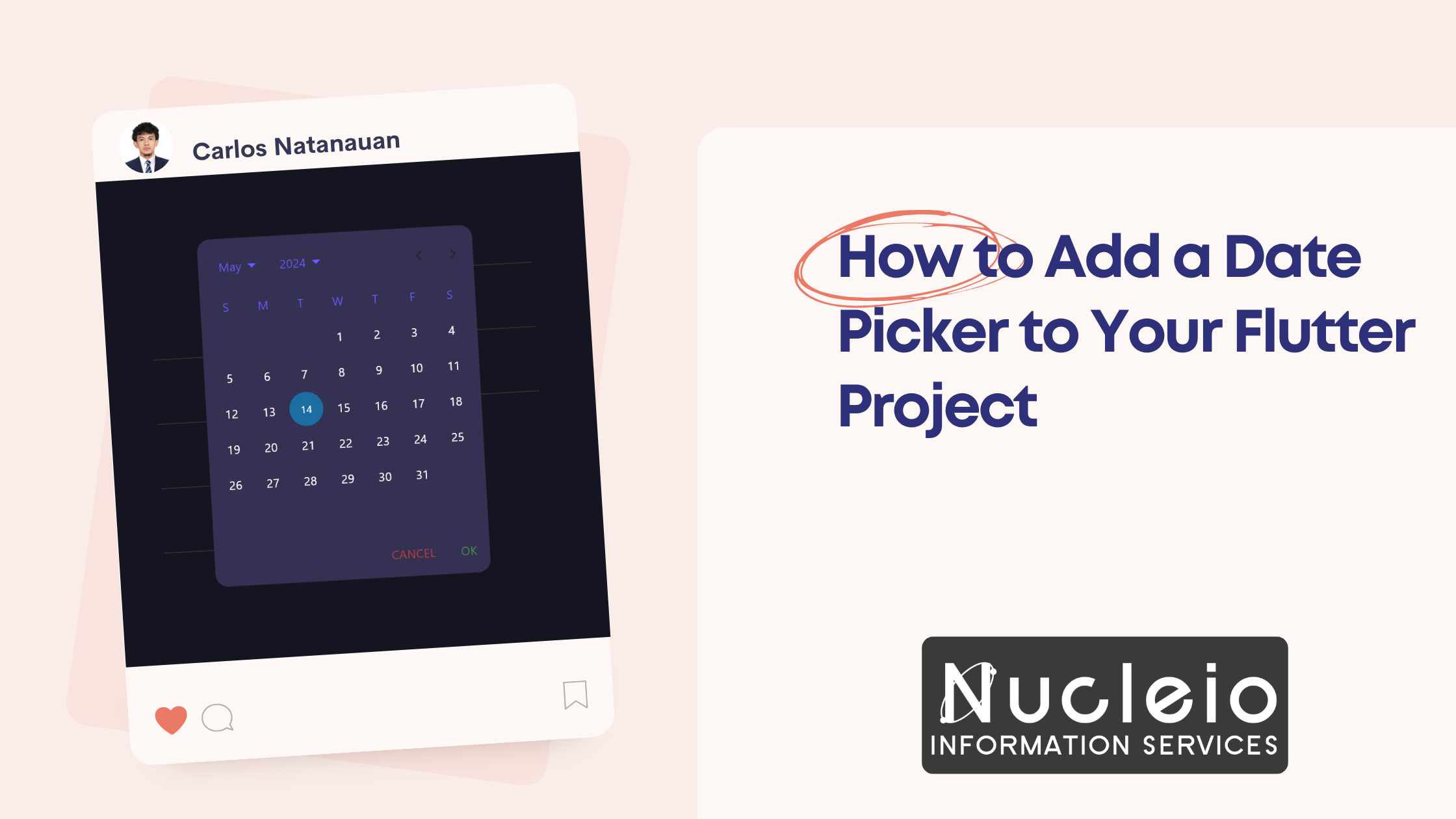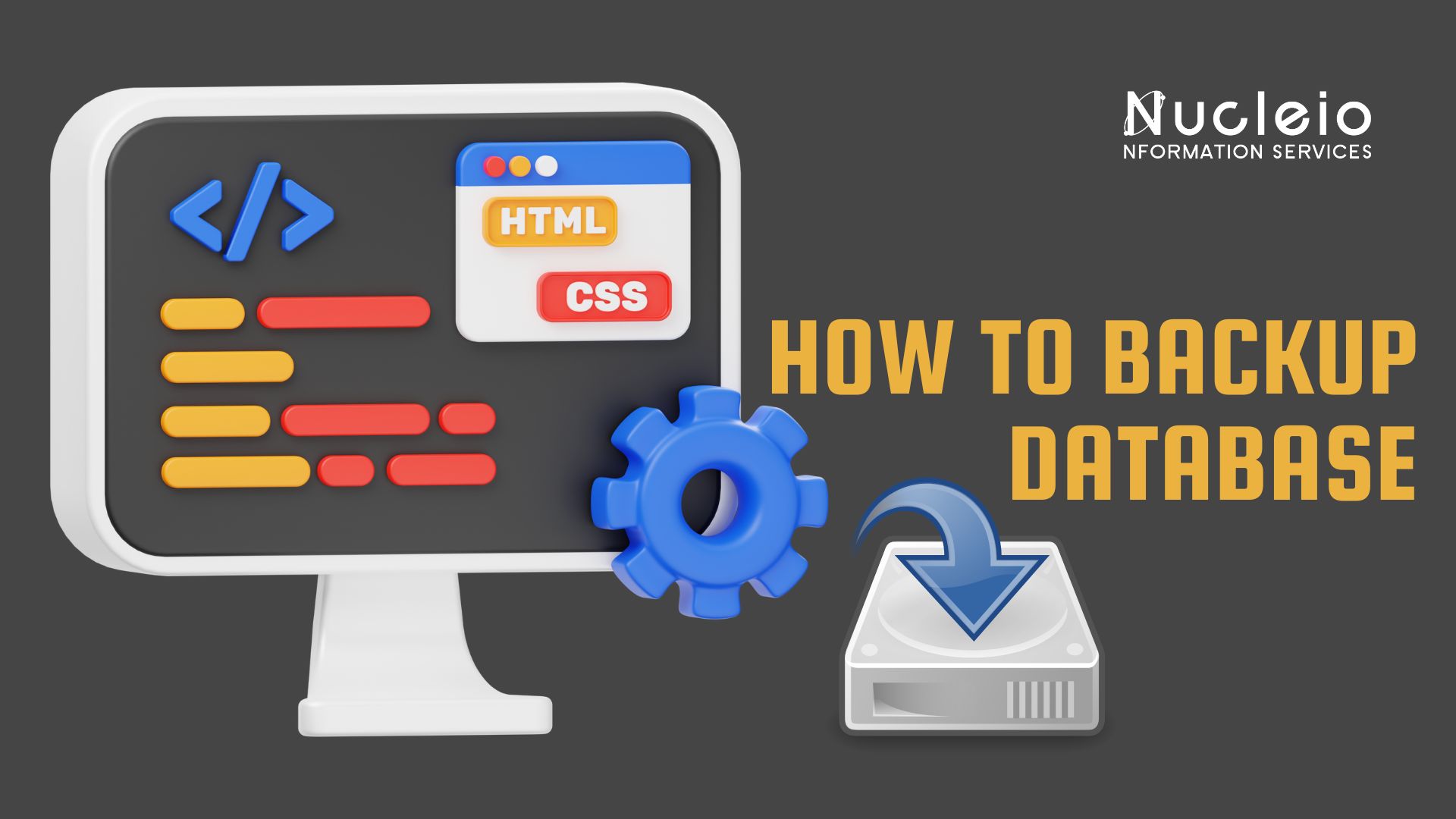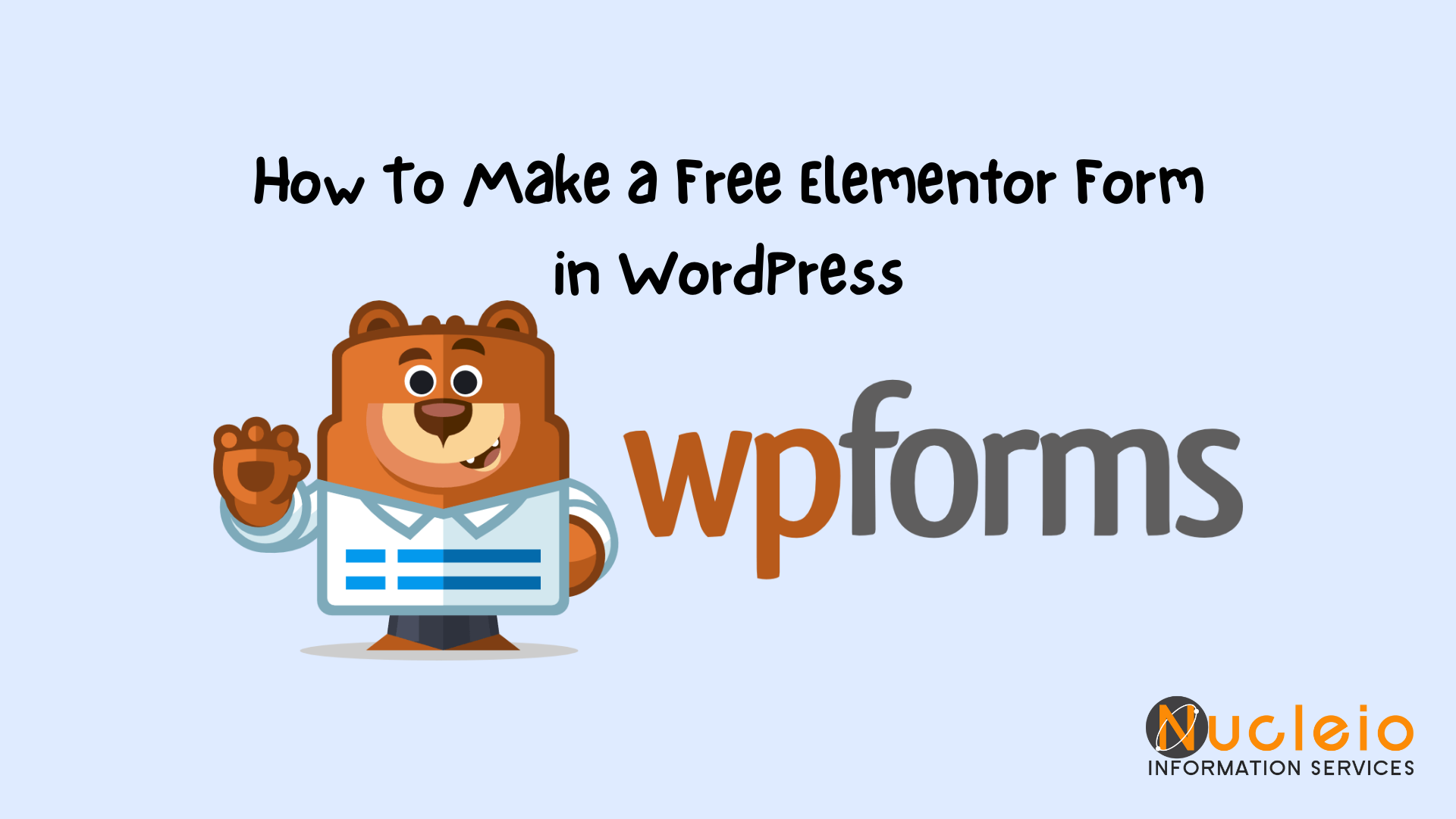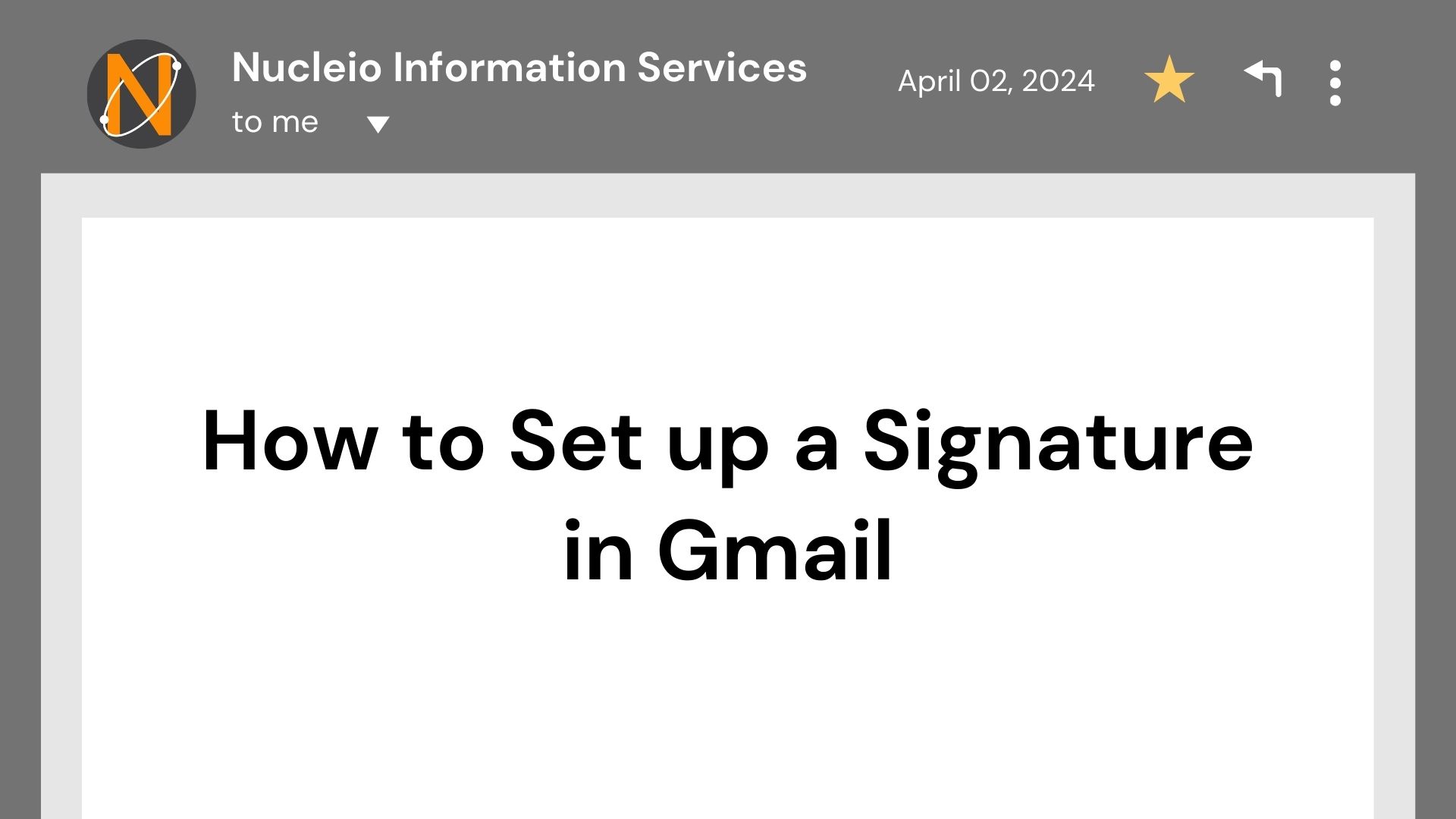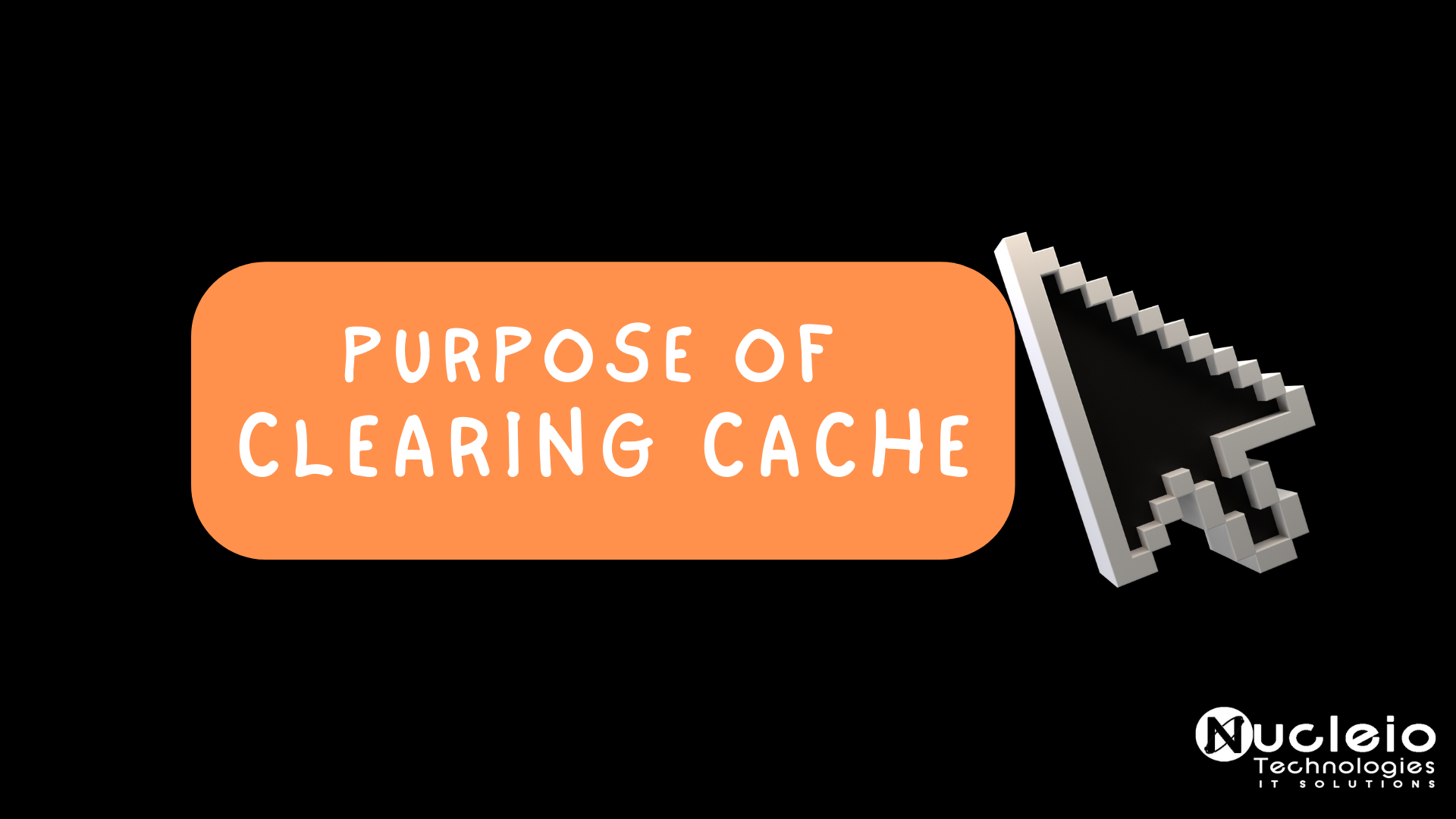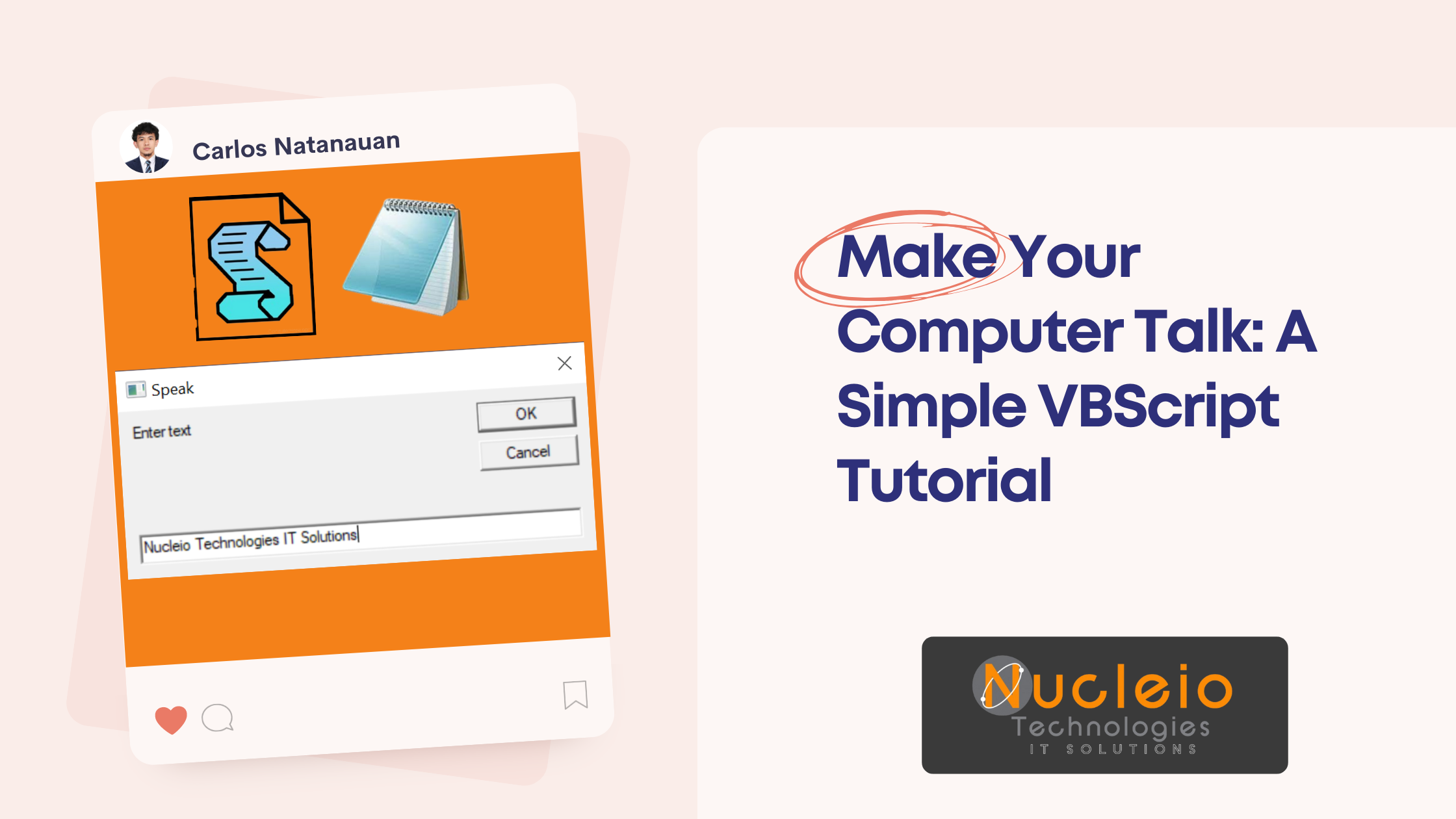How to Add a Date Picker to Your Flutter Project
How to Add a Date Picker to Your Flutter Project How to Add a Date Picker to Your Flutter Project: Built-in vs. calendar_date_picker2 A date picker is an essential element for many Flutter applications. This blog post will guide you through adding a date picker to your project in two ways: Default Flutter Date Picker: …
How to Add a Date Picker to Your Flutter Project Read More »