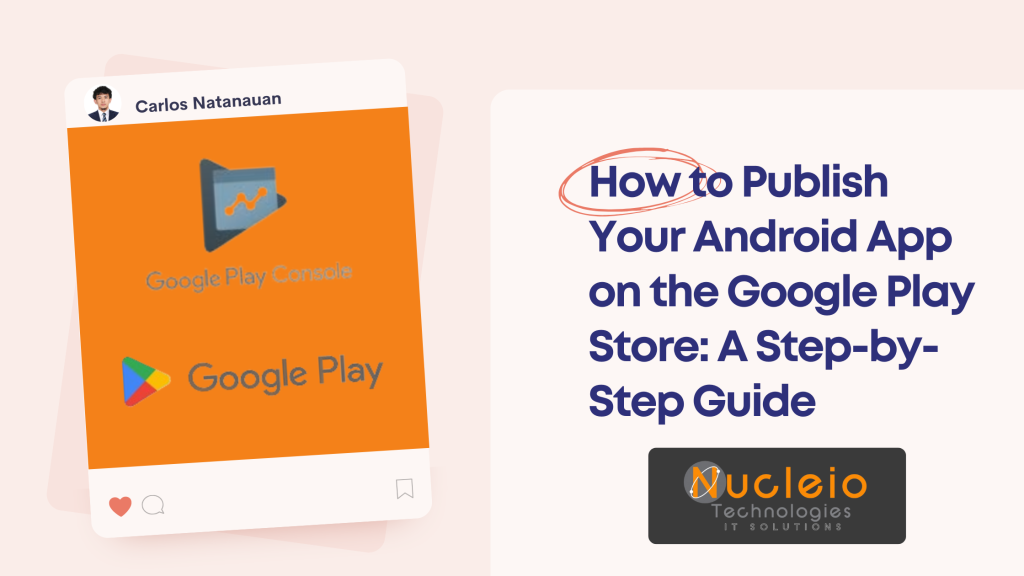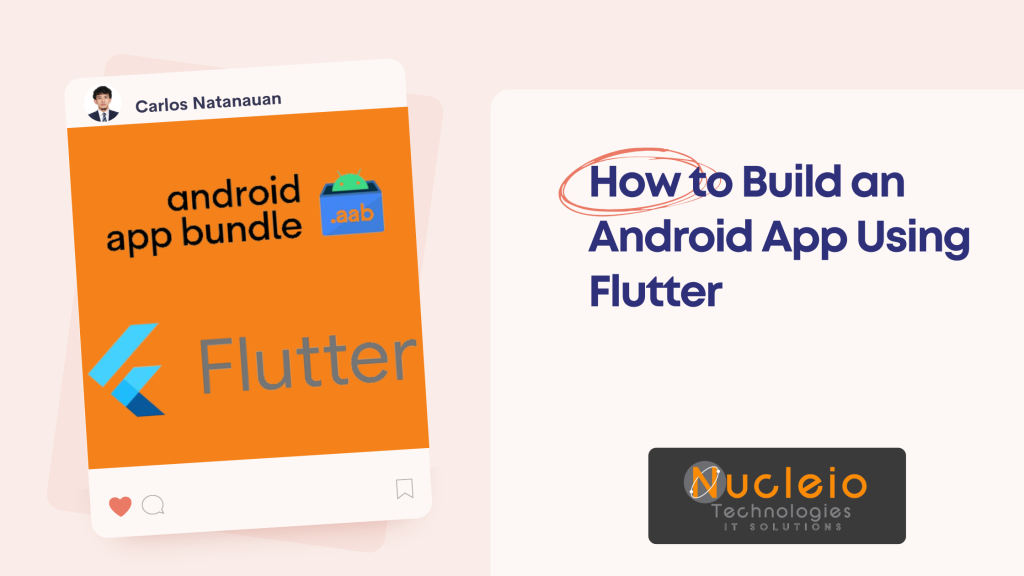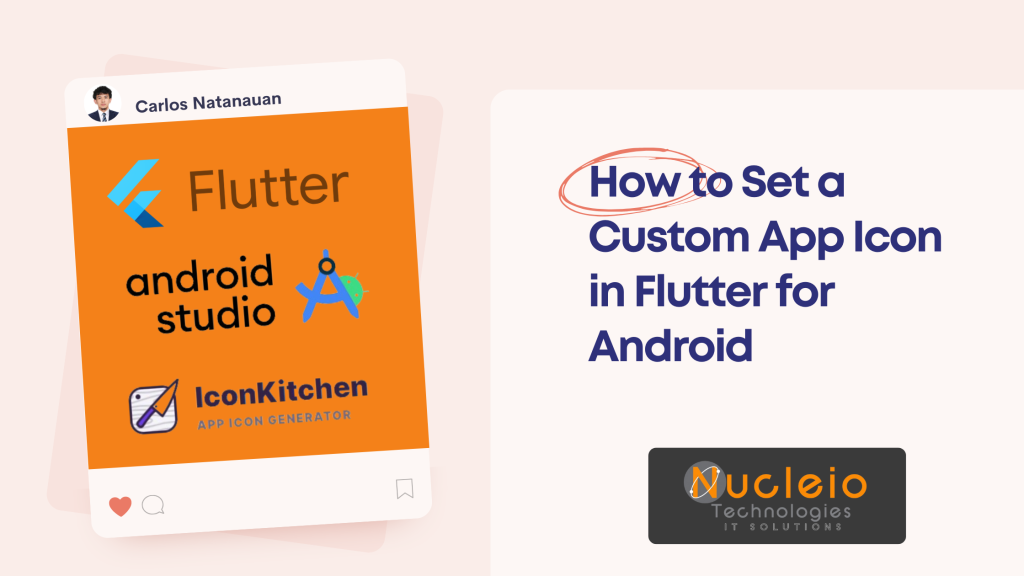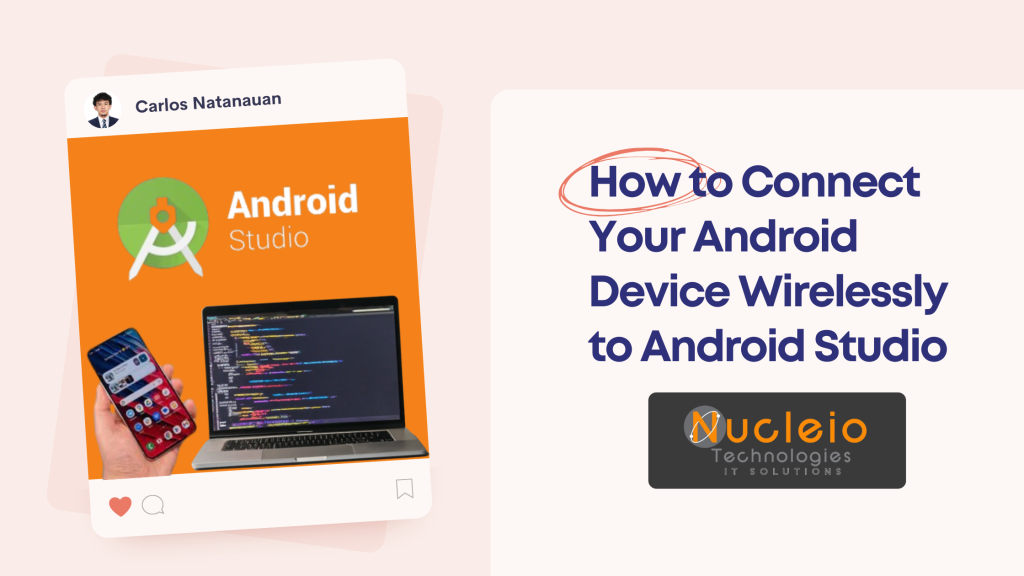FlutterFire: Streamline Flutter App Development with Firebase
Want to add robust backend features to your Flutter apps quickly and easily? FlutterFire, the official set of Firebase plugins for Flutter, is the answer. Let’s dive into what it offers and why it’s a smart choice for Flutter developers. What is FlutterFire? FlutterFire provides a direct connection between your Flutter apps and Firebase’s powerful …
FlutterFire: Streamline Flutter App Development with Firebase Read More »