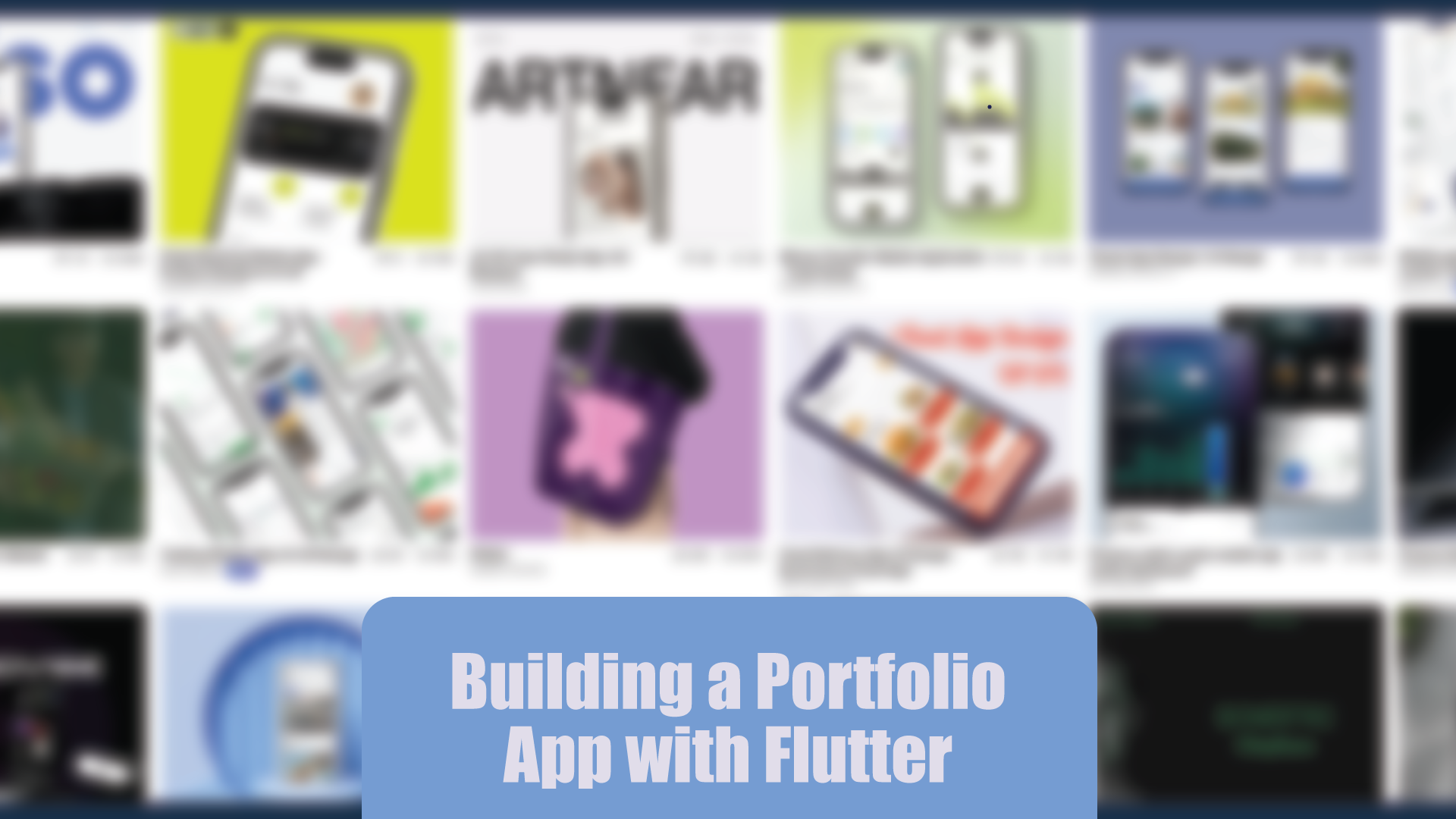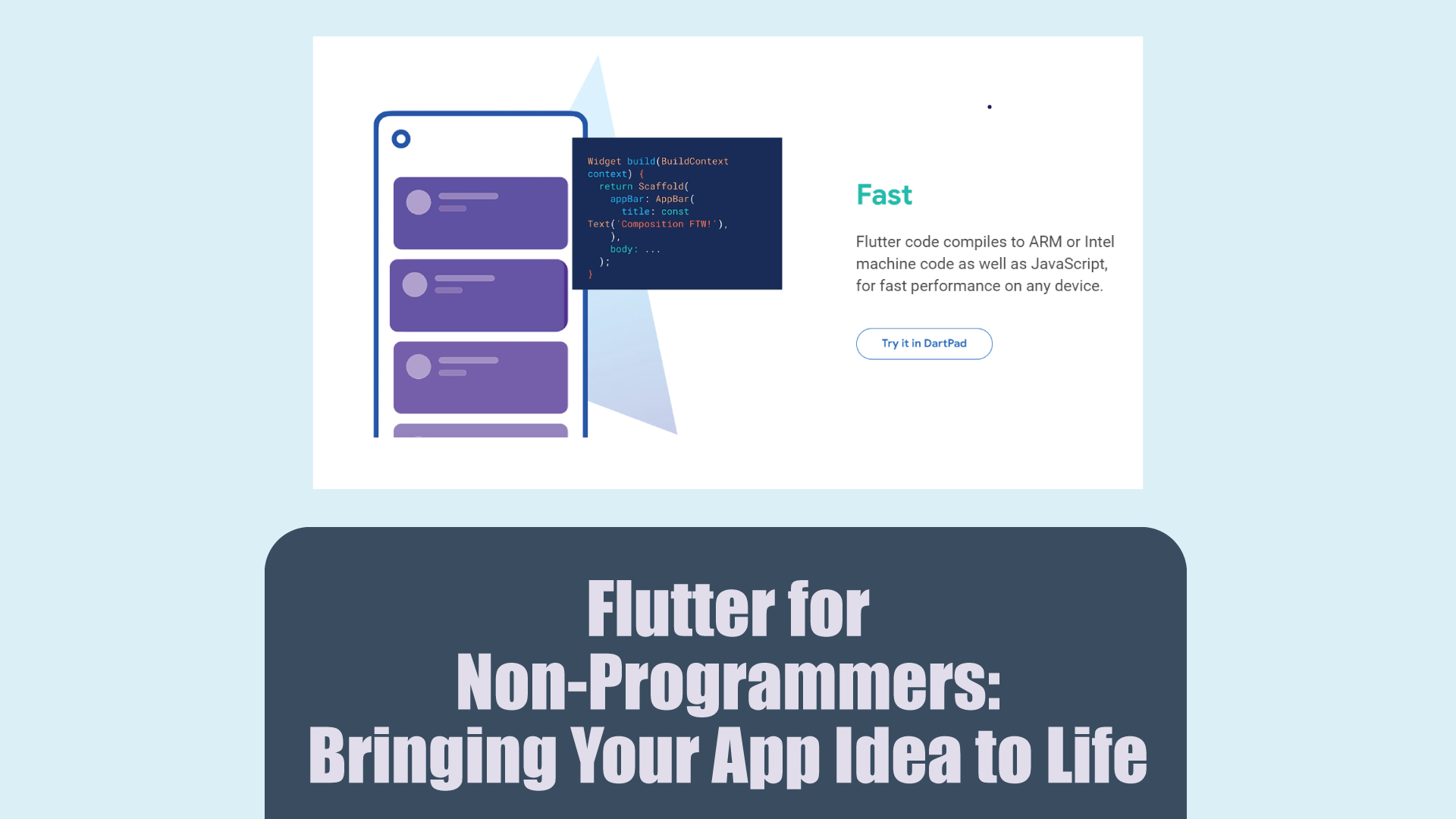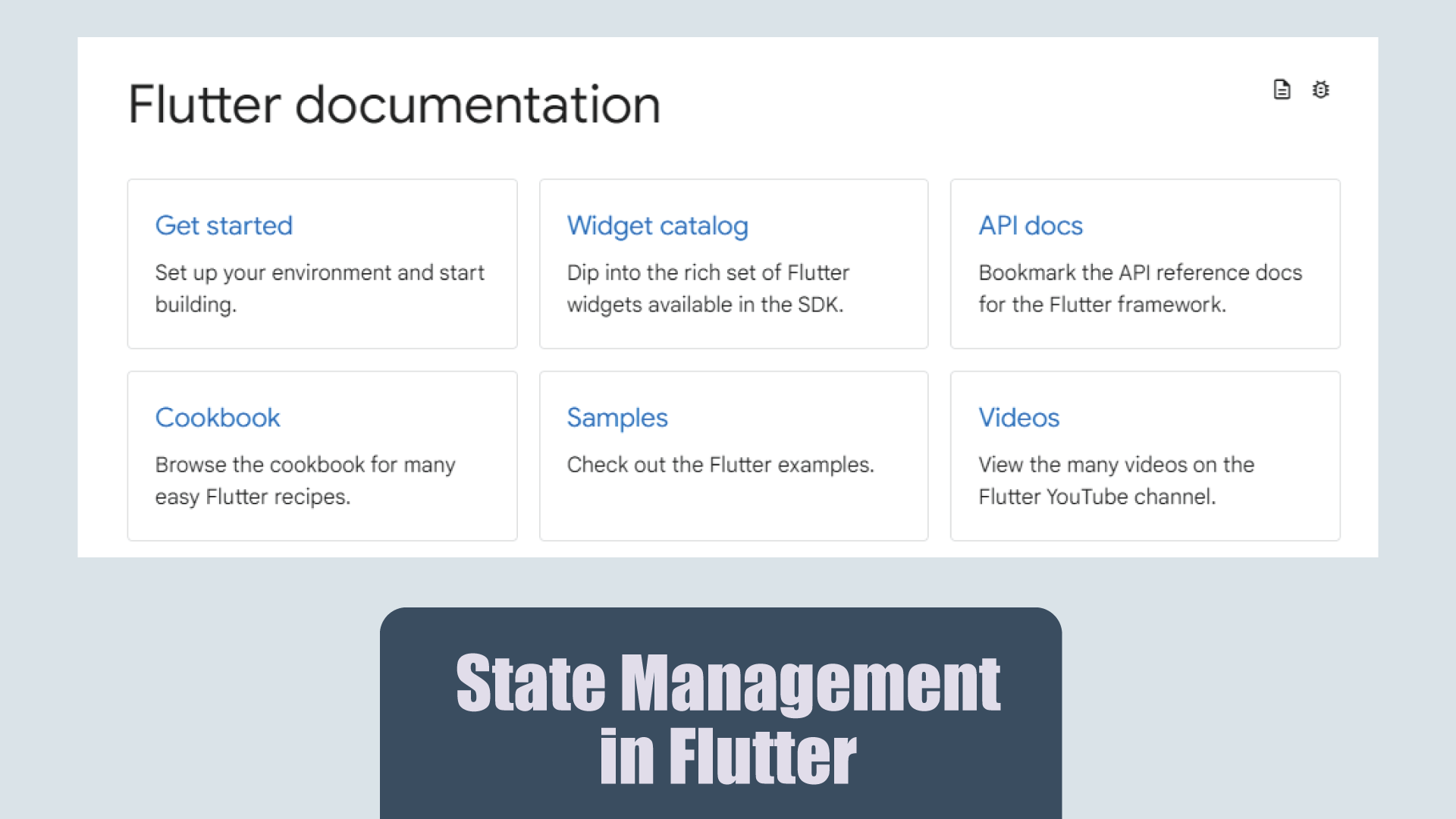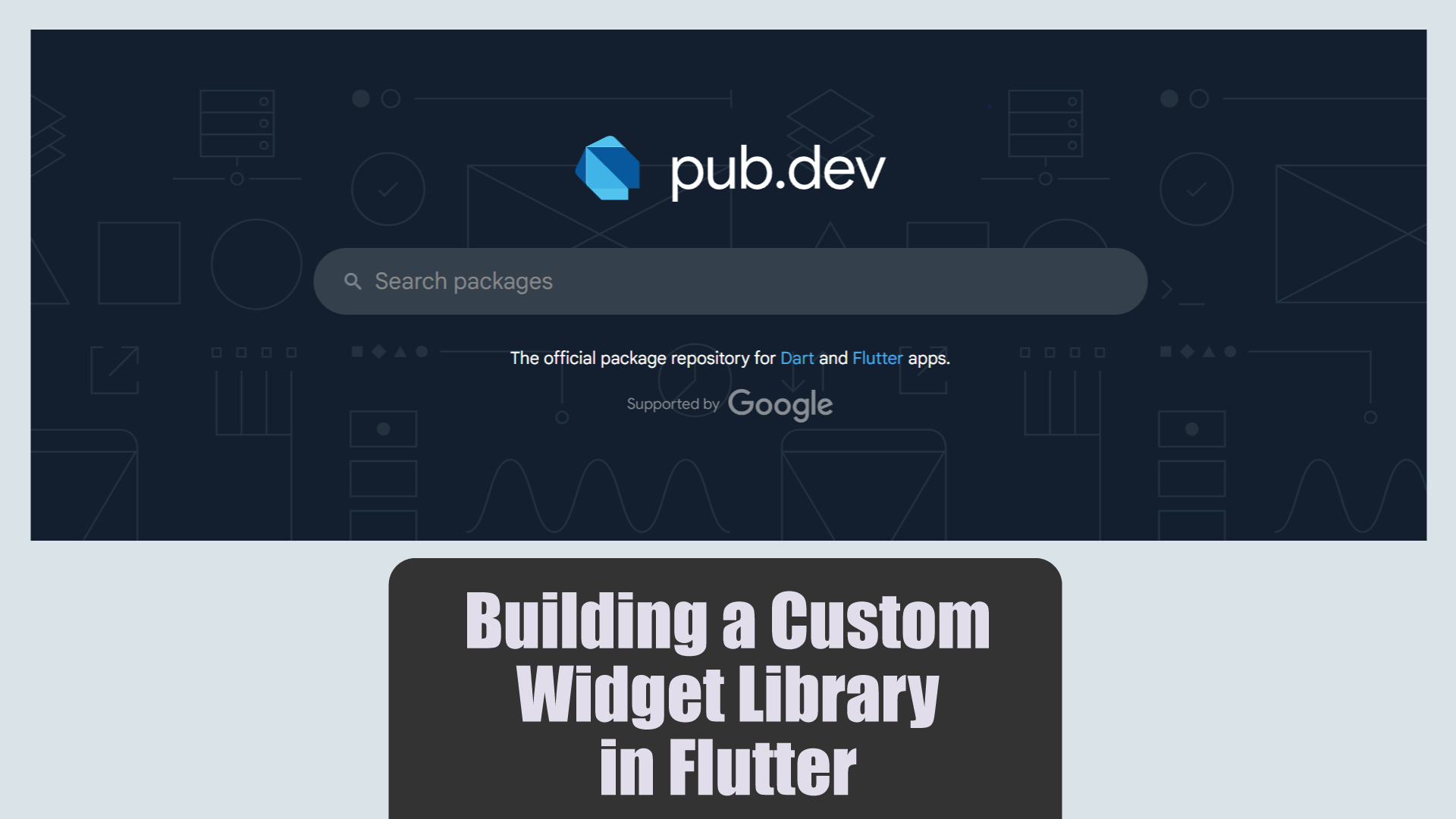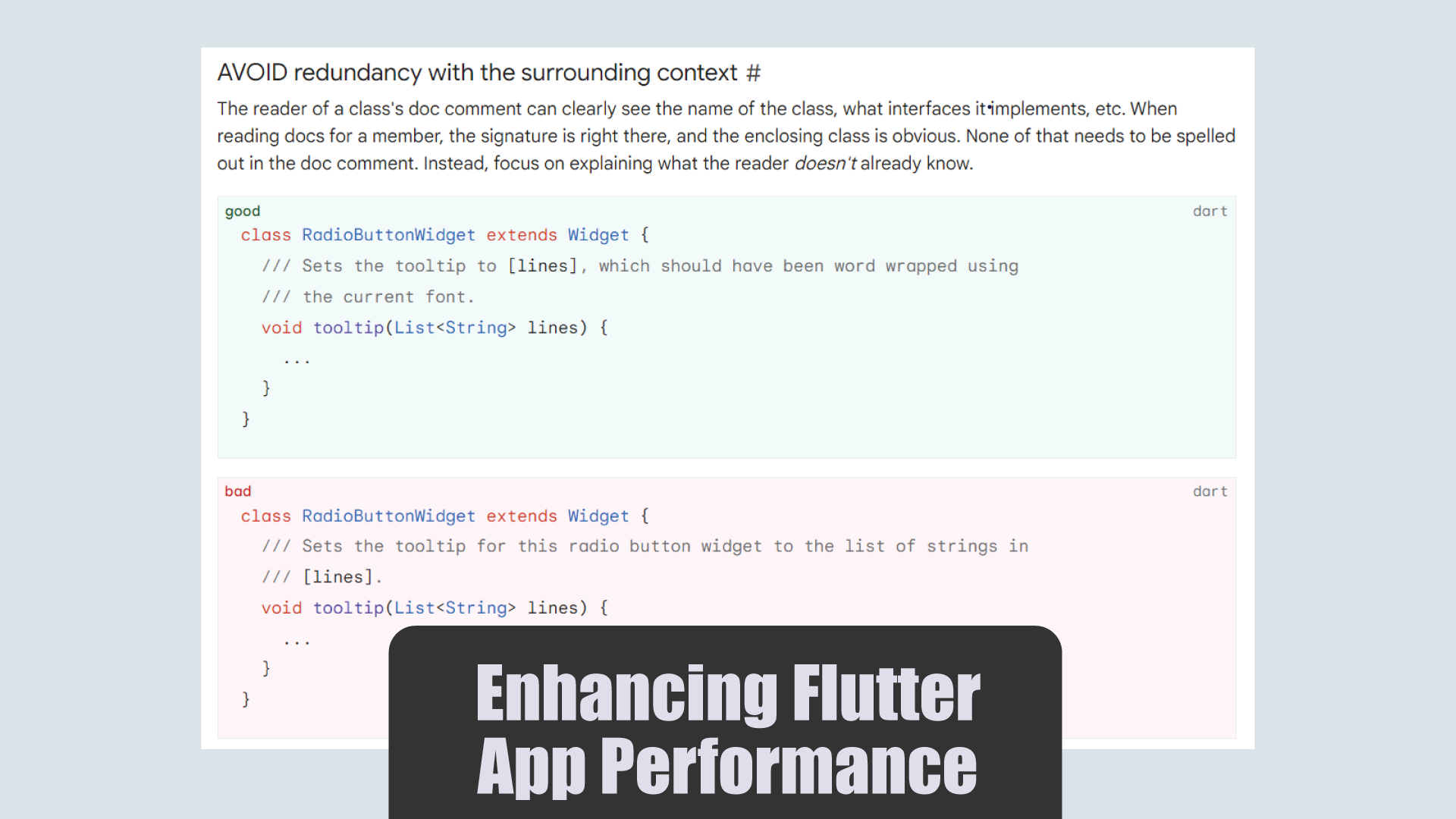Building Responsive Flutter Apps for Multiple Screen Sizes
In today’s mobile-first world, creating responsive applications that work seamlessly across different screen sizes and orientations is crucial. Flutter offers powerful tools to help developers build responsive UIs that adapt to various devices, from small smartphones to large tablets. This guide will walk you through the key strategies for building responsive Flutter apps. 1. Understanding …
Building Responsive Flutter Apps for Multiple Screen Sizes Read More »