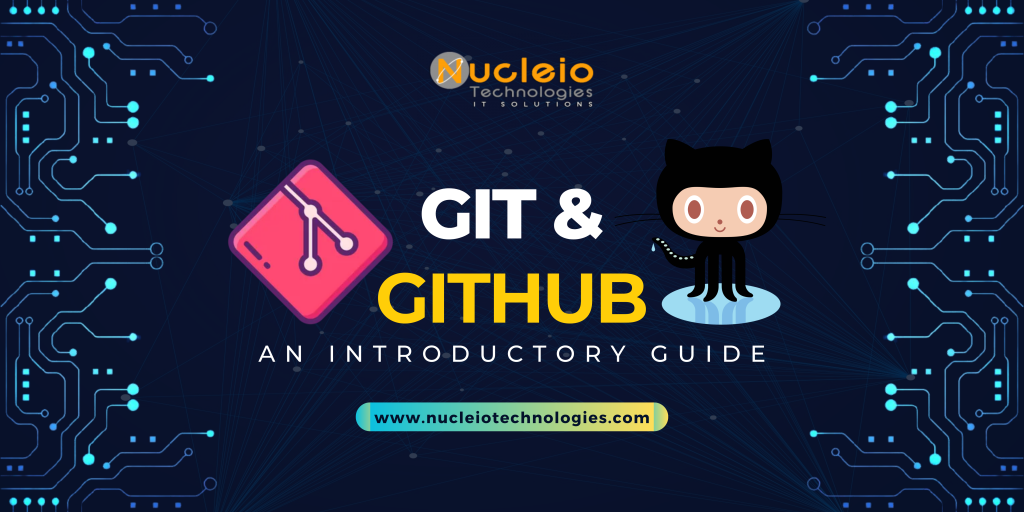How to Navigate Git & GitHub: Introductory Version Control Guide
In today’s ever-evolving realm of software development, version control stands as the backbone of effective collaboration and project management. Amidst a multitude of version control systems, Git emerges as a robust and adaptable solution. Particularly potent when paired with GitHub – a widely embraced platform for hosting Git repositories and fostering global collaboration among developers. …
How to Navigate Git & GitHub: Introductory Version Control Guide Read More »