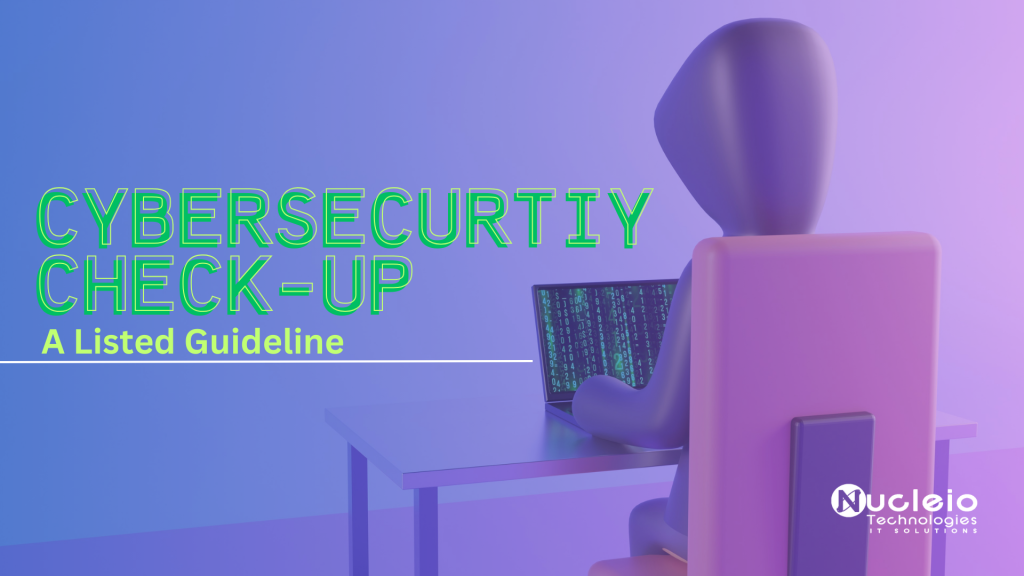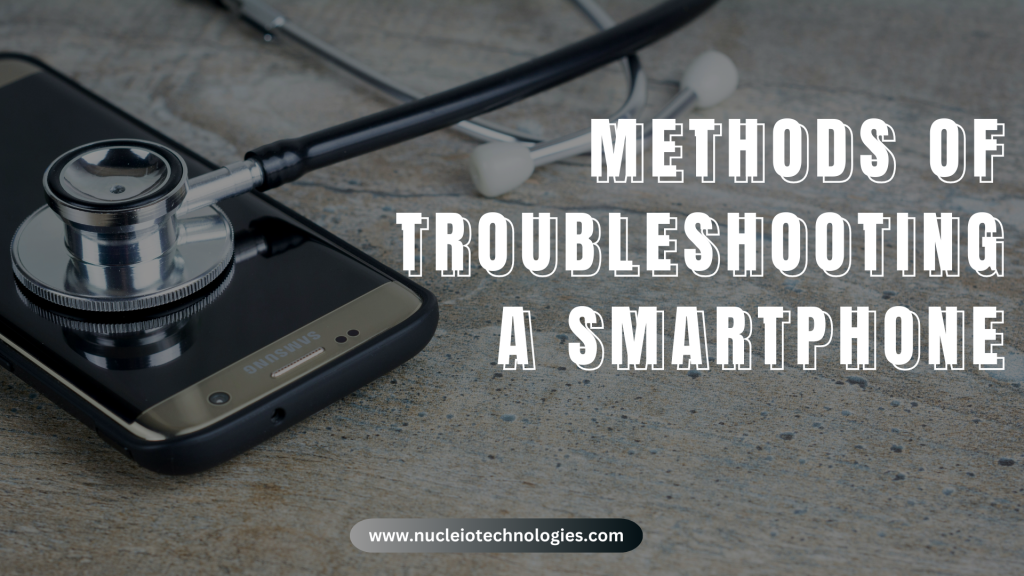A Simple Guide To Quality Assurance
Quality Assurance (QA) actively ensures products or services meet predetermined quality standards through a systematic process. It entails establishing guidelines and procedures to guarantee consistent and reliable development and delivery of products or services. QA strives to identify and address issues throughout the development or production process to prevent defects or errors in the final …