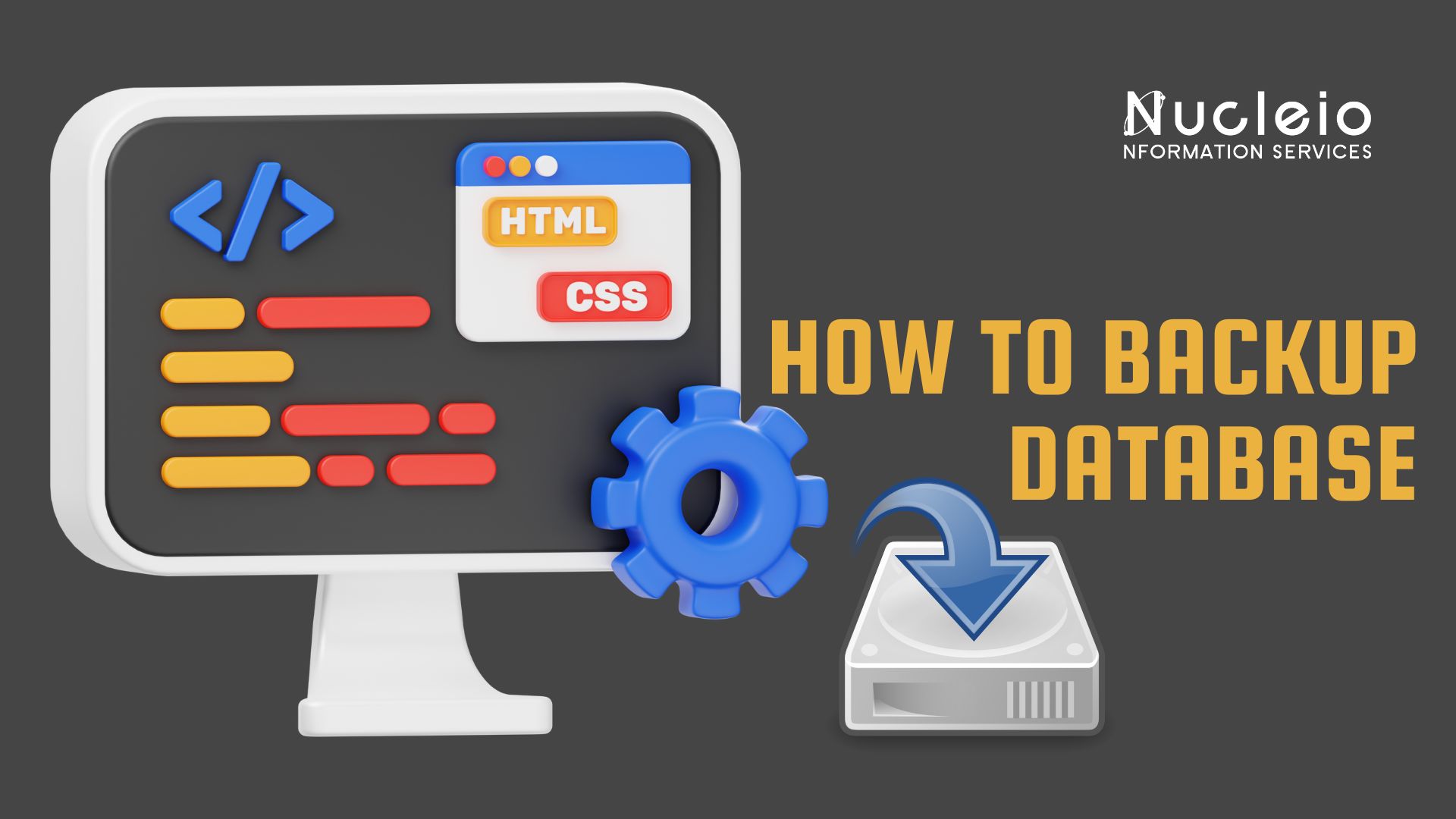How to Backup Database
Backing up your database is essential for safeguarding your data. There are three (3) primary methods to accomplish this task. The first involves using MySQL commands, where you log into your server and execute specific commands. The second method is through a graphical interface like phpMyAdmin, providing an intuitive way to export your database. Lastly, …