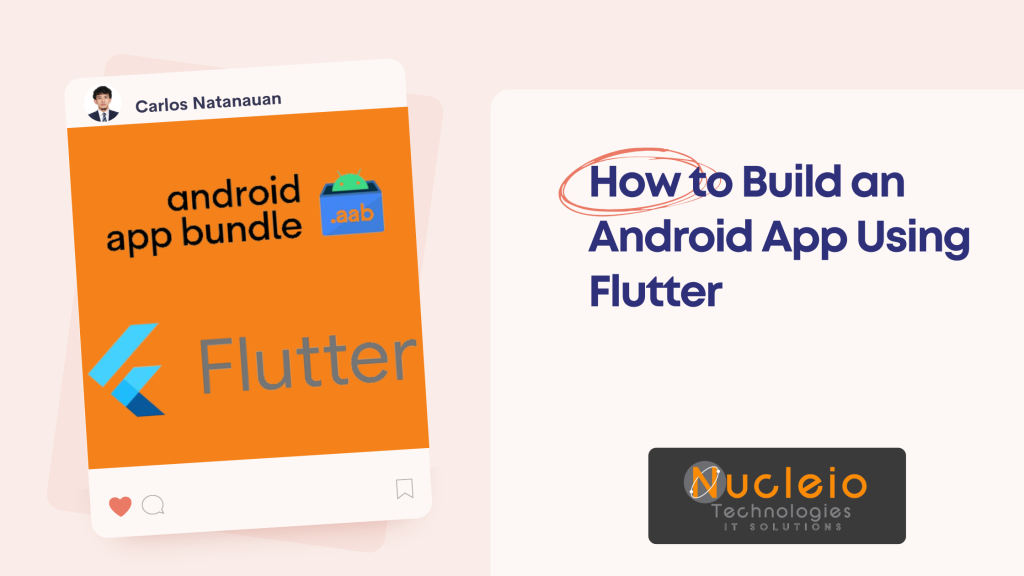Flutter, Google’s UI toolkit, provides a powerful way to build stunning, cross-platform apps, including those for Android. This guide will walk you through the steps of creating and releasing your own Android app built with Flutter.
Prerequisites
- Flutter and Dart SDK: Ensure you’ve installed Flutter and the Dart SDK following the official installation instructions: https://docs.flutter.dev/get-started/install
- Android Studio (or VS Code): You’ll need an IDE to work with the project. Android Studio is recommended, but you can use VS Code with Flutter extensions. Get Android Studio from https://developer.android.com/studio
- Android Emulator or Device: Set up an emulator in Android Studio or have a physical Android device for testing your app.
Step 1: Setting Up Your Flutter Project
- Open your chosen IDE and create a new Flutter project.
- Give your project a descriptive name (e.g., “my_awesome_app”).
- Flutter will generate the basic project structure.
Step 2: Generating a Signing Key (key.jks)
Android apps need to be digitally signed for security. Here’s how to generate a keystore file:
- Open a terminal/command prompt and navigate to your project’s ‘android’ folder.
- Run the following command:
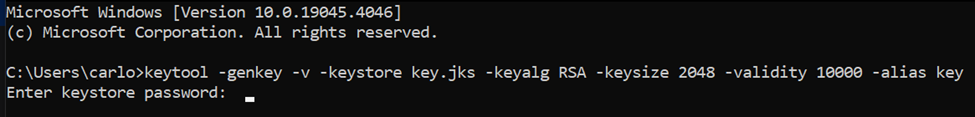
- Store the password securely. You’ll need it later.
Step 3: Securing Key Properties (key.properties)
- Create a key.properties file in your project’s android folder.
- Add the following content:
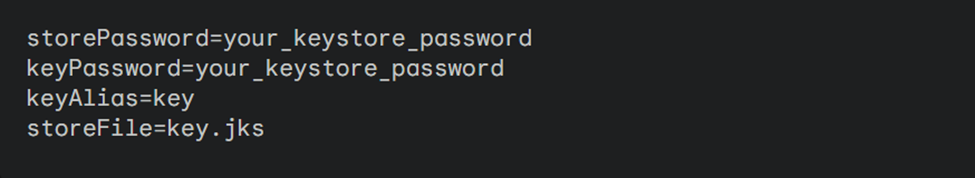
- Replace the placeholders with your actual passwords and keystore file path/name.
Step 4: Configuring Build Settings (build.gradle)
- In your project’s ‘android/app’ folder, open the build.gradle file.
- Add code to load your key.properties file:
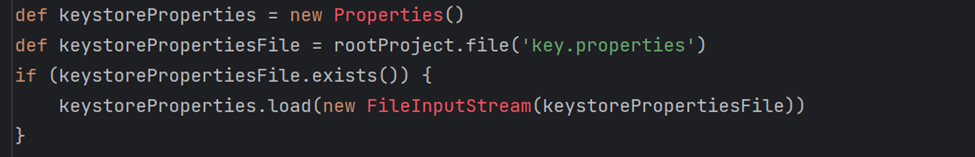
- Reference the properties for signing:
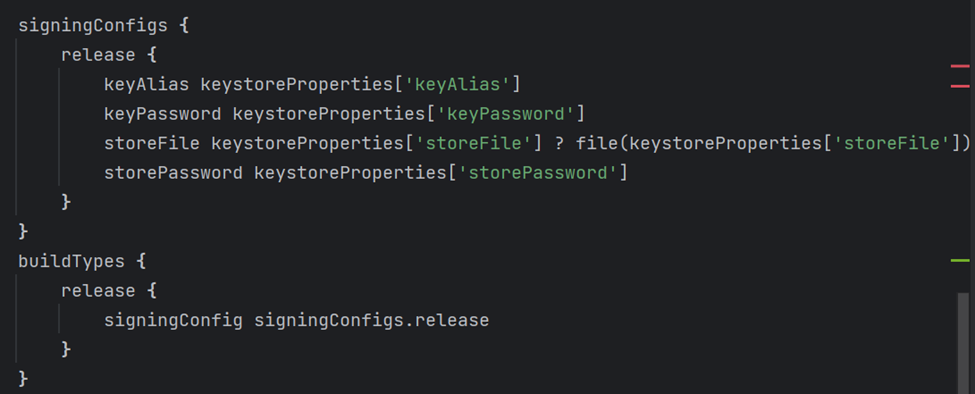
Step 5: Building the App Bundle
App bundles are the preferred distribution format for Android apps. Here’s how to generate one:
- Clean and prepare your project: In the terminal, navigate to your project’s root directory and run:
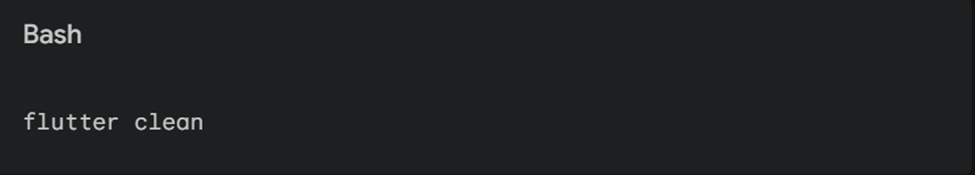
- Generate the app bundle: Execute the following command:
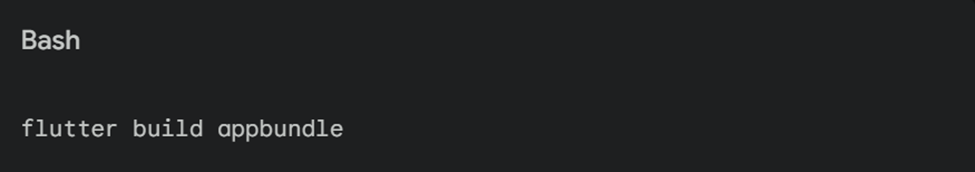
- Find your app bundle: The app bundle file will be located in build/app/outputs/bundle/release/app-release.aab
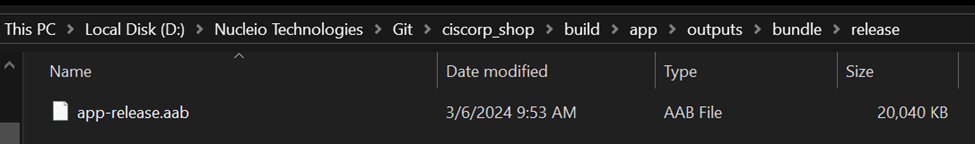
Conclusion
Building Android apps with Flutter is an efficient and enjoyable process that delivers beautiful results. Always focus on providing a fantastic user experience. A well-designed and intuitive app will go a long way in engaging users and ensuring your app’s success.