WPForms is a powerful and user-friendly form plugin that allows you to create custom forms for your website with ease. By combining the flexibility of WPForms with the design capabilities of Elementor, you can create stunning, functional forms that seamlessly integrate into your Elementor-built pages.
Embedding Your Form
First, you’ll need to open up the page or post where you’d like to embed your form.
Click the blue Edit with Elementor button if the page or post editor opens without the Elementor builder visible.
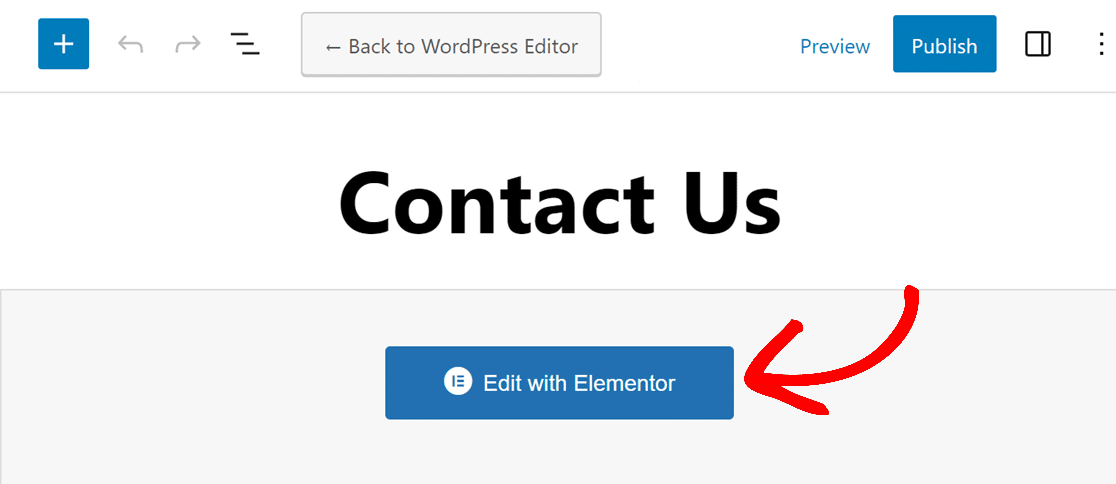
Once you’ve opened the Elementor builder, look to the left sidebar. In the Basic widgets section, you should see a widget labeled WPForms.
Go ahead and drag the WPForms widget into the widget area on the right side of the screen.
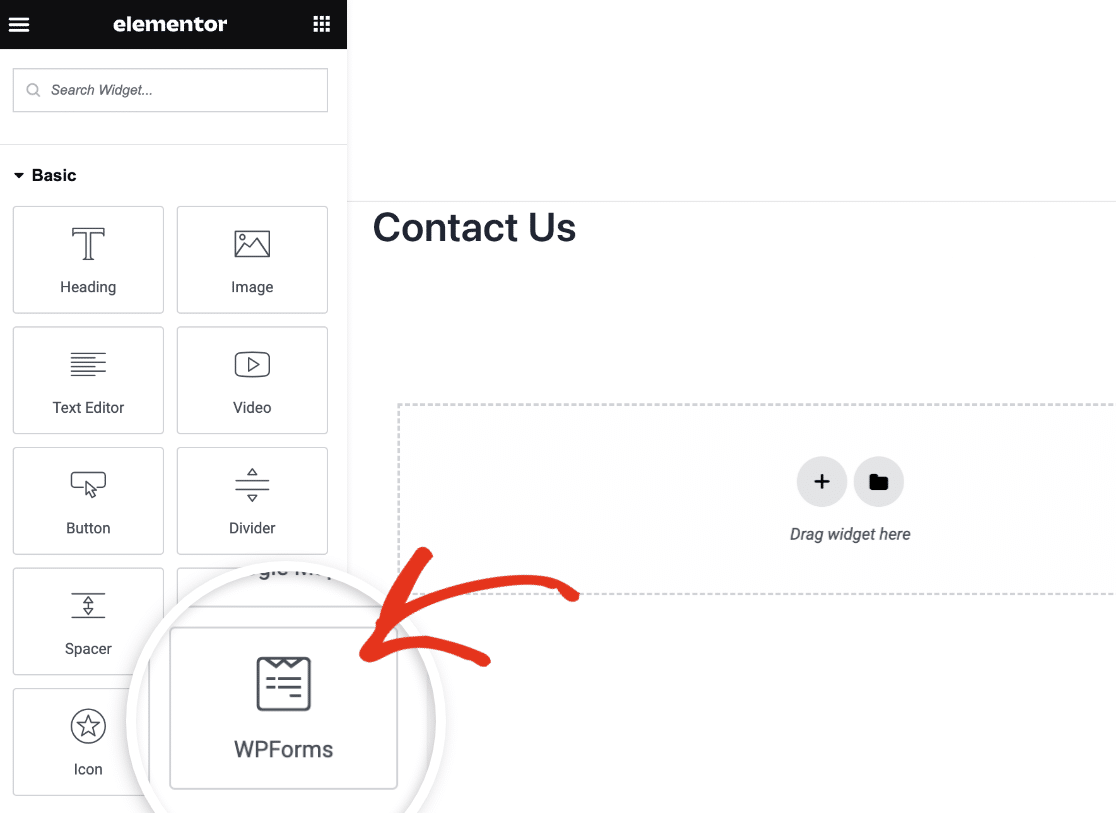
Creating a New Form
If you don’t have any forms yet, or just want to build a new one for this page, then you can create a new form without ever closing the Elementor page builder. To do so, click the + New Form button in the panel on the left.
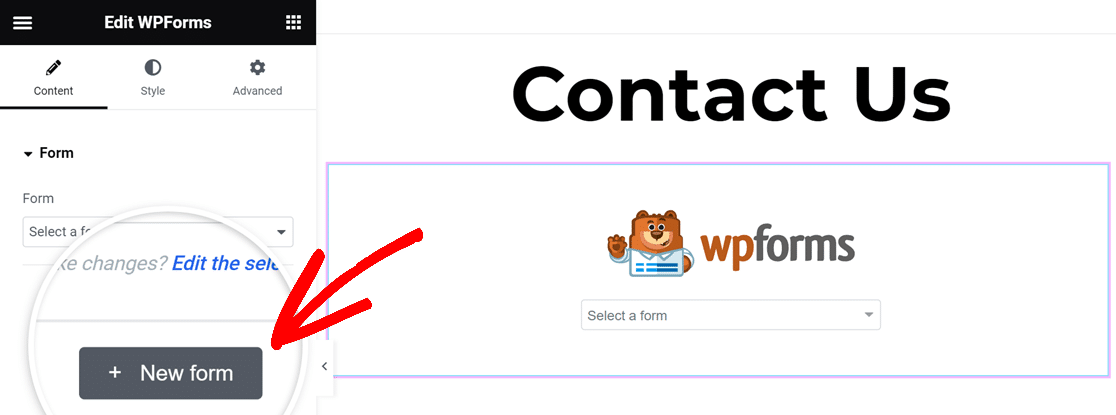
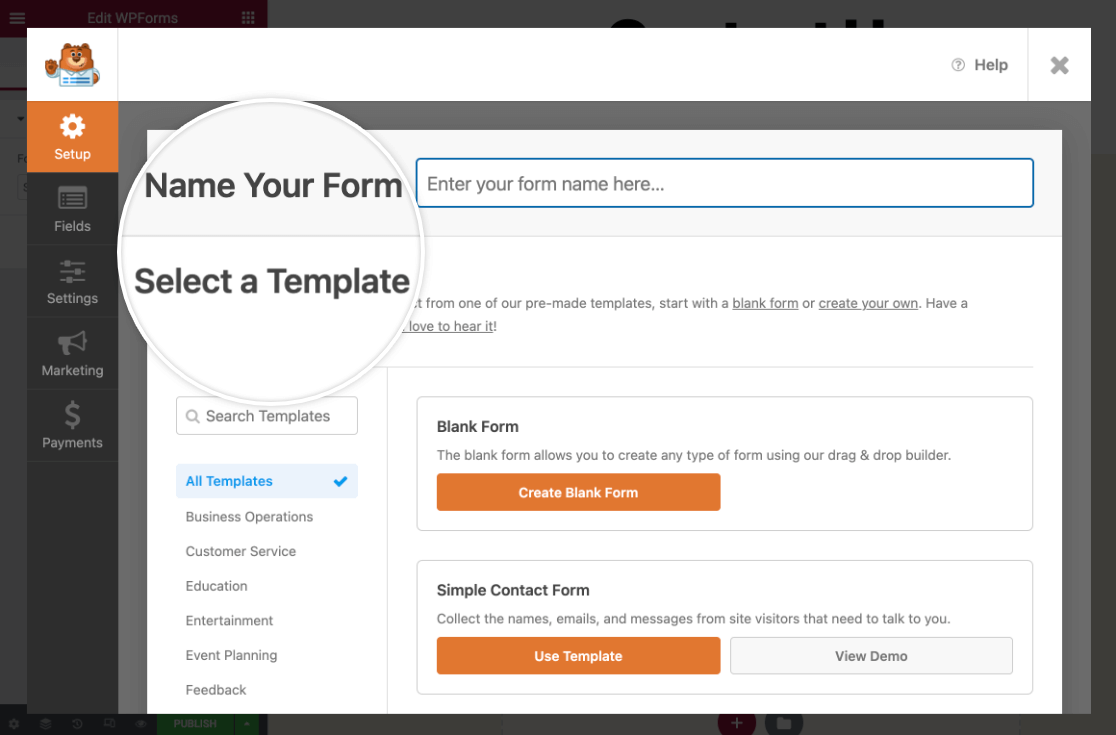
When you’re done building your form, click the Save button in the top right corner of the form builder, then click the X icon to close it.
You’ll then see your new form in the Elementor page builder. If you need to make more changes, just click the Edit the selected form link in the panel on the left.
With WPForms’ user-friendly interface and Elementor’s powerful design capabilities, you have the tools to create engaging forms that capture leads, gather feedback, and facilitate user interaction with ease.
