Anyone who’s been on Facebook for a long time has encountered a tag at least once. Facebook’s tags are one of the essential features of the platform because they create connections among friends.
However, the features of tagging on Facebook can cause many problems, especially when people don’t know how to review tags.
What are Facebook Tags and How Do They Work?
Facebook’s searchable tags let you discover pages, organizations, and individuals that interest you. It allows users to discuss topics they are interested in with others and mention you in their postings.
Posts by users have the option to tag other users. The tagged person is notified of the activity by the platform. The post appears on the tagged user’s timeline, and the marked user is visible to the tagger’s network and timeline.
Unfortunately, sometimes, users tag people in posts that may be offensive or inappropriate. They can also violate a user’s Privacy.
The Benefits of Tag Review
Having tag review enabled allows users to review the posts that tag them before appearing on their timeline. This can help you avoid harmful posts that might hurt your reputation online.
Tag reviews allow users to pick the most relevant tags and block offensive tags and posts. Tag reviews are essential for anyone who wants to protect their online reputation. This is why learning to review tags is vital for every user.
How to Review Tags on Facebook
To review your tags, follow these simple steps:
To get to your Timeline Review:
- Click on your Facebook profile picture.
- Select Settings & Privacy, then click Activity Log.
- In the left column, tap on Timeline, Photo, and Tag Review.
- Click Review Posts You’re Tagged In.
- Click Add to Profile next to an individual post to approve it, or click Hide to ignore it.
How to Turn On Tag Reviews
To turn on tag review:
- Click on your Facebook profile picture.
- Next, click on Settings & Privacy, then click Settings.
- Click Privacy in the left menu, then click Profile and Tagging.
- Click next to Review tags people add to your posts before the tags appear on Facebook.
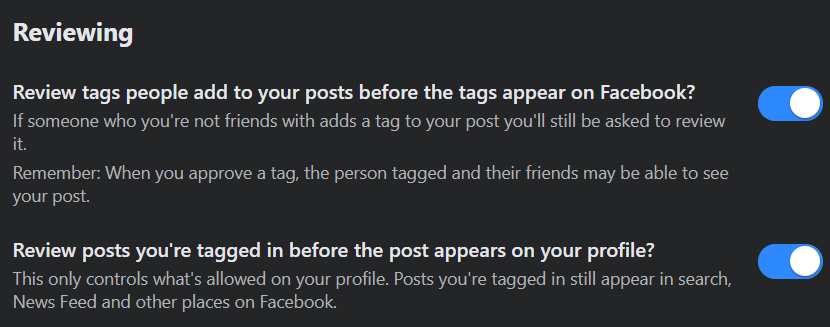
The Bottom Line
Facebook’s tag reviews are a crucial feature. Before the postings show up on their timeline, users can keep an eye on the ones that tag them. Anyone who wishes to effectively manage their internet profile must learn how to use this feature. In addition, to avoid getting tagged from a compromised account.

