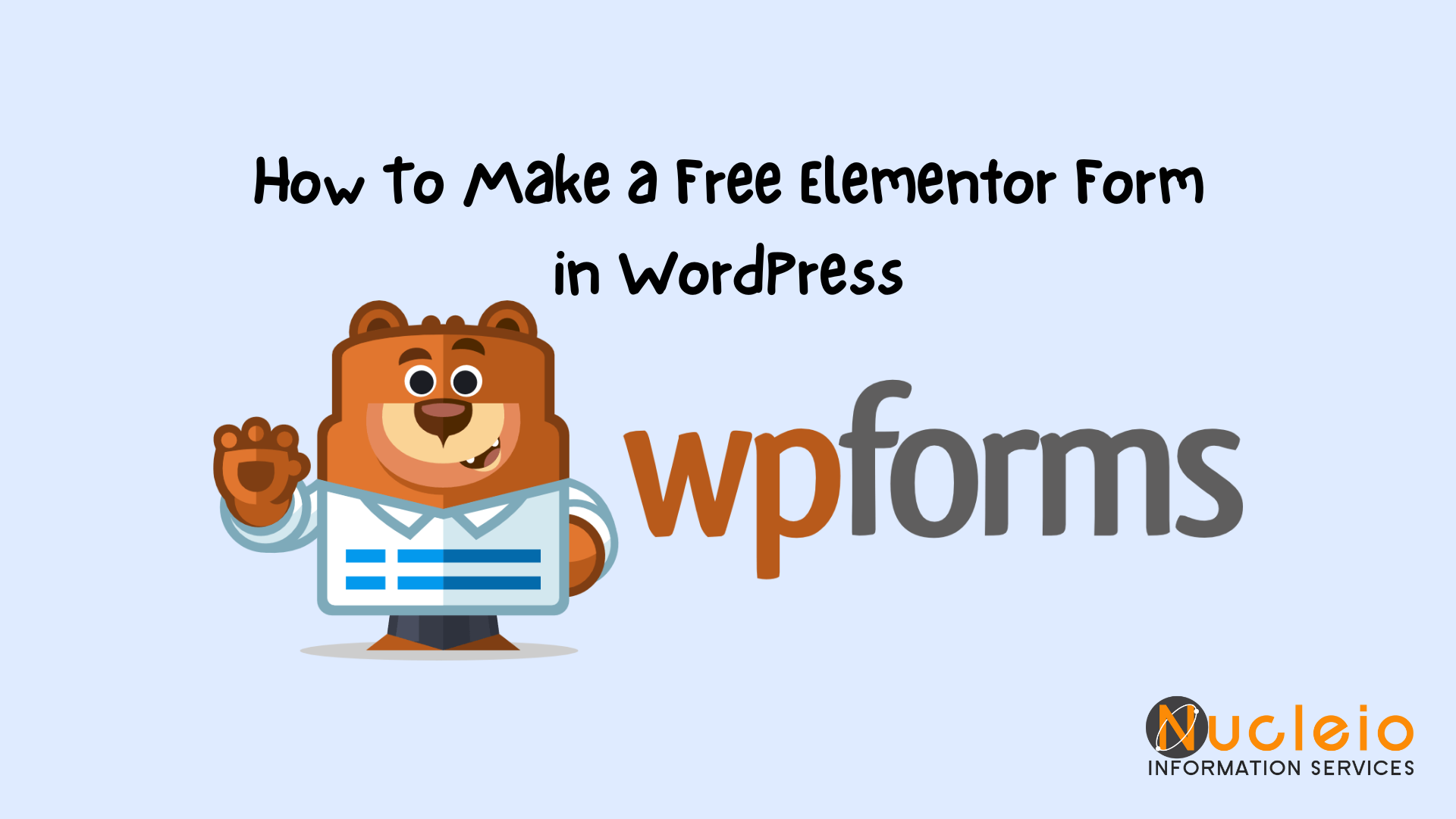Elementor and WPForms are both WordPress plugins and fairly straightforward to use. Integrating WPForms with Elementor allows you to easily add your forms from within Elementor’s drag-and-drop builder.
Step 1. Install WPForms Lite
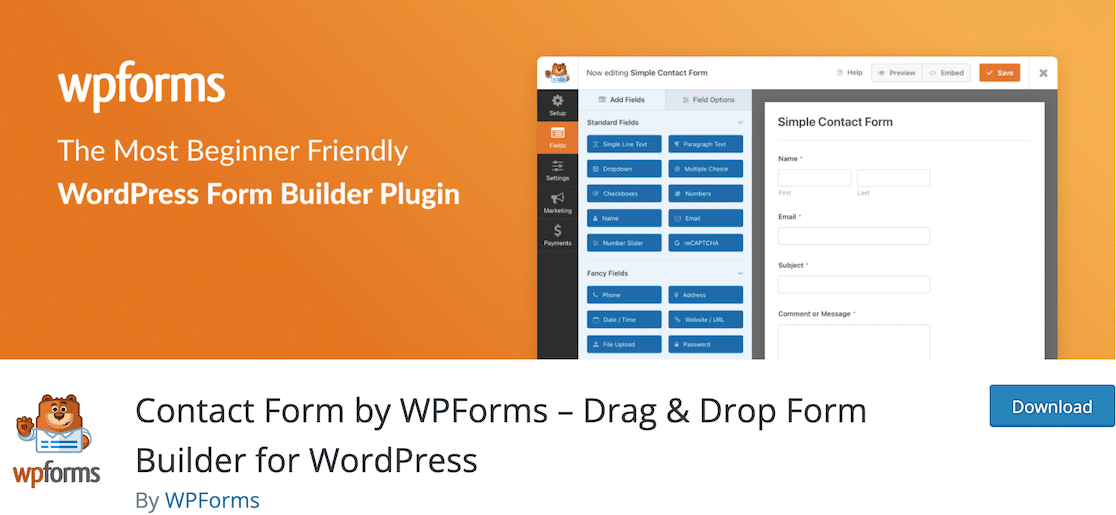
To do this, navigate to the plugins menu in your WordPress dashboard and click Add New.
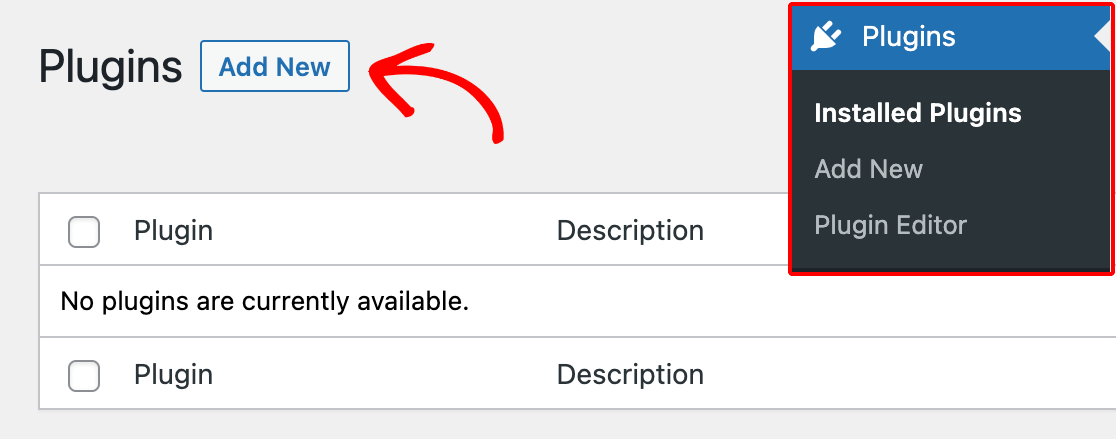
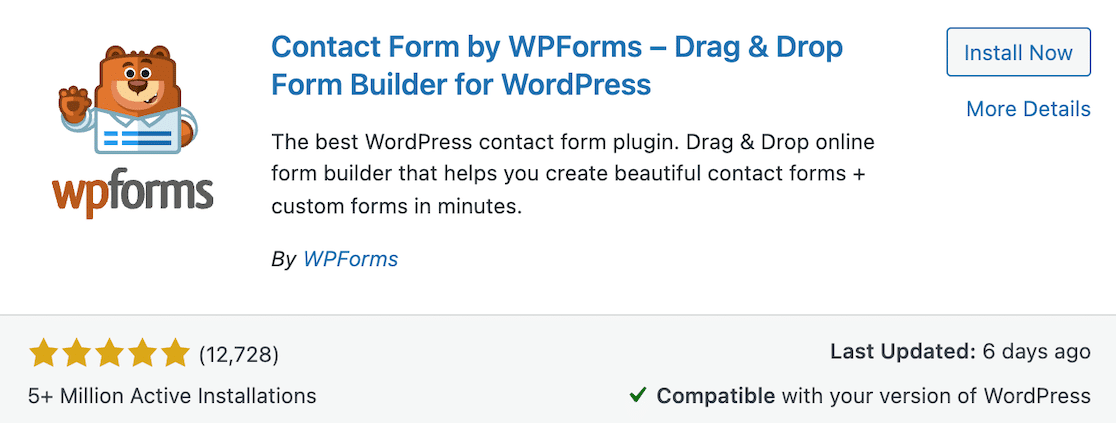
Search WPForms and you can install and activate it right away.
Step 2. Create Your Form in WPForms
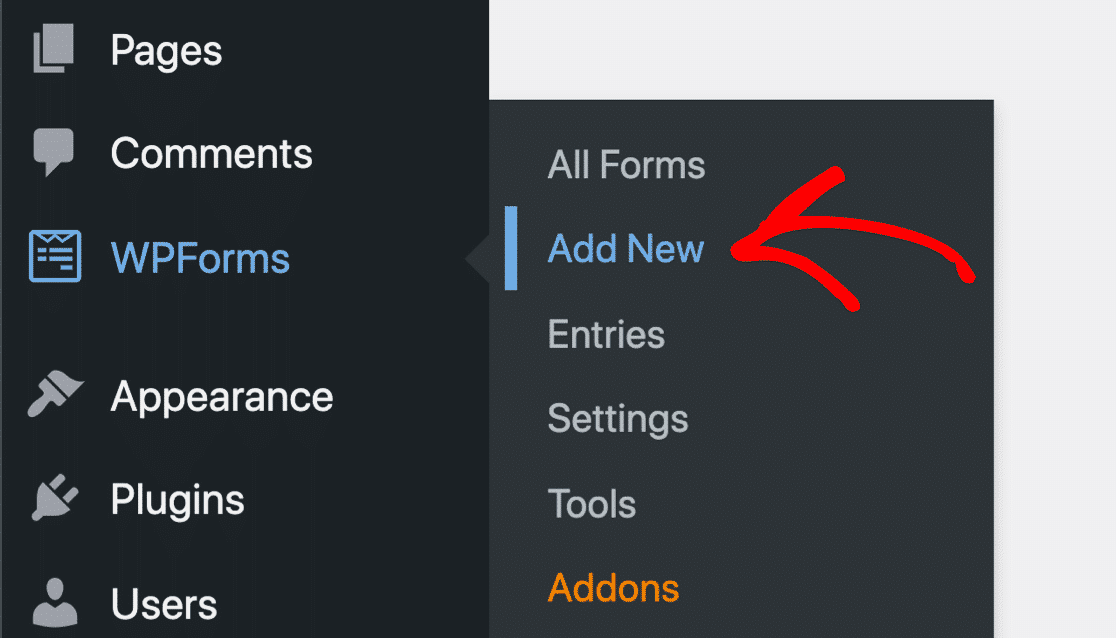
After installing WPForms, you’re ready to set up your form. In your WordPress dashboard, click WPForms » Add New in the left sidebar.
Step 3: Choose what kind of template
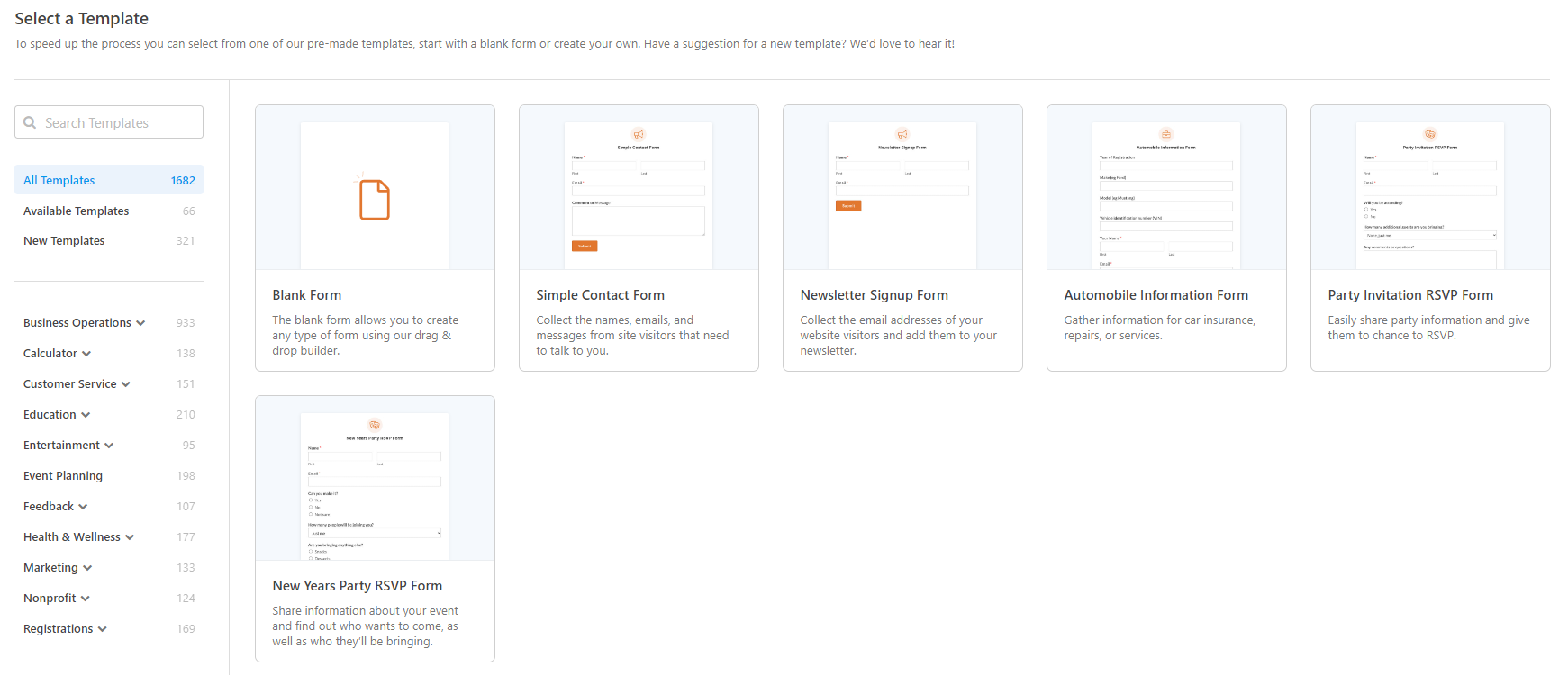
These are some available free templates from WPForms. Some are needed to be paid. You can choose what you kind of form you need.
Step 4: Customize your chosen form and press the button >> Save.
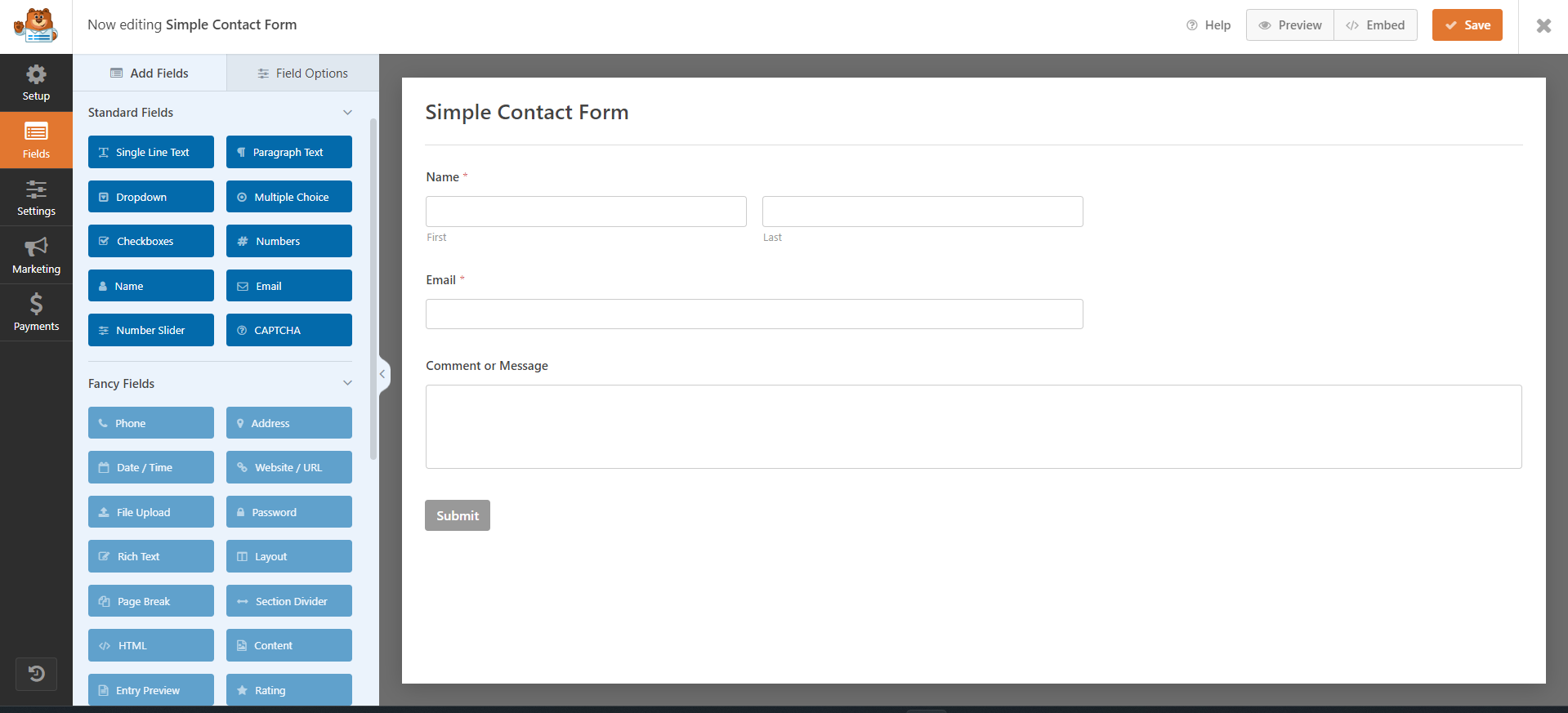
Now, you can embed it in WordPress Elementor!
We hope this guide has been helpful in showing you how to create a free Elementor form in WordPress. With the power of Elementor’s intuitive drag-and-drop interface, you can easily design custom forms that suit your website’s needs without any coding knowledge.