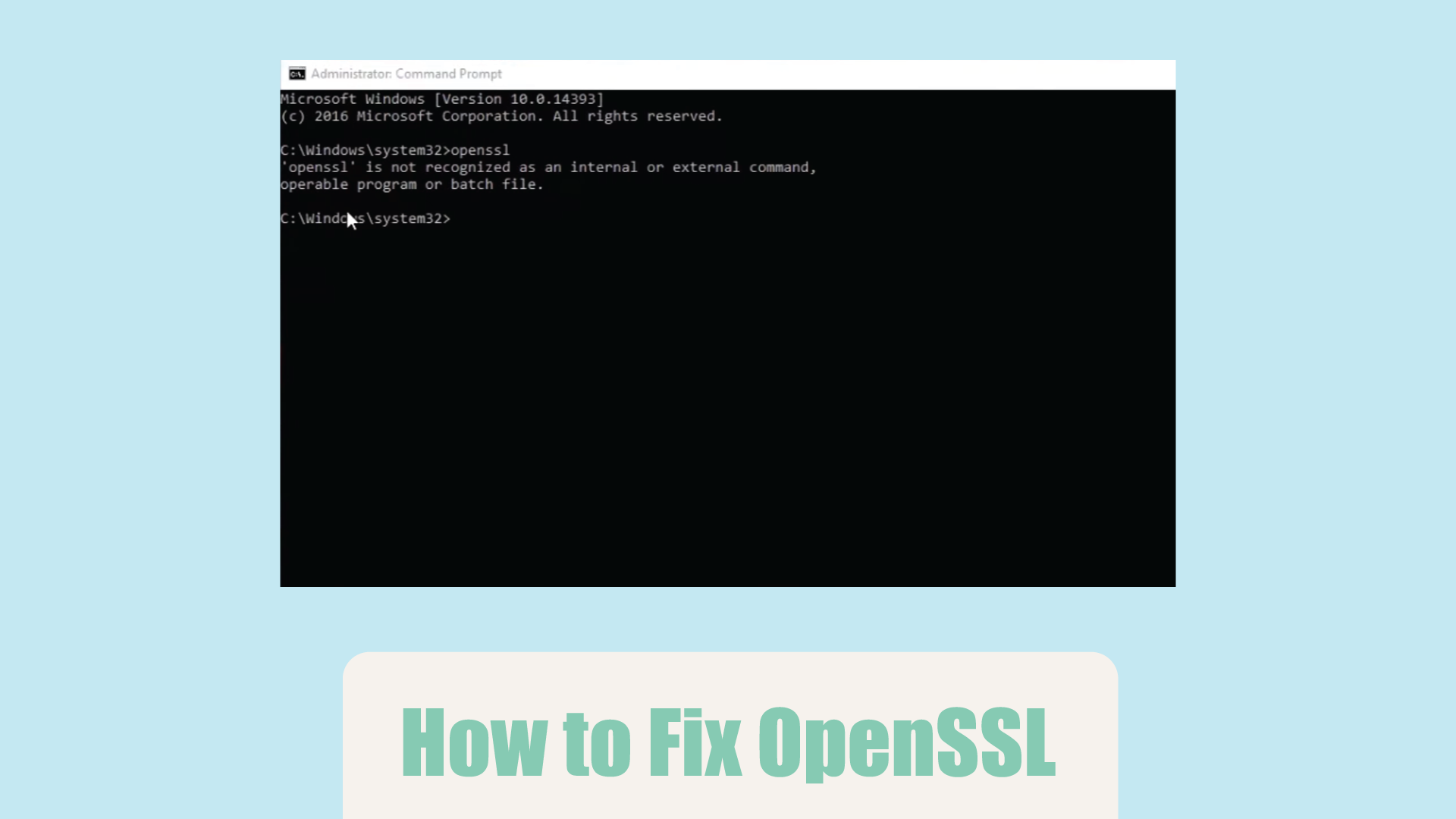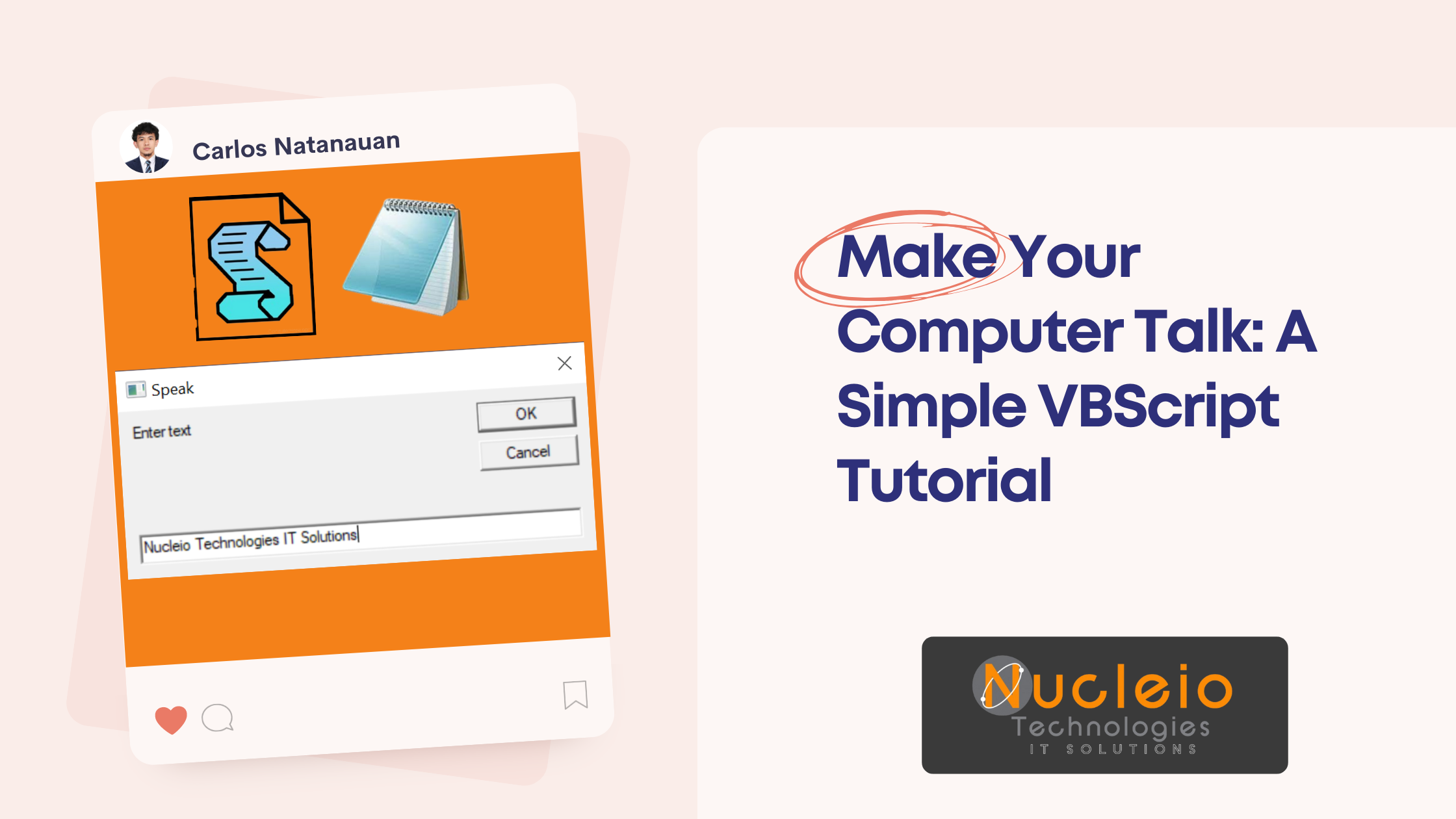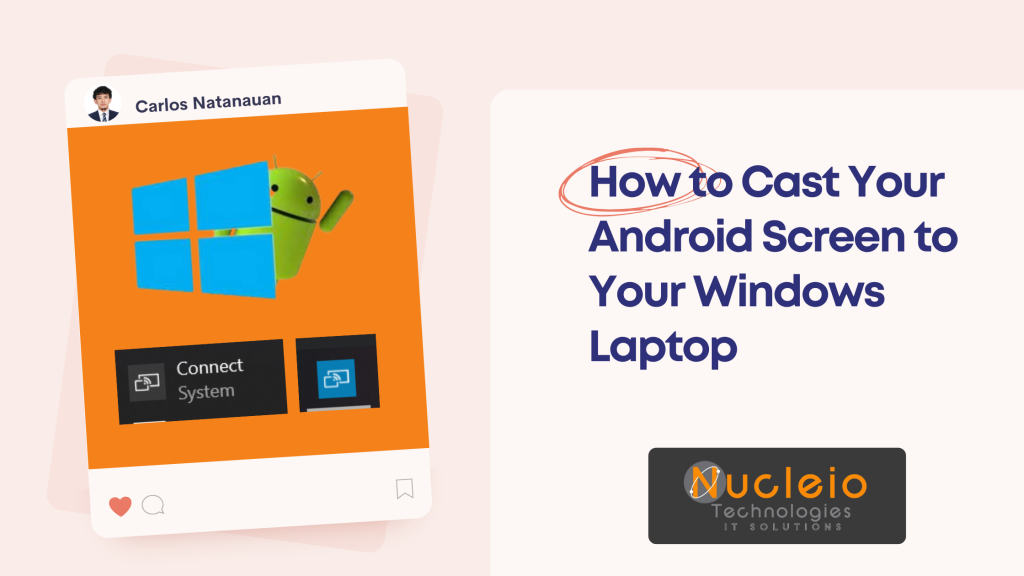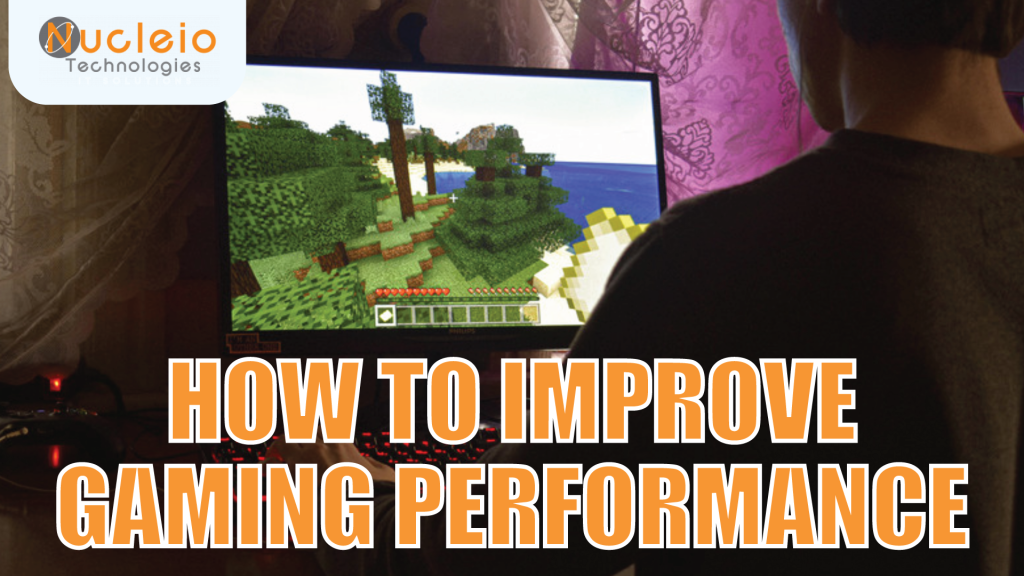Installing and Configuring OpenSSL
How to install OpenSSL? OpenSSL is a critical toolkit that forms the backbone of secure communication on the internet. It enables applications to encrypt data, verify digital signatures, and establish secure connections. In this blog post, we’ll guide you through the process of installing and configuring OpenSSL on your system. Downloading OpenSSL There are two …