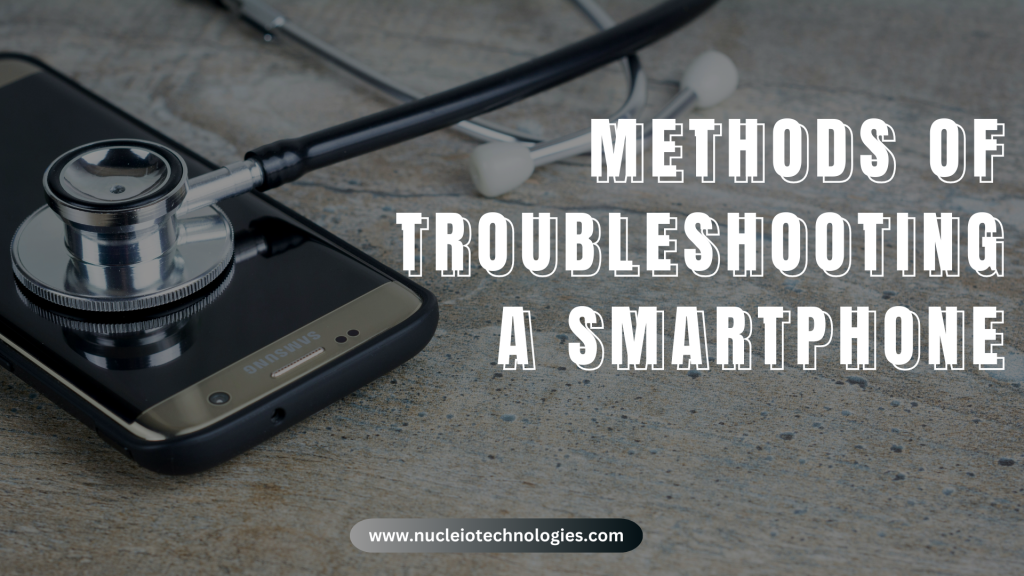Troubleshooting in smartphones refers to the process of identifying, diagnosing, and resolving issues or problems that users may encounter with their mobile devices. These issues span software glitches, connectivity problems, performance issues, or hardware malfunctions.
The goal of troubleshooting is to systematically analyze the symptoms, determine the root cause of the problem, and implement solutions to restore the smartphone’s normal functionality.
Common problems of mobile/smartphones
- Battery Drain
- If your phone experiences issues like rapid depletion of battery life and slow charging, you can begin by closing (or deleting) unnecessary running apps.
- Ensure the charger and cables you use are 100% compatible to avoid severe charging delays.
- You can also try reducing app update frequency, shortening screen timeout, and lowering screen brightness.
- Slow Performance
- Insufficient storage space is a key factor, outdated software or operating systems, and simultaneously running multiple background applications strains the phone’s RAM.
- A straightforward restart can often resolve the problem
- Another solution involves deactivating or removing non-essential items.
- Utilizing diagnostic tools like ‘Z-Device Test’ and ‘Phone Doctor’ to identify and potentially fix the issue.
- As a final option, perform a factory reset on your phone, erasing all data and restoring it to its original state.
- Software Glitches
- A variety of reasons commonly cause software glitches in phones, with one major factor being the continuous development and release of software updates. Glitches can also result from the installation of third-party apps, particularly those with coding errors or compatibility issues.
- Factors such as insufficient storage space, outdated software, or lingering bugs from previous updates can further exacerbate the occurrence of software glitches on mobile devices.
- To resolve app crashes, clear the app data through ‘App Manager’ or ‘App Info’ (this varies by the type of smartphone you are using).
- Also, close unnecessary apps and clear the cache.
- For phone crashes, consider removing the case and external battery, allowing it to rest before reassembly.
- Connectivity Issues
- Network congestion, compatibility issues with network protocols, and mobile carrier issues, such as outages or network maintenance, can further impact phone connectivity.
- Restart your phone; a simple restart can resolve connectivity issues.
- Verify your network settings, ensuring that Wi-Fi or mobile data is active and correctly connected.
- If encountering Wi-Fi problems, forget and then reconnect to the network. As a last resort, reset your network settings. Note that this action erases saved Wi-Fi networks and passwords, so ensure you have them recorded.
Conclusion
To sum up, mastering smartphone troubleshooting enables users to effectively address challenges in their devices. By implementing the strategies in this guide, users can both address common issues and enhance smartphone performance and durability. Keeping a proactive troubleshooting approach ensures a seamless mobile experience and maintains user control over the device’s functionality. Wishing you successful troubleshooting endeavors!
References
https://www.linkedin.com/pulse/how-fix-6-common-smartphone-problems-kanak-ghosh-sekqc/