What is the “Video_TDR_Failure” error?
A “Video_TDR_Failure” error. is a Blue Screen of Death (BSOD) error in Windows that indicates a problem with your graphics card or its driver. “TDR” stands for Timeout, Detection, and Recovery. When a graphics card crashes or stops responding, Windows uses the TDR mechanism to detect the issue and attempt to restart the driver to recover. If the recovery fails, it displays the blue screen error. So in this blog post i’ll be teaching you on How to Fix Video_TDR_Failure error.
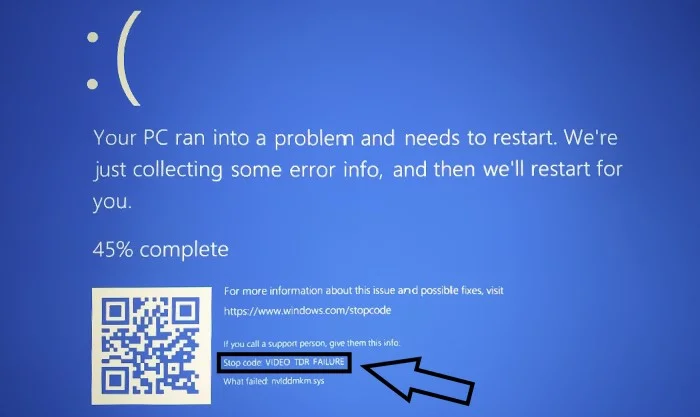
Possible solutions for the “Video_TDR_Failure” error
- Driver Update: This is your first line of defense. Head to your graphics card manufacturer’s website (AMD or NVIDIA) and download the latest drivers. Install them using DDU (Display Driver Uninstaller) for a clean sweep of previous versions.
- GPU High Temps: Is your graphics card feeling the heat? Ensure proper ventilation and dust-free conditions. Consider cleaning your PC or adding extra fans if needed. Another way of lowering GPU High Temperatures can be seen HERE (Undervolting a GPU).
- Performance Tweaks: If you overclocked your graphics card, try reverting to default settings. Sometimes, pushing your hardware too hard can lead to instability.
- Software Showdown: Identify and temporarily disable any software that might conflict with your graphics drivers. Some antivirus or system monitoring tools can be culprits.
- Windows Repair Tools: Run System File Checker (SFC) and DISM scans to repair potentially corrupted system files. You can find instructions online
Advanced possible solutions
If the basic fixes don’t work, consider these more technical options(Becareful using these methods as it tweaks the Registries) :
- Registry Editing: This involves modifying Windows registry values related to TDR timeouts. However, proceed with caution as incorrect changes can cause further issues. Refer to trusted online guides and make backups before attempting this.
- Tool Time: Tools like Wagnard’s TDR Manipulator can adjust TDR values without registry editing. Use them at your own risk and research their usage thoroughly.
Conclusion
By following these steps and understanding the underlying causes, you’ll be well-equipped to say goodbye to the “video_TDR_failure” error and get back to enjoying your PC without interruptions. Remember, troubleshooting requires patience and experimentation especially on how to Fix Video_TDR_Failure error, so don’t give up!
Disclaimer: This information is for general guidance only. Always exercise caution and research thoroughly before making any system changes.
Source: https://www.reddit.com/r/nvidia/comments/1apuyie/game_ready_driver_55152_faqdiscussion/
