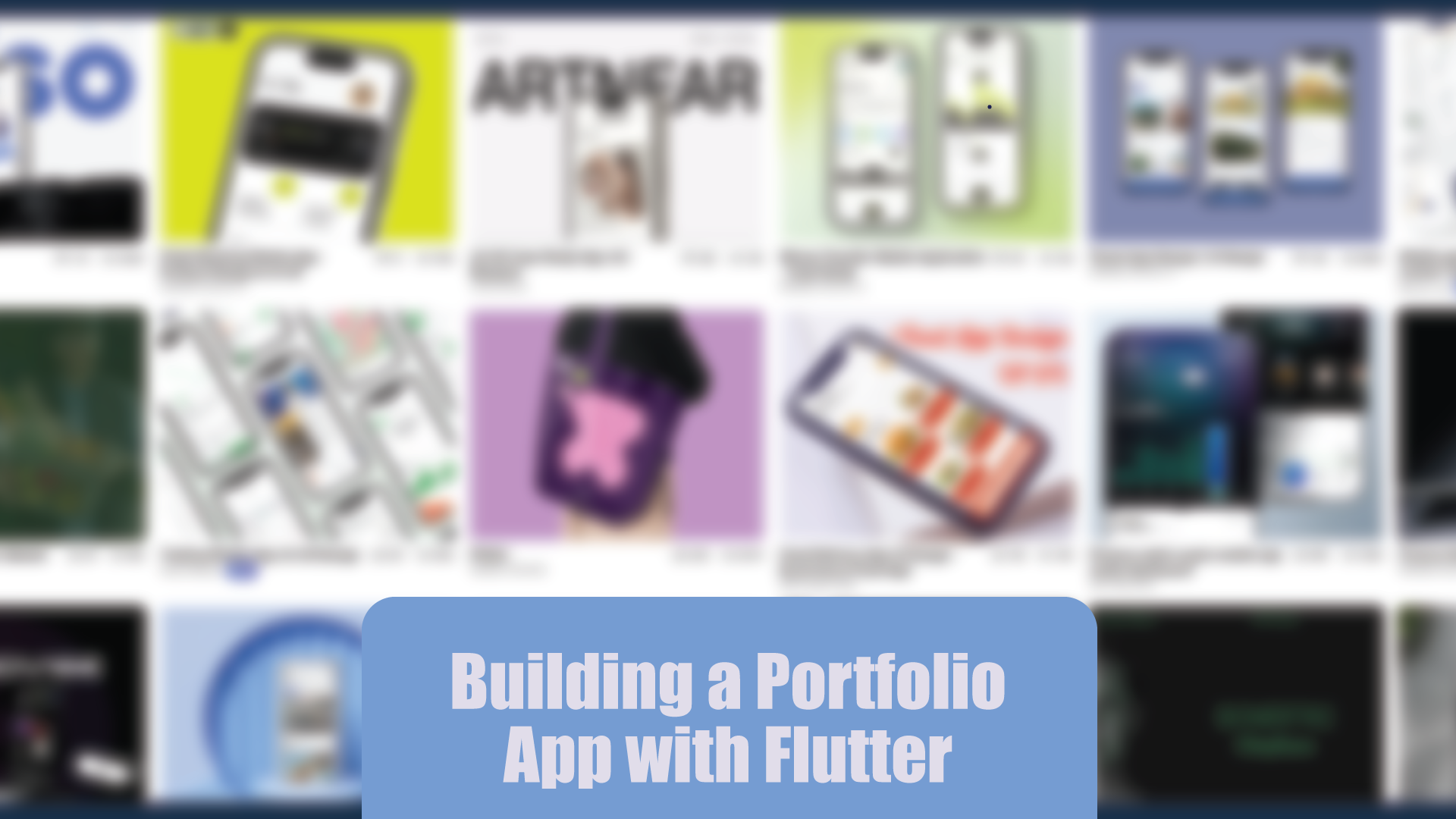The tech industry thrives on innovation and showcasing your capabilities. In this competitive landscape, a captivating portfolio app can be your secret weapon. It allows you to present your skills and projects in a dynamic and interactive way, making a lasting impression on potential employers or clients.
Enter Flutter, a revolutionary cross-platform app development framework. With its ability to build beautiful, high-performance apps for iOS, Android, and even web (with Flutter Web), Flutter empowers you to create a portfolio app that truly shines.
This blog serves as your guide to building a standout portfolio app with Flutter. We’ll explore the key benefits of using Flutter and provide a step-by-step roadmap to get you started.
Why Flutter for Your Portfolio App?
Here’s why Flutter is the perfect choice for crafting your digital calling card:
- Cross-Platform Reach: Showcase your skills on a wider scale! Build a single codebase app that works seamlessly on iOS, Android, and potentially even web, reaching a broader audience.
- Eye-Catching UIs: Flutter excels at creating visually stunning interfaces. Leverage its rich widget library and animation capabilities to make your portfolio stand out.
- Hot Reload for Rapid Development: See your changes come to life instantly with Flutter’s hot reload feature. This allows for faster iteration and a more streamlined development process.
- Native-like Performance: Deliver a smooth and responsive user experience across different devices. Flutter compiles your code ahead-of-time, resulting in apps that feel native to the platform.
Building Your Portfolio App with Flutter: A Step-by-Step Guide
Ready to dive in? Here’s a breakdown of the development process:
- Planning and Design: Outline the key features and functionalities you want in your app. Sketch wireframes and mockups to visualize the layout and user flow.
- Setting Up Your Flutter Project: Install Flutter and create a new project for your portfolio app. You can leverage online resources and tutorials to get started.
- Building the User Interface: Utilize Flutter’s extensive widget library to craft an engaging and visually appealing user interface. Consider incorporating animations and interactive elements for added flair.
- Content Integration: Showcase your projects, skills, and experience. This might involve adding text descriptions, images, videos, or links to relevant work samples.
- Testing and Deployment: Thorough testing is crucial. Test your app on various devices and platforms to ensure a smooth user experience. Once satisfied, deploy your app to the respective app stores (or web platform in the case of Flutter Web).
Beyond the Basics: Adding Polish to Your App
- Contact Functionality: Allow potential employers or clients to connect with you easily. Integrate a contact form or provide your social media links.
- Incorporate a Blog: Share your technical expertise and showcase your thought leadership by adding a blog section to your app (using a third-party service or building a simple blog functionality within the app).
- Offline Functionality: Enhance user experience by allowing users to browse your portfolio content even when offline (consider caching relevant data).
Conclusion: Building Your Brand with Flutter
A well-crafted portfolio app built with Flutter can be a powerful tool for establishing yourself in the tech world. By leveraging the framework’s strengths and following this guide, you can create a dynamic and interactive platform that effectively showcases your skills and stands out from the crowd. Remember, your portfolio is an ongoing reflection of your development journey, so keep updating it with your latest projects and accomplishments!