When building a Flutter application, you often need to rely on third-party packages to add functionality quickly and efficiently. Pub.dev, the official package repository for Dart and Flutter, hosts thousands of packages. However, it’s crucial to ensure that the packages you choose are legitimate and reliable. This guide will help you evaluate the legitimacy of a package on Pub.dev.
1. Check Package Popularity
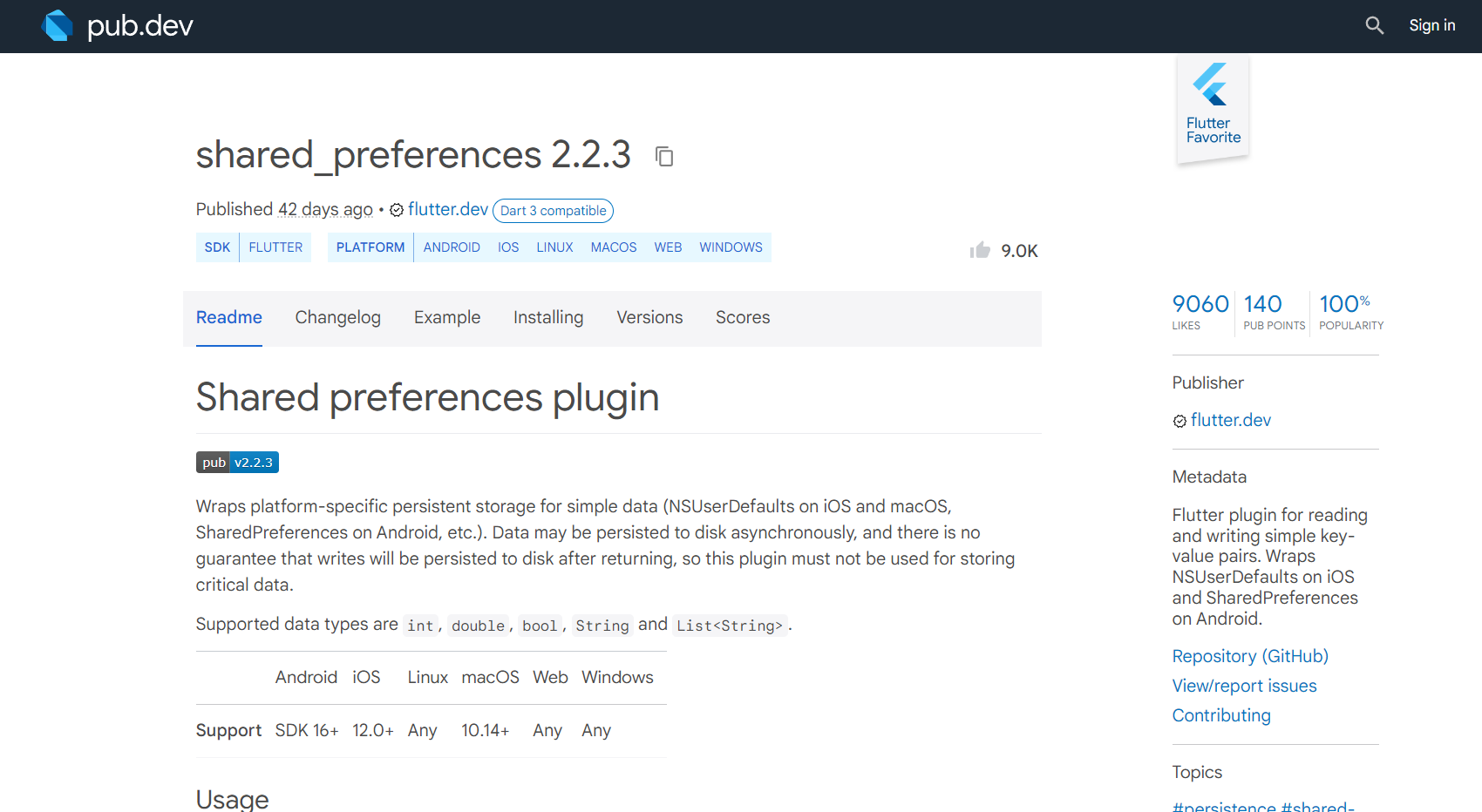
Popularity is a good initial indicator of a package’s reliability. On Pub.dev, each package has a popularity score based on how frequently it’s used in the community.
- Look at the number of likes: Packages with many likes are generally more trusted by the community.
- Check the number of pub points: Pub points reflect the quality of the package, considering factors like code quality, documentation, and maintainability.
2. Review the Maintenance Status
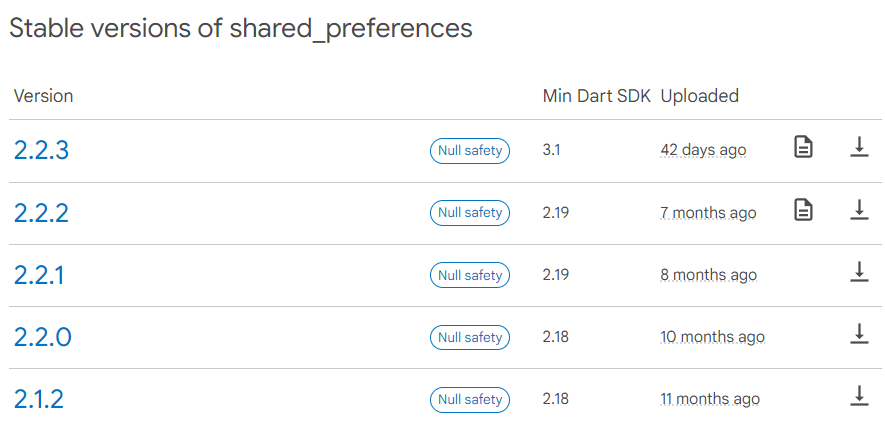
A well-maintained package is essential for long-term project stability.
- Recent updates: Ensure the package has been updated recently. An active maintenance schedule indicates ongoing support and bug fixes.
- Release notes: Check the release notes or changelog to see if the updates address critical issues and add meaningful improvements.
3. Evaluate the Documentation
Good documentation is a sign of a reliable package.
- Read the README: The README file should provide a clear description of what the package does, how to install it, and basic usage examples.
- API documentation: Comprehensive API documentation helps you understand how to use the package effectively and troubleshoot issues.
4. Check the Package’s Source Code
Open-source packages allow you to inspect the source code directly.
- Repository link: Visit the repository, usually hosted on GitHub, to review the code quality and structure.
- Code style and comments: Well-documented code with consistent styling is easier to use and understand.
5. Assess Community Feedback
Community feedback can provide insights into the package’s real-world usage and issues.
- Issue tracker: Review the open and closed issues in the package’s repository. This can give you an idea of common problems and how quickly the maintainer resolves them.
- Discussion forums: Look for discussions about the package on forums like Stack Overflow or Flutter’s community channels.
6. Analyze Dependencies and Compatibility
Ensure the package is compatible with your project’s dependencies and Flutter version.
- Dependency management: Check if the package has any dependencies that might conflict with your project.
- Flutter version compatibility: Ensure the package supports the version of Flutter you are using.
Conclusion
Selecting the right package from Pub.dev involves more than just a quick download. By considering popularity, maintenance status, documentation quality, source code, community feedback, and compatibility, you can make informed decisions that enhance your Flutter development experience. Taking the time to evaluate packages ensures a more stable and maintainable project in the long run.

