Introduction
Visual Studio Code is an incredibly versatile code editor that offers a wide range of features to help you write clean, organized code. But what really sets it apart from other editors are its extensions. In this post, we’ll take a look at the top 5 Visual Studio Code extensions that can help you be more productive and write better code!
Top 5 Visual Studio Code Extensions:
1. Path Intellissense
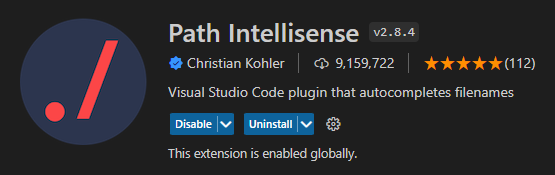
If you’ve ever spent hours searching for a file in a large project, you know how frustrating it can be. Path Intellisense takes care of that by providing autocomplete suggestions for file paths as you type. With this extension, you can find files in seconds and avoid wasting time on manual searches.
2. Live server
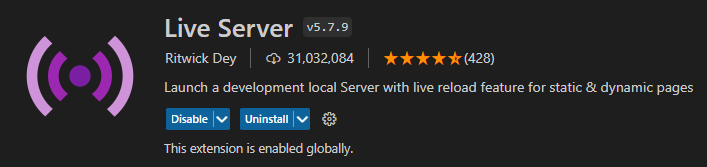
If you’re working on web development projects, you know how important it is to have a live server for testing and development. Live Server provides just that, allowing you to see your changes in real-time and avoid having to constantly refresh your browser.
3. Gitlens
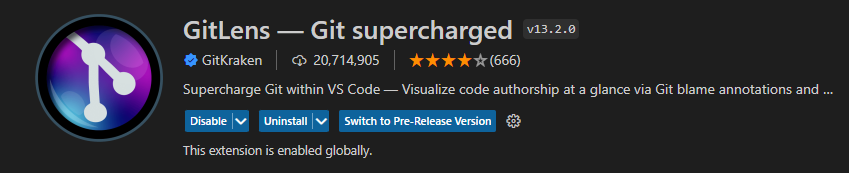
Git is an essential tool for version control, but it can be complex to use. GitLens takes care of that by providing a range of powerful features that make it easier to collaborate and keep track of changes. Whether you’re working on a large team or a solo project, GitLens can help you stay on top of your code.
4. Prettier
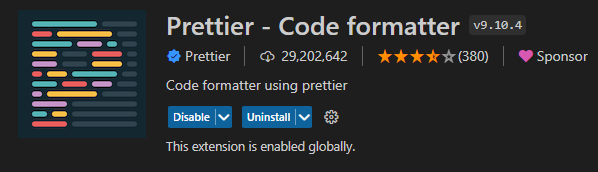
Code formatting can be a tedious task, but it’s essential for readability and consistency. With Prettier, you can automatically format your code according to predefined rules, making it much easier to read and maintain. Plus, you can save time and avoid errors in code formatting.
5. Live share
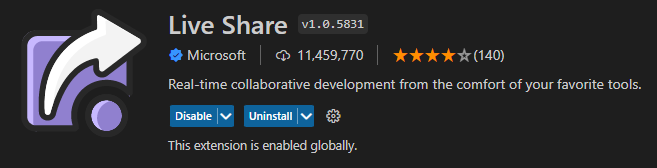
If you’re working on a project with a remote team or with someone who’s not in the same room as you, Live Share is a game changer. This extension allows you to share your code in real-time with others and collaborate in a more efficient way.
Conclusion
There you have it – the top 5 Visual Studio Code extensions that can help you take your coding game to the next level. Each of these extensions offers unique benefits that can help you save time, reduce errors, and write cleaner, more organized code. Try them out and discover your own favorites.
