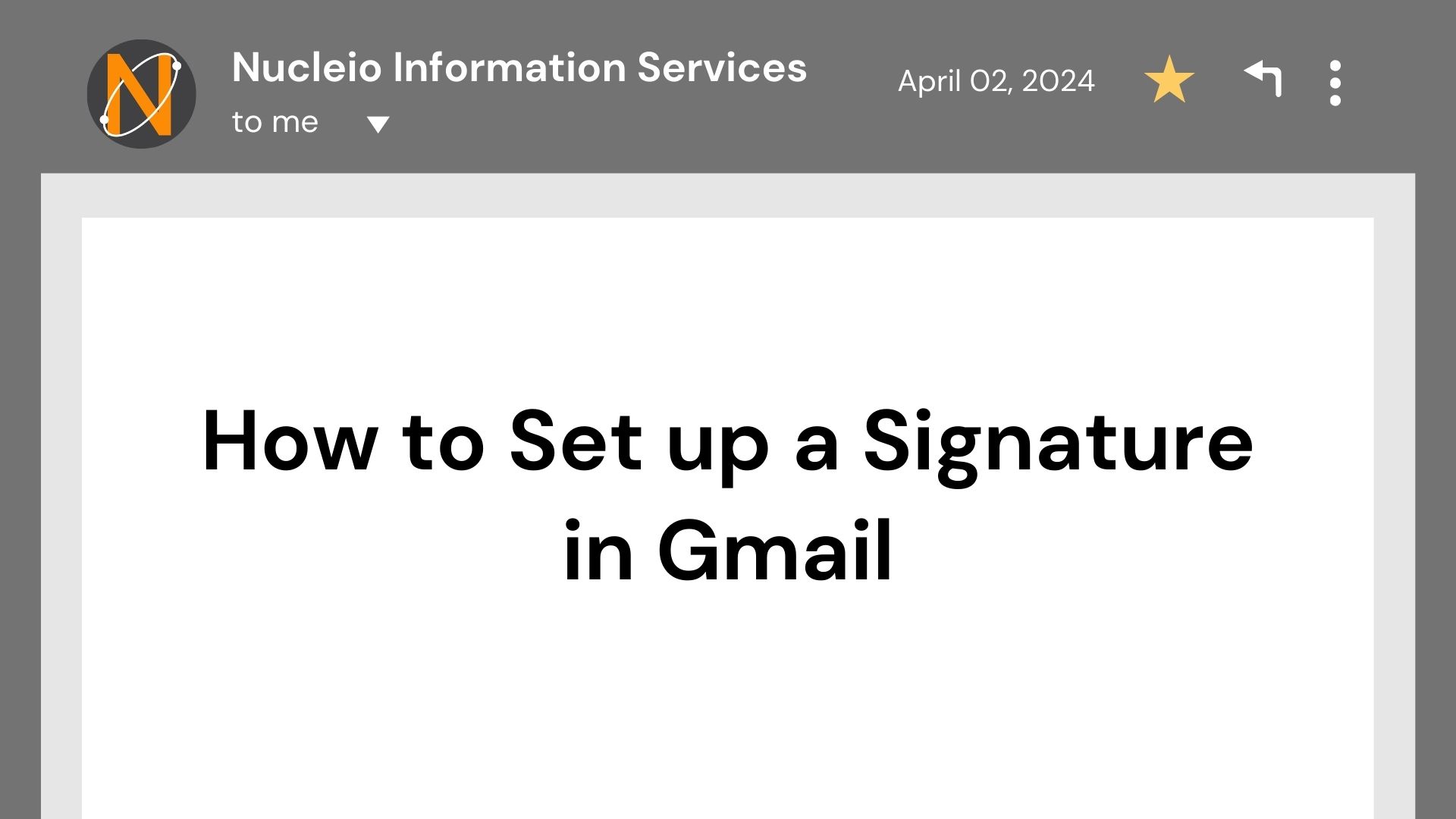How to Set up a Signature in Gmail
The great thing about Google is that it provides everything you need to set up a signature in Gmail and create clean, professional-looking emails. The Gmail signature settings are easily accessible and offer numerous customization options once you know where to look. To create an email signature in Gmail: 1. Open Gmail. 2. Click on the …