We will go through the steps of Cpanel and Gmail integration in this tutorial, follow the steps below:
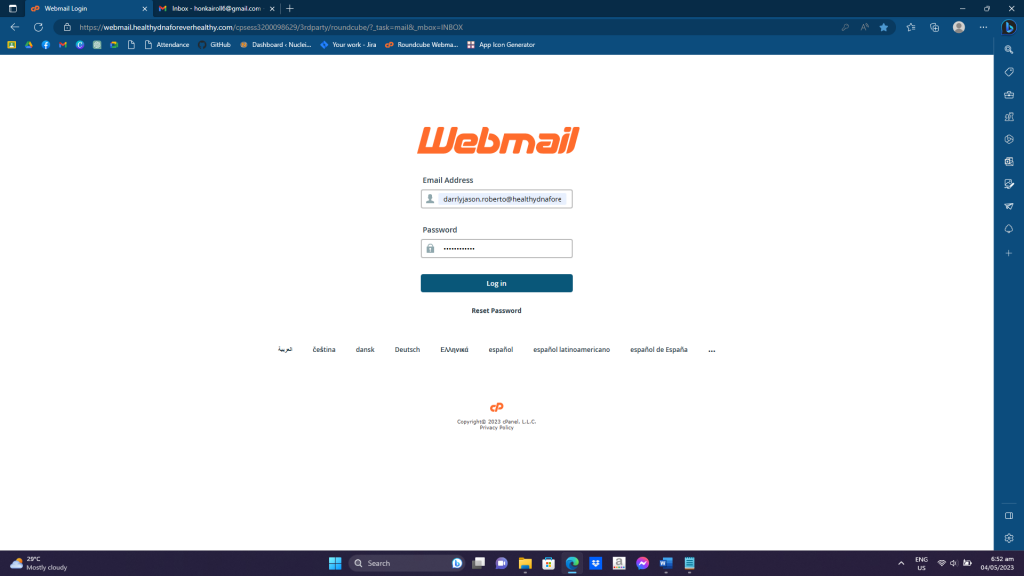
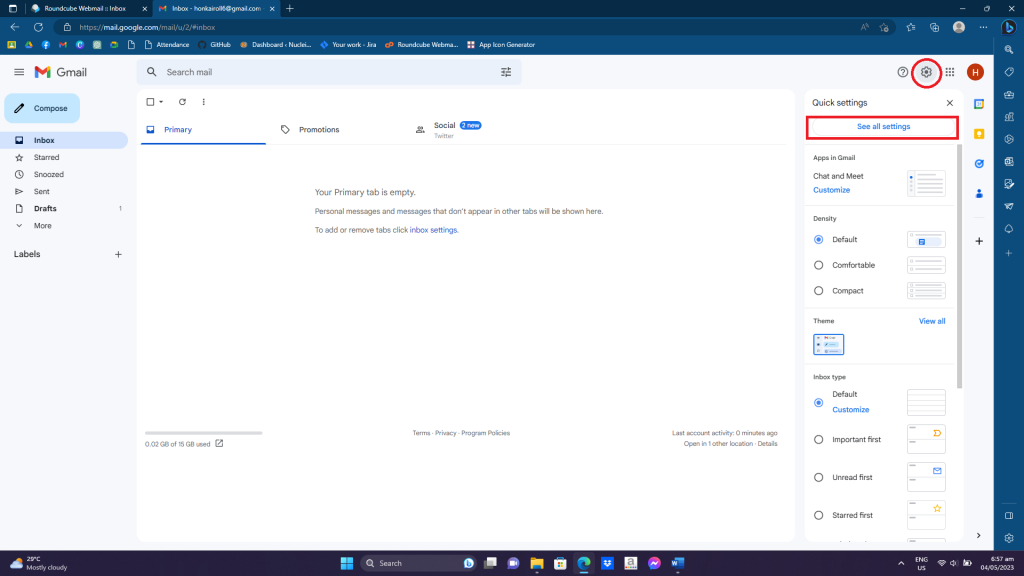
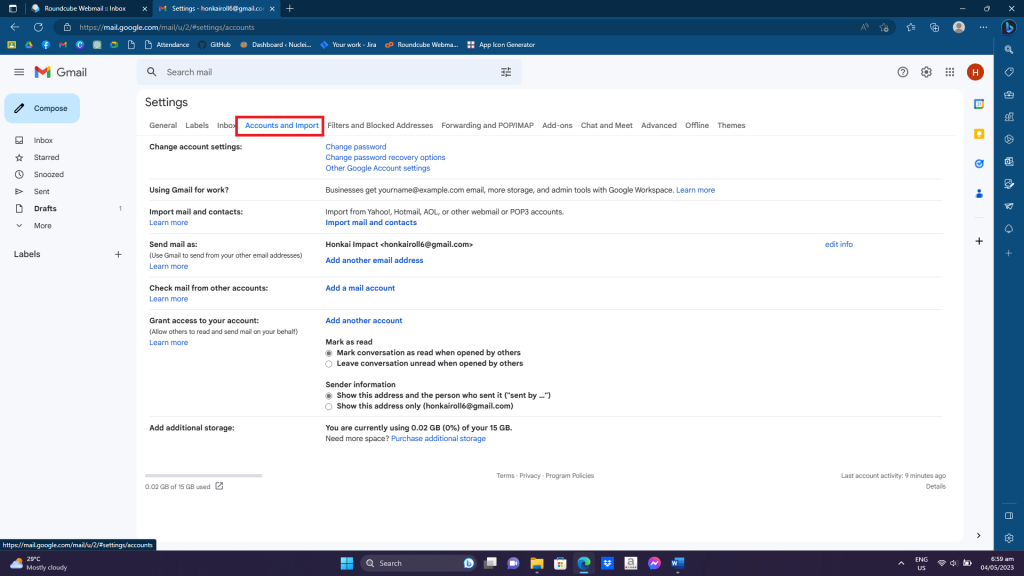
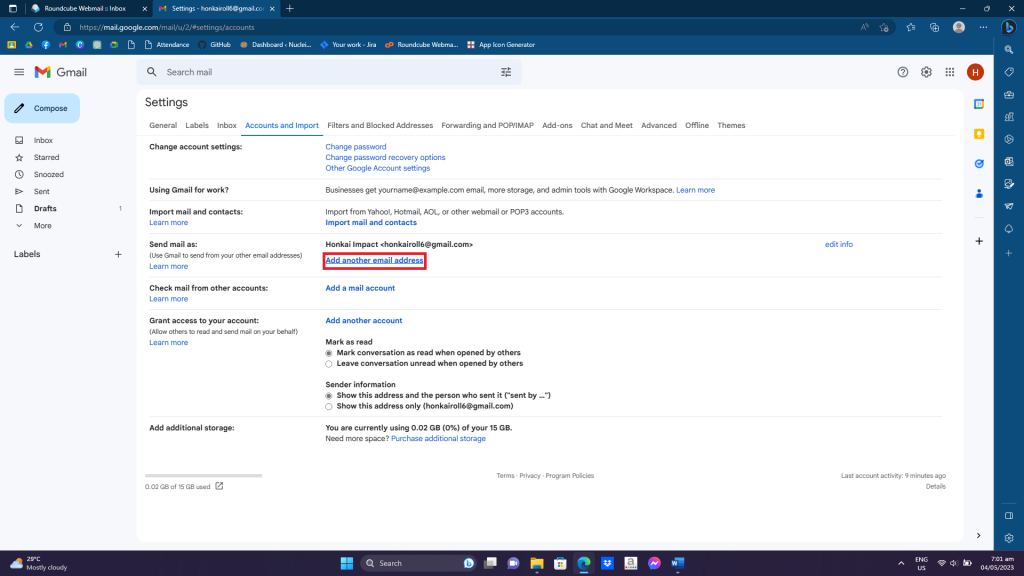
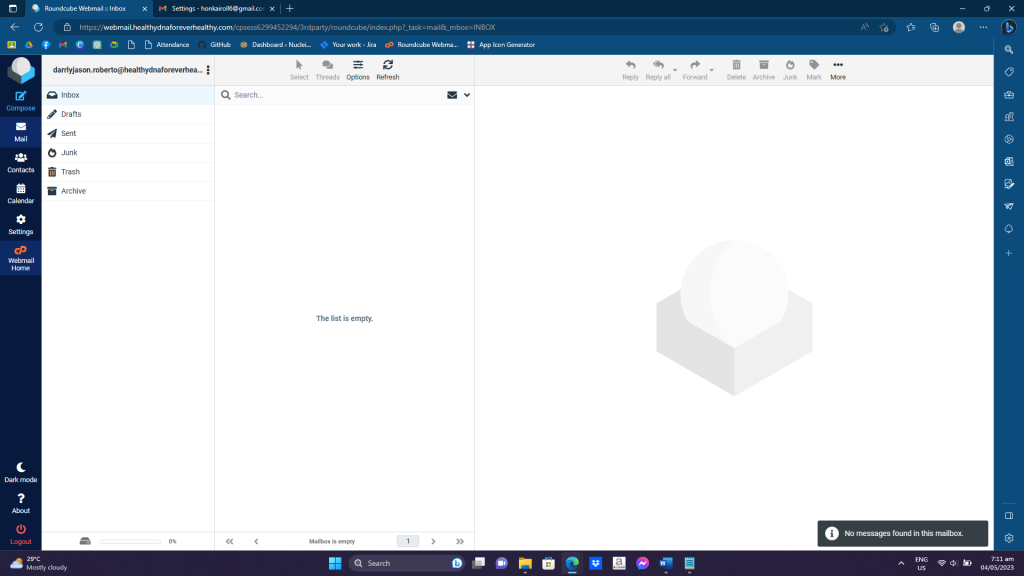
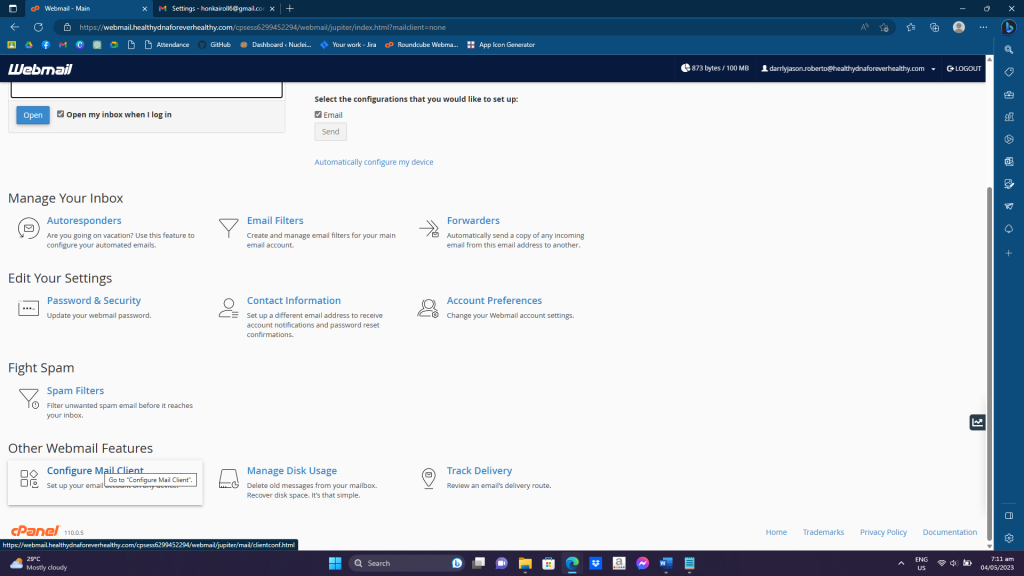
In the next blog, we will discuss the Part 2 of Cpanel and Gmail Integration to finish things up. Stay tuned and thank you.
We will go through the steps of Cpanel and Gmail integration in this tutorial, follow the steps below:
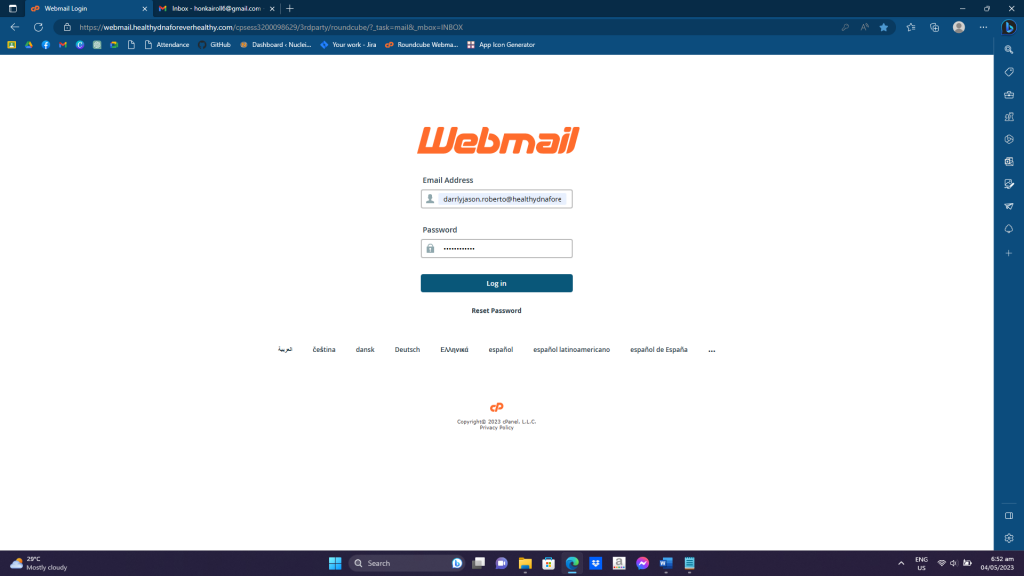
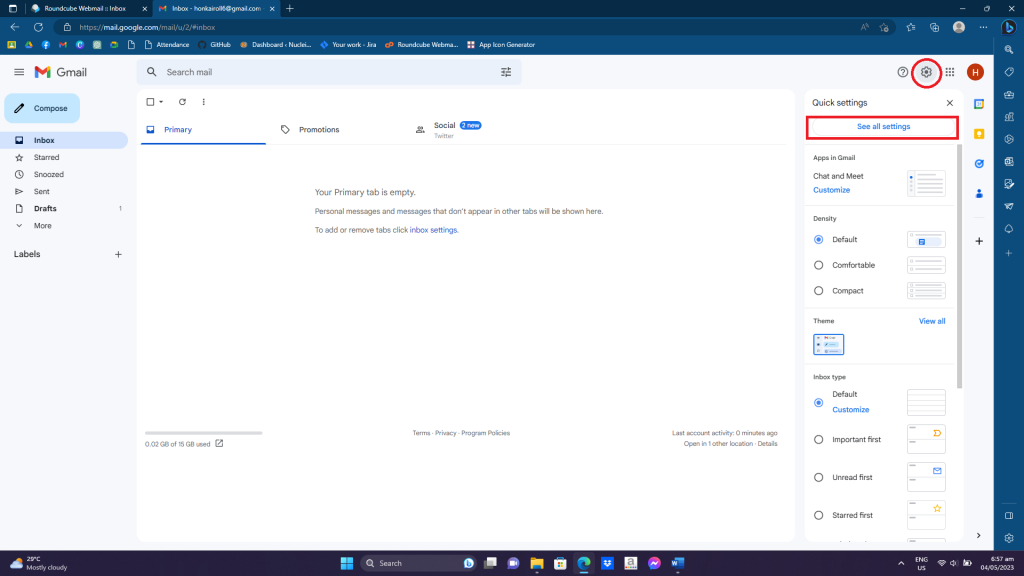
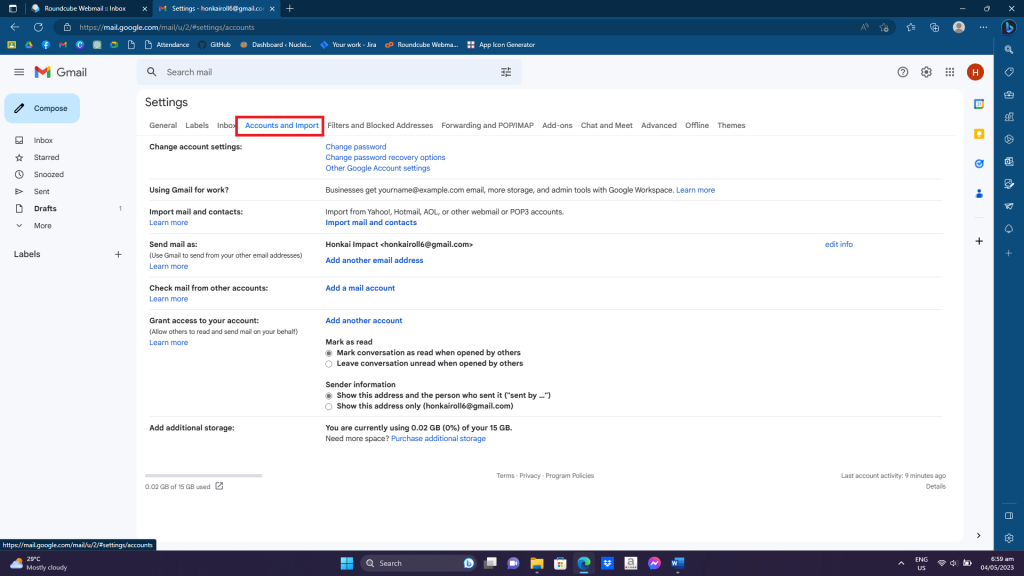
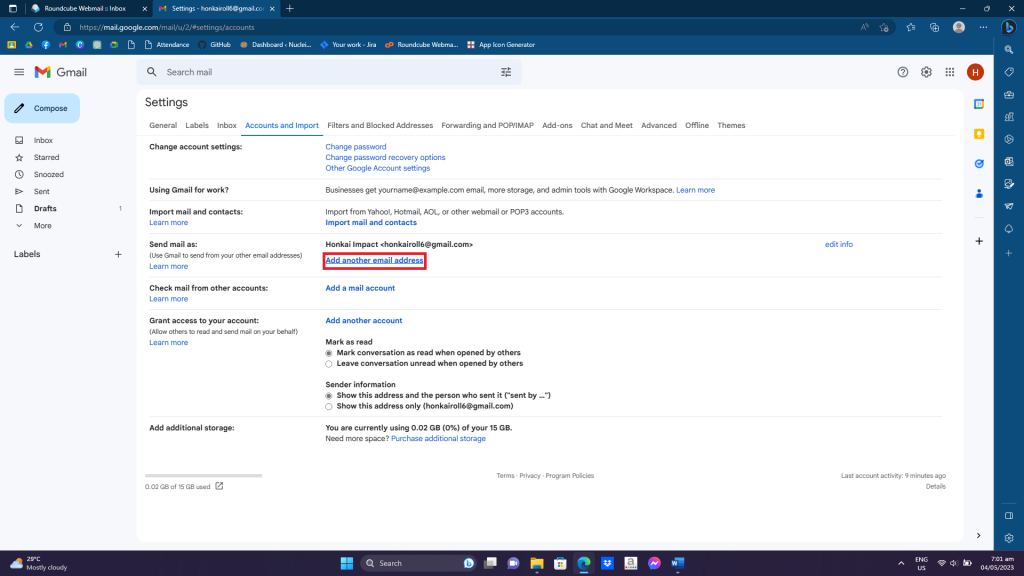
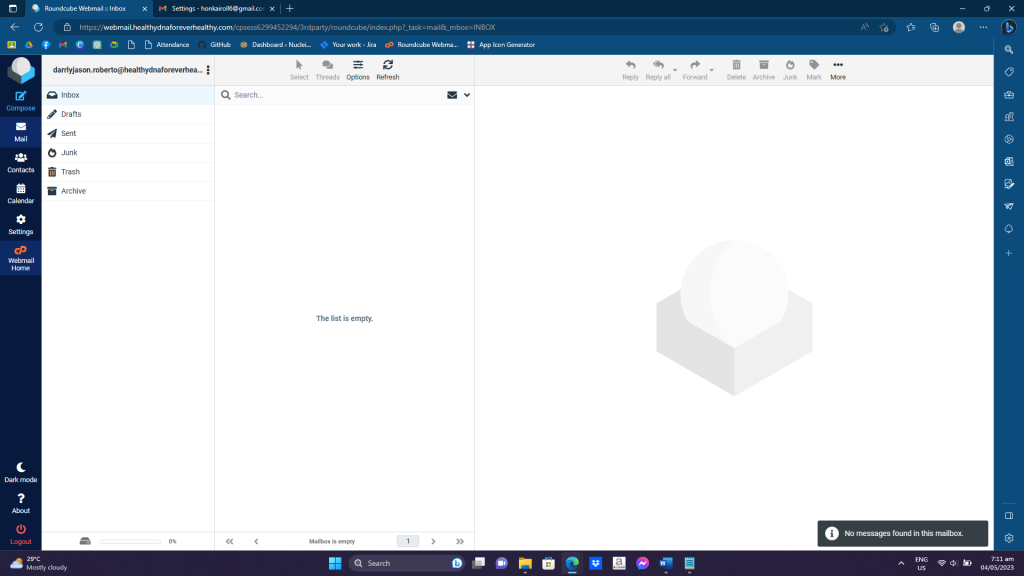
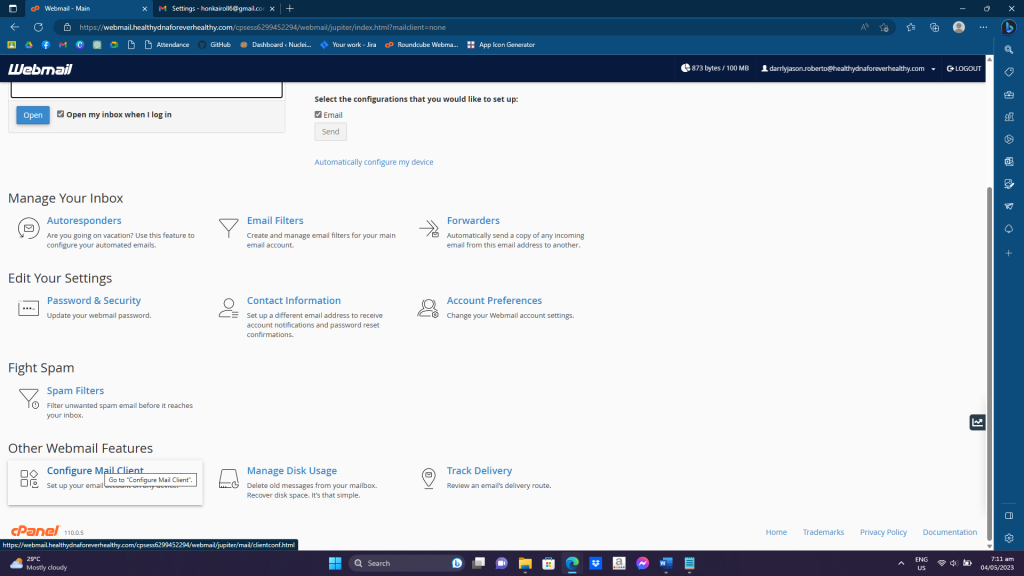
In the next blog, we will discuss the Part 2 of Cpanel and Gmail Integration to finish things up. Stay tuned and thank you.