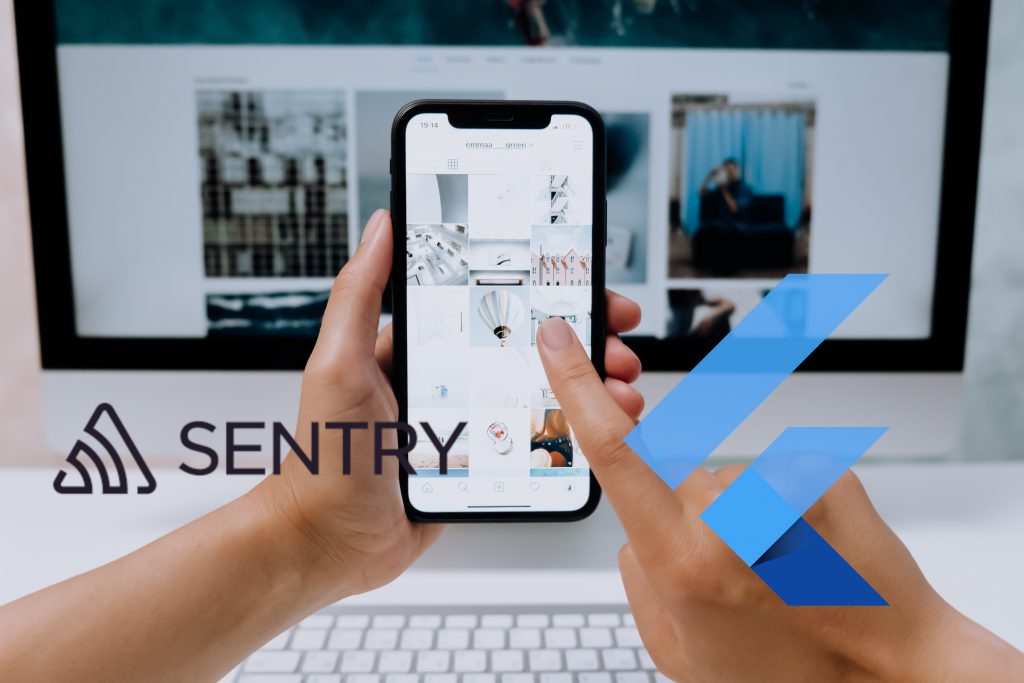
Today’s blog post will be about how to report errors in Flutter. While every effort is made to produce bug-free software, bugs are bound to appear from time to time. As a result, defective apps lead to dissatisfied users and customers. It’s critical to identify how frequently your users encounter defects and where those errors occur. This allows you to prioritize and work on the bugs that have the most impact.
Thus, we’ll be learning today how to report errors to the Sentry crash reporting service using the following steps below. Let’s get started!
Setting Up The Report Errors Service
Before you can submit issues to Sentry, you must first obtain a “DSN” to uniquely identify your app with the Sentry.io service.
To get a DSN, first create an account on Sentry and then login to that account. After you have created and logged into that account, you may now create your new Flutter project, then continue to the instructions below to include the DSN. (You may also implement it on an existing project)
Setting up Sentry the Report Errors Package
Foundationally, we need to import Sentry to be able to utilize it in our new project (or an existing one). The sentry package facilitates the submission of error reports to the Sentry error tracking service. Edit your pubspec.yaml file, then add the following dependency below.
dependencies:
sentry_flutter: <latest_version>Initializing Sentry In Flutter
Critically, we need to initialize Sentry in our project’s main function so our app can report errors. Set up the SDK to automatically record various unhandled problems. Copy the code snippet below to initialize it in your app.
import 'package:flutter/widgets.dart';
import 'package:sentry_flutter/sentry_flutter.dart';
Future<void> main() async {
await SentryFlutter.init(
(options) => options.dsn = 'https://[email protected]/example',
appRunner: () => runApp(const MyApp()),
);
}Alternatively, you can use the dart-define tag to pass the DSN to Flutter:
--dart-define SENTRY_DSN=https://[email protected]/exampleCapture Errors Programmatically
Specifically, you can utilize the API to report errors to Sentry in addition to the automated error reporting generated by importing and initializing the SDK. You may check out the code snippet below.
await Sentry.captureException(exception, stackTrace: stackTrace);Conclusion
To conclude, we learned how to report errors in Flutter using Sentry-crash reporting service Sentry. The sentry package facilitates the submission of error reports to the Sentry error tracking service. To get a DSN, we first need to create an account on Sentry and then login to that account. We may also use the dart-define tag to pass the DSN to Flutter. You can checkout Sentry to learn more about that reporting service and check the official Flutter documentation. Thank you for reading. If you found this useful, please share it. You may also subscribe to my blog.
