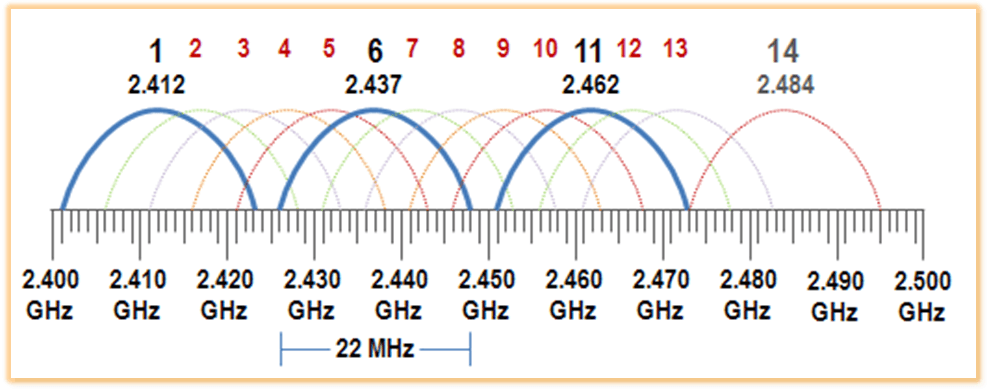Have you ever experienced a moment while using your WiFi, it will randomly slow down not knowing the culprit of this. Now there are many possibilities, either someone is interfering with your WiFi Network, or the ISP is having a problem and affects all subscribers. But in this case we’re going to tackle about the Interference and Overlapping of signals. Continue reading — “What are WiFi Channels” to know more!
What are WiFi Channels?
Imagine your Wi-Fi signal as a car on a highway. Wi-Fi channels act like designated lanes for these signals. These channels reside within the 2.4 GHz and 5 GHz frequency bands used by Wi-Fi routers. Each channel functions as a pathway for your router to transmit and receive data with your devices.
The key to a smooth Wi-Fi connection lies in using a less crowded channel. If multiple routers in your area, including your neighbors’, are all using the same channel, they can create interference with each other. Picture a traffic jam – too much activity in one lane slows down the flow of data. By choosing a less congested channel, your Wi-Fi signal experiences less interference and operates at its optimal speed.
The good news is there are multiple channels available within both the 2.4 GHz and 5 GHz bands. Tools can help you identify which channels in your area are experiencing less congestion. Selecting the least crowded channel optimizes your Wi-Fi experience and avoids slowdowns caused by interference.
By understanding Wi-Fi channels and taking control of them, you can take a significant step towards a smoother and faster internet experience. Stay tuned for future posts where we’ll explore additional ways to optimize your Wi-Fi network!