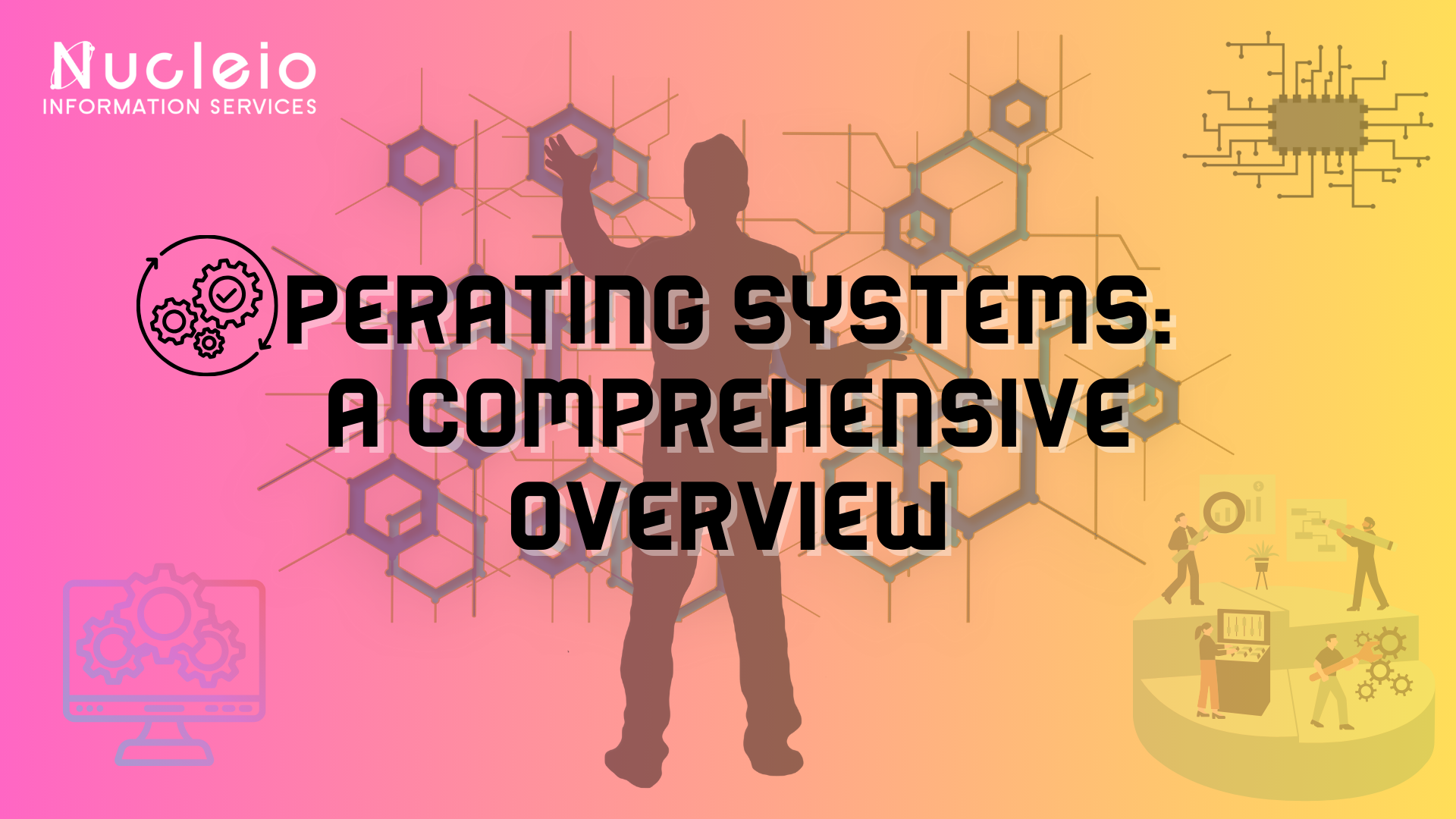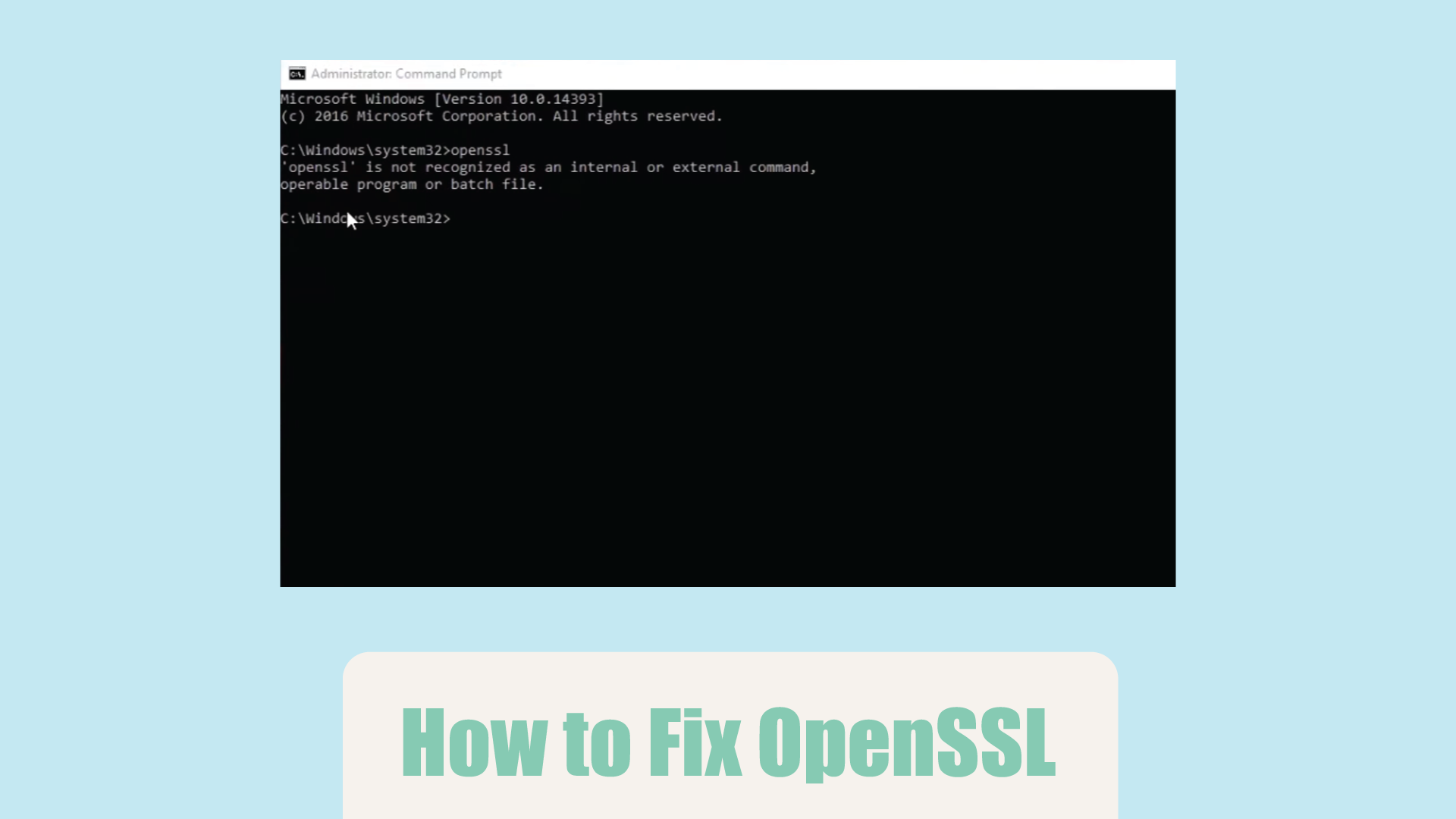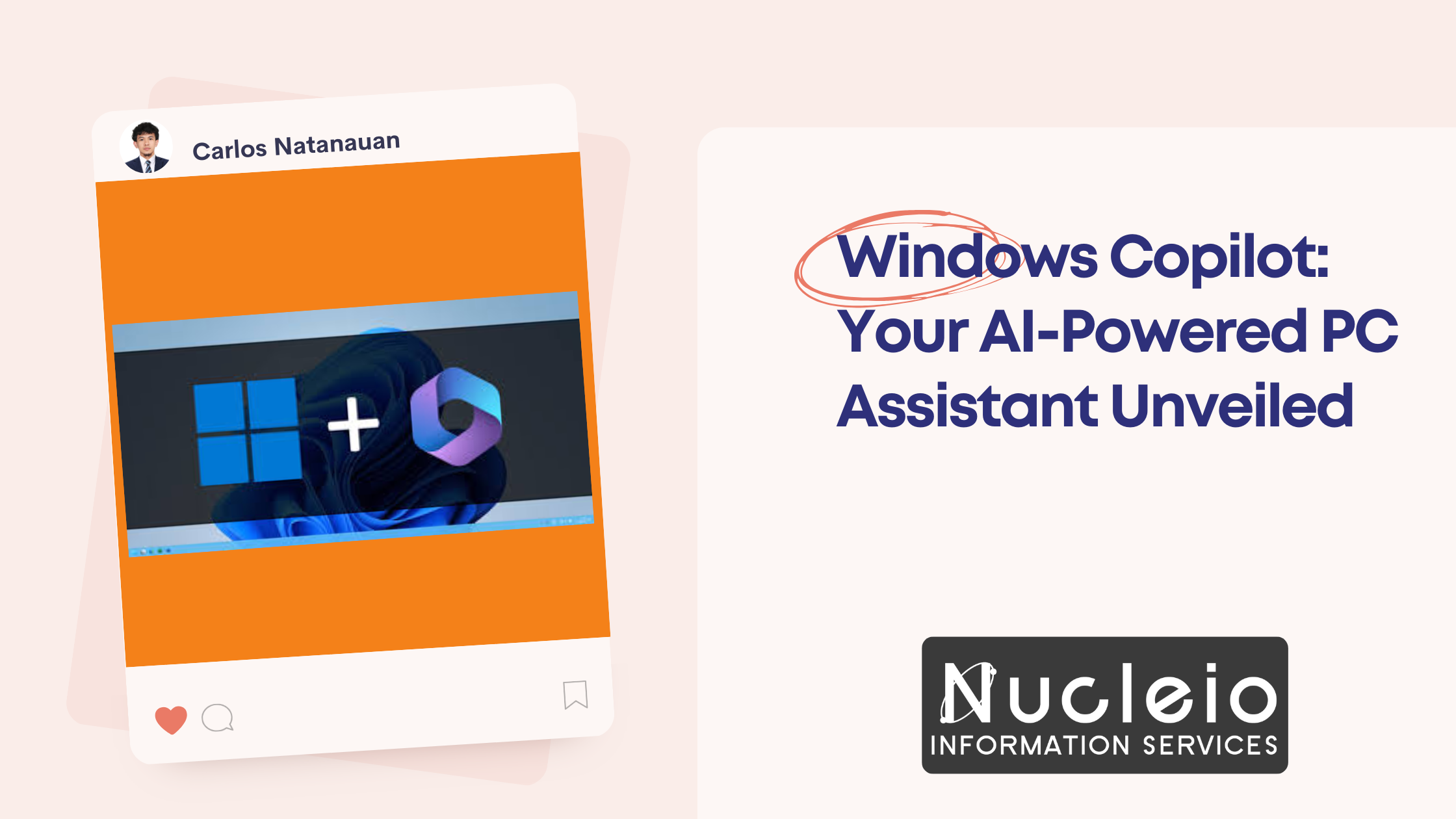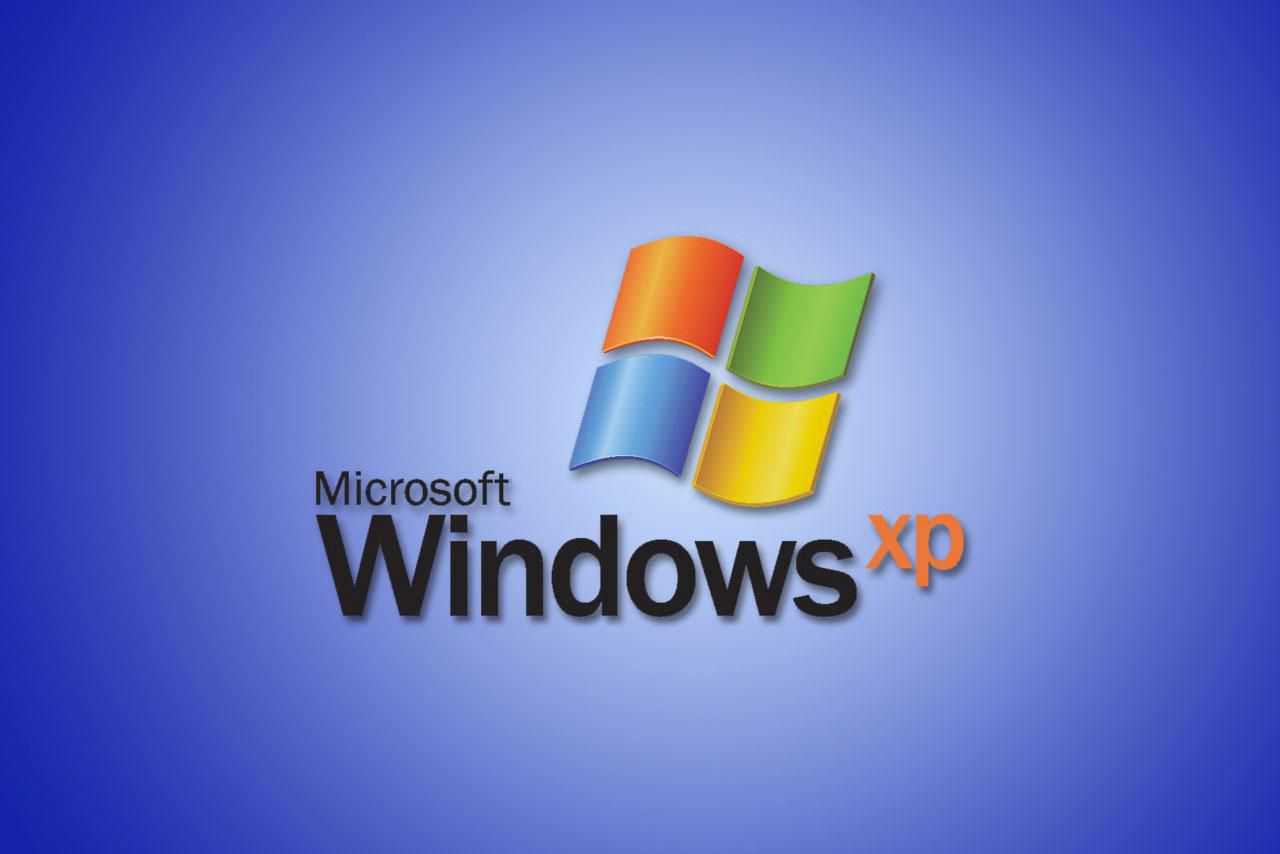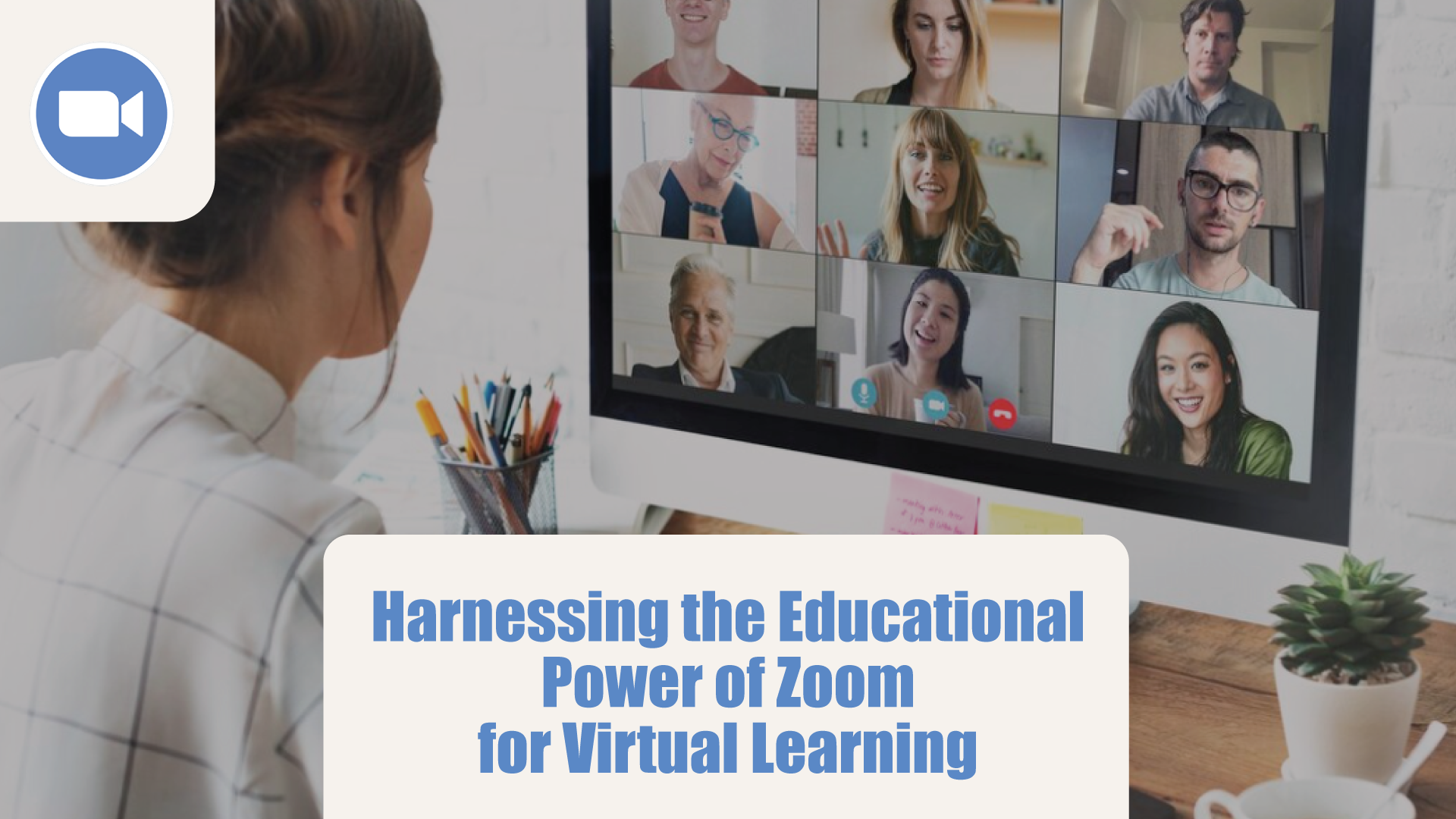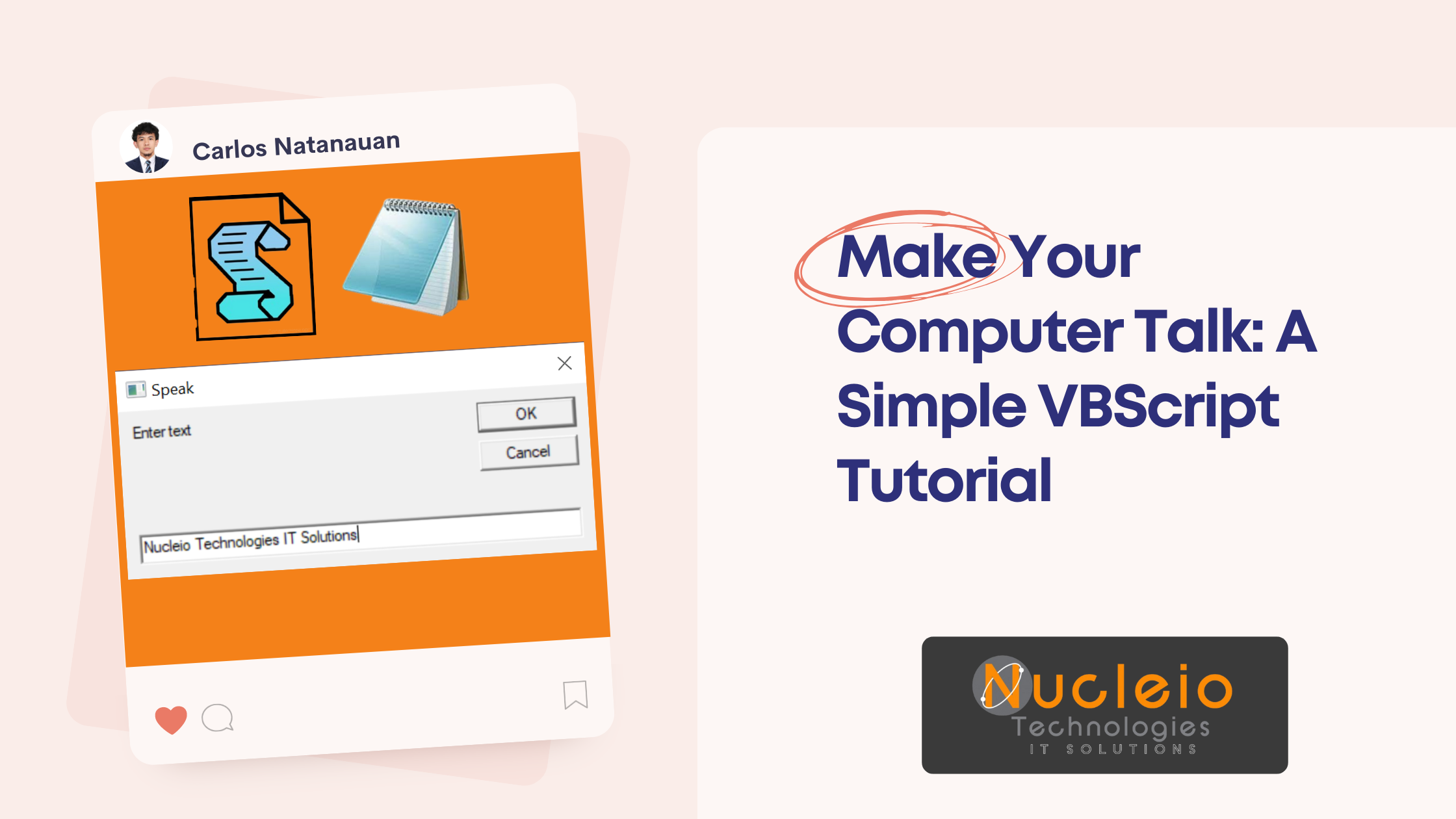Operating Systems: A Comprehensive Overview
Understanding the Spectrum Operating systems come in various types, each tailored to different needs and preferences. Mainstream OS Open-Source OS Specialized OS Real-Time Operating Systems (RTOS) Conclusion Operating systems form the foundation of our digital experiences, offering a wide array of choices to suit diverse needs and preferences. Whether you’re a casual user, a tech …