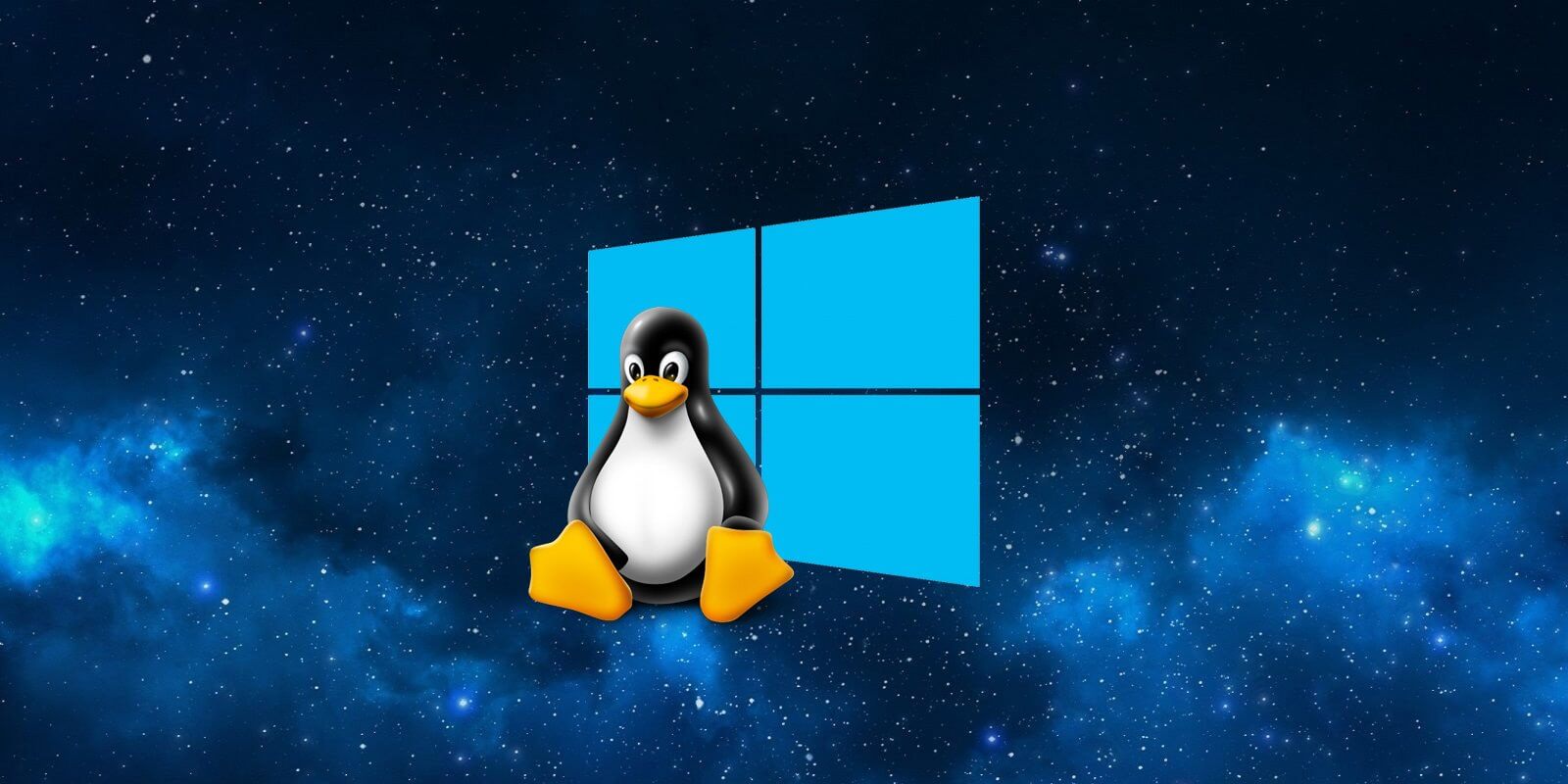
Linux vs. Windows. When it comes to speed and performance, opinions often clash. But is there a clear answer to the question: is Linux faster than Windows? This blog post dives into the core aspects that influence operating system speed and explores the strengths and weaknesses of both Linux and Windows.
Factors Affecting Operating System Speed:
- System resources: This includes RAM, CPU, and storage. Both operating systems rely on these resources to run programs and perform tasks.
- Background processes: The number of programs running in the background can significantly impact performance.
- Hardware compatibility: An operating system that is well-optimized for your specific hardware will generally perform better.
- File system management: The way an operating system manages files and folders can influence how quickly it retrieves and stores data.
Linux vs. Windows:
- Lightweight vs. Feature-Rich: Linux is known for being a lightweight operating system, requiring fewer resources to run compared to Windows, which offers a wider range of built-in features and functionalities. This can give Linux an edge on older or less powerful machines.
- Background Activities: By default, Linux typically runs fewer background processes compared to Windows, contributing to its potential speed advantage.
- Hardware Compatibility: While both operating systems support a vast array of hardware, Linux might have a slight advantage due to its open-source nature. The community-driven development often leads to better driver compatibility for various hardware components.
- File System Management: Linux utilizes different file system structures compared to Windows. These file systems can offer faster read/write speeds, especially for frequently accessed files.
There’s no simple answer to whether to use Windows or Linux. Here’s a breakdown to help you decide:
- For older or resource-constrained machines: Linux might be a better choice due to its lightweight nature.
- For power users or those needing specific software: Windows often offers wider software compatibility and might be more suitable.
- For tasks emphasizing speed and efficiency: Linux could be a better fit, particularly for server environments or workstations focused on raw performance.
While speed is important, your choice of operating system should also consider factors like:
- User familiarity: If you’re comfortable with Windows, switching to Linux might involve a learning curve.
- Software availability: Ensure the programs you need are compatible with your chosen OS.
- Customization: Linux offers extensive customization options, while Windows provides a more user-friendly interface.
Conclusion
Ultimately, the best operating system depends on your specific needs and preferences. If raw speed is your top priority, Linux might be worth exploring. However, Windows offers a familiar interface, wider software compatibility, and might be a better choice for everyday users. Consider trying both operating systems, if possible, to see which one suits you best.
