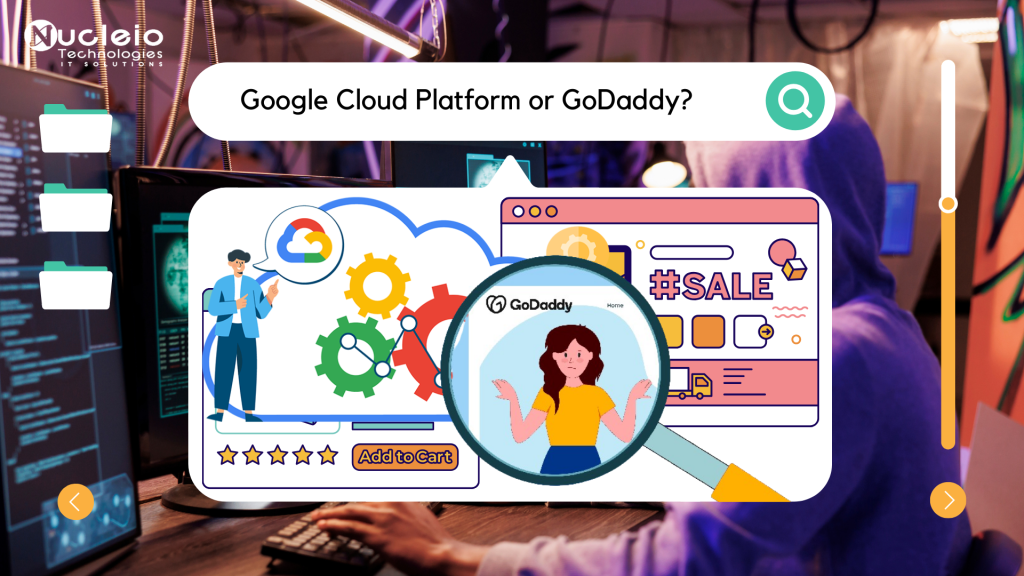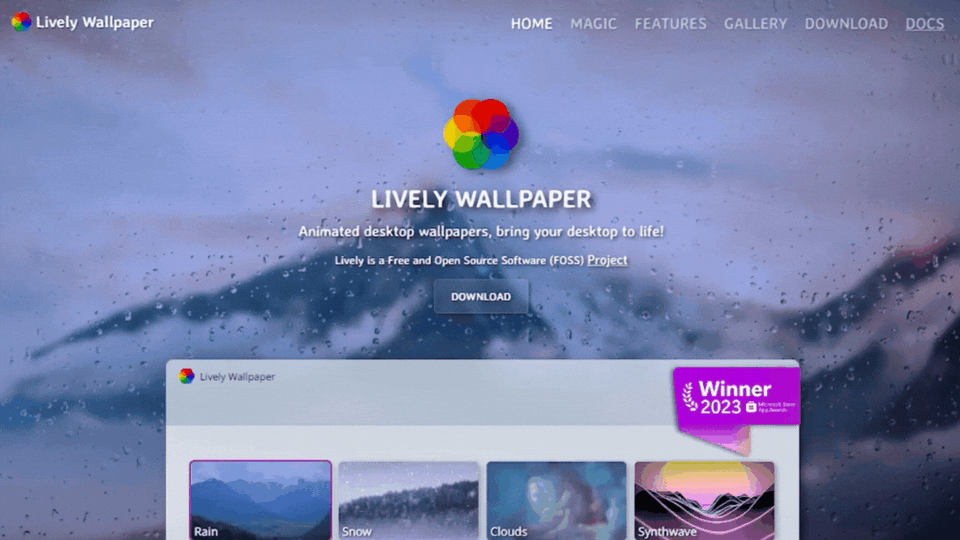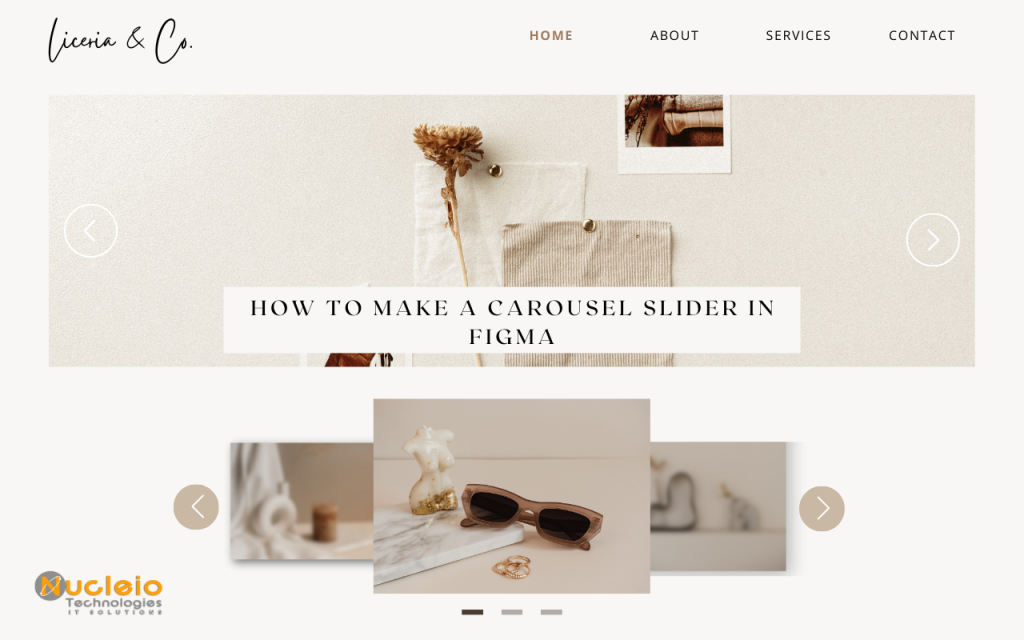Website Hosting Using Google Cloud Platform vs GoDaddy
In the realm of web hosting, Google Cloud Platform (GCP) and GoDaddy represent two distinct yet popular choices, each offering unique advantages. Google Cloud Platform boasts unparalleled scalability and performance, making it an ideal option for businesses seeking robust infrastructure and advanced features. Conversely, GoDaddy stands out with its user-friendly interface and affordable pricing, catering […]
Website Hosting Using Google Cloud Platform vs GoDaddy Read More »