If for some reason you forget the MySQL root password, there is still a chance to recover the root password of your database. This post will help you change your MySQL password just follow these easy steps.
Step 1
Check your MySQL version. Thi solution might be different if you use a different version.
For this tutorial, I use version 8.0.28
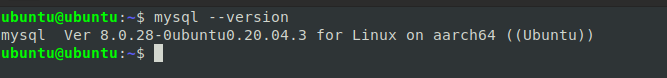
Step 2
Stop the MySQL server. We need to stop the MySQL server first to proceed with changing the password. To do this type this command:
sudo systemctl stop mysql.service
To check if the MySQL server is stop, enter this command:
sudo systemctl status mysql.service
Step 3
Set the environment variable MYSQLD_OPTS to start the MySQL server without granting the tables
sudo systemctl set-environment MYSQLD_OPTS="--skip-networking --skip-grant-tables"
Step 4
After we set the MYSQLD_OPTS, we need to start the MySQL service. Type this command:
sudo systemctl start mysql.service
To check if the service is running successfully, run this command:
sudo systemctl status mysql.service
Step 5
Open your MySQL shell by typing this command:
mysql -u root
You should successfully enter the MySQL shell without entering a password
Step 6
Flush all the privileges and alter the root password
flush privileges;USE mysql;ALTER USER 'root'@'localhost' IDENTIFIED BY 'the-new-password-here';quit;
Step 7
Kill all the processes of MySQL before even restarting the MySQL server.
sudo killall -u mysql
Then restart again your MySQL server
sudo systemctl restart mysql.service
Step 8
Try to open the mysql shell and enter your new password
sudo mysql -u root -p
You have now successfully changed the root password of your MySQL database.
Reference
https://www.ibm.com/docs/en/spectrum-lsf-rtm/10.2.0?topic=ssl-configuring-default-root-password-mysqlmariadb
https://linuxhint.com/change-mysql-root-password-ubuntu/
https://phoenixnap.com/kb/how-to-reset-mysql-root-password-windows-linu
