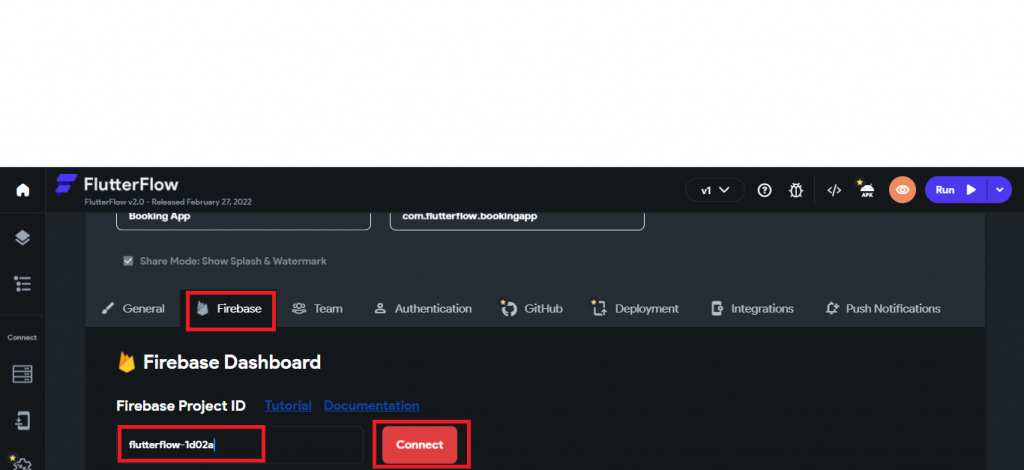Step 1: Go to Firebase Console And create a project
Step 2: Click on settings and select users and permissions
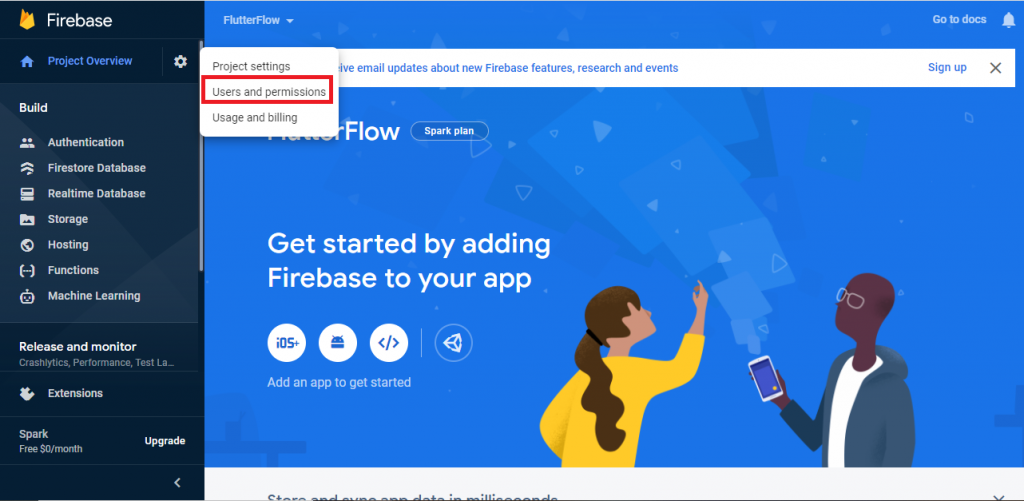
Step 3: Add new member named [email protected] as editor and after that click on advanced permission setting
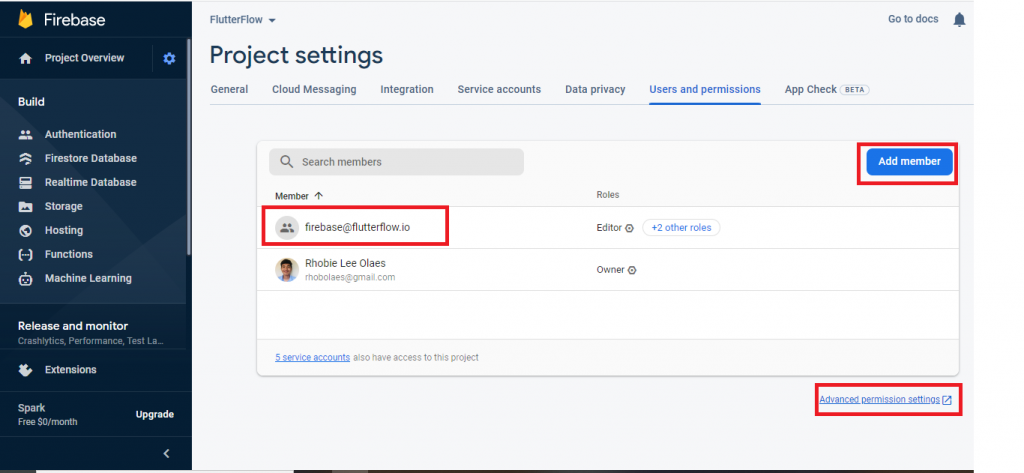
Step 4: Locate your created member and click on edit
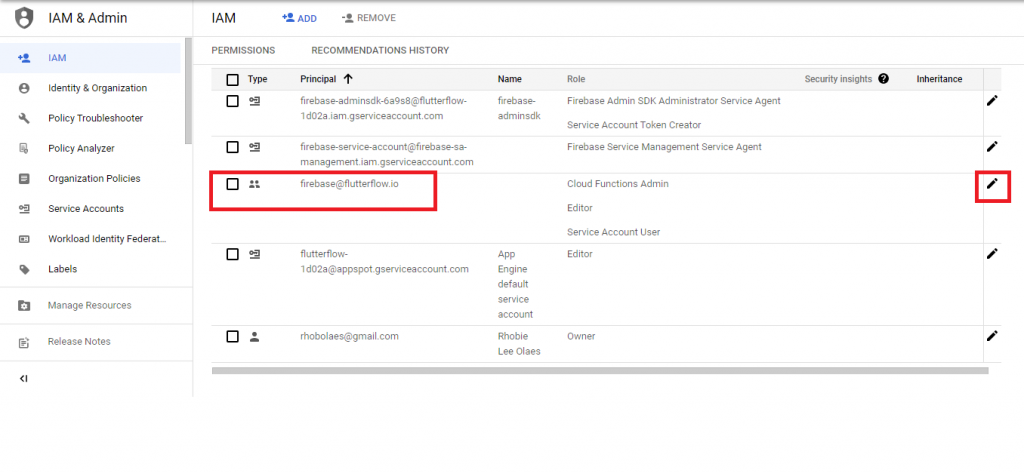
Step 5: After clicking on edit add two more roles for [email protected] the Cloud Function admin and service account user then save
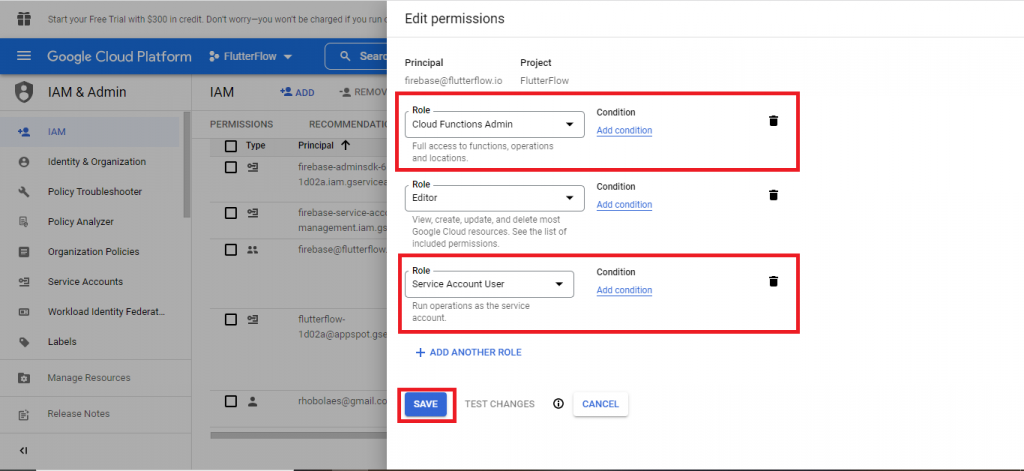
Step 6: Copy the project id at the URL and then paste go to flutterflow.io and select settings
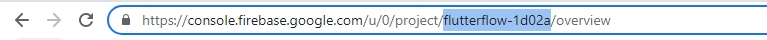
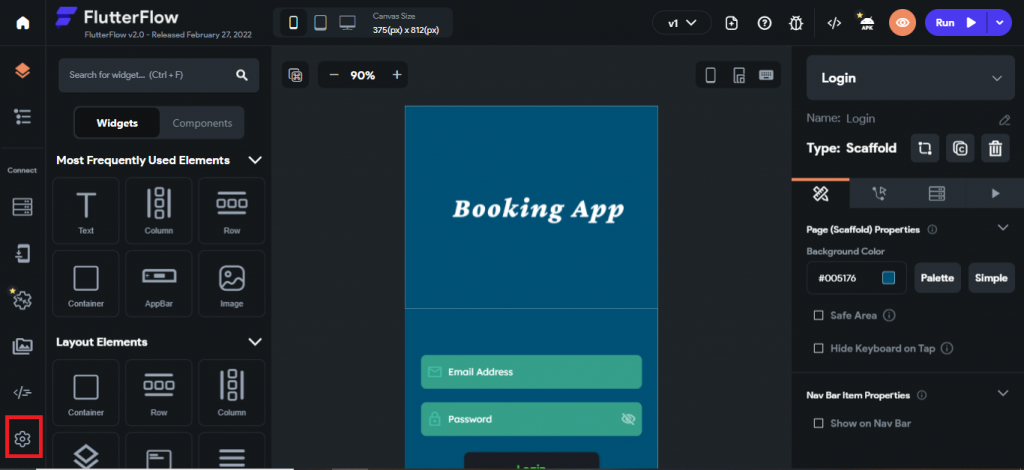
Step 7: Select Firebase And paste your id at the id field and then click on Connect