Joomla is a PHP-based content management system for creating websites and online applications. It features a user-friendly interface, template system, plugin architecture, and user management. It also supports content versioning, SEO, and multilingualism. The active community of users and developers contributes to its ongoing development and support.
Installation Process
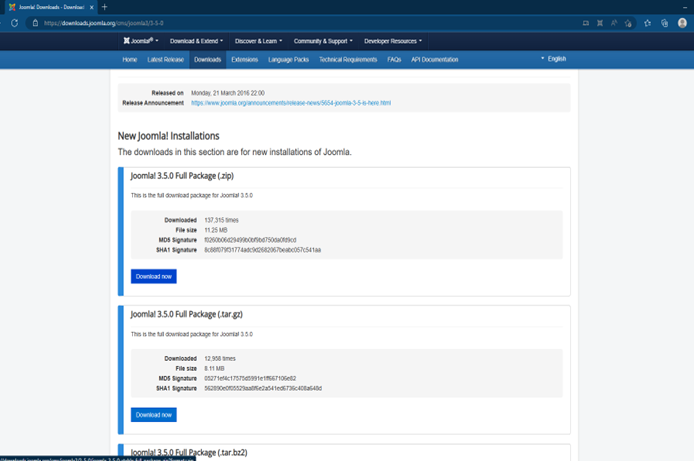
Tip: It is recommended to download a version containing a “stable” on its name.
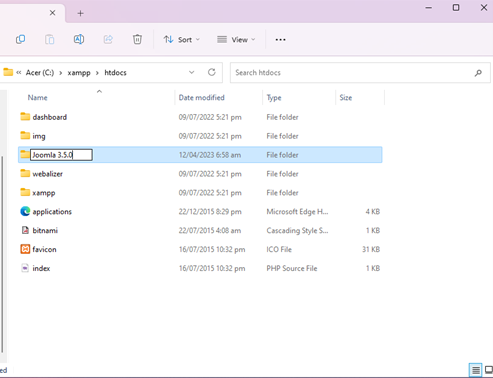
If you do not have an XAMPP yet, please refer to this tutorial: How to Install XAMPP on Windows 10 – Nucleio Technologies IT Solutions
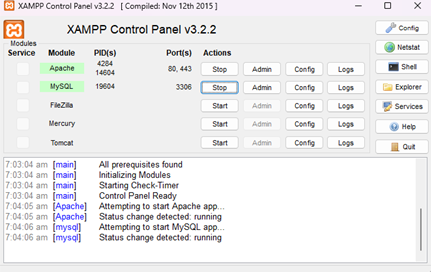
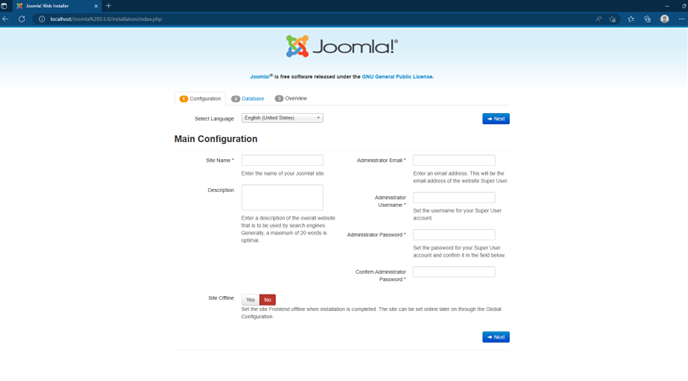
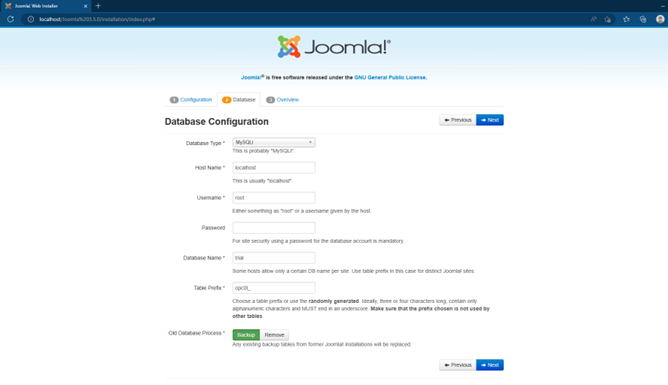
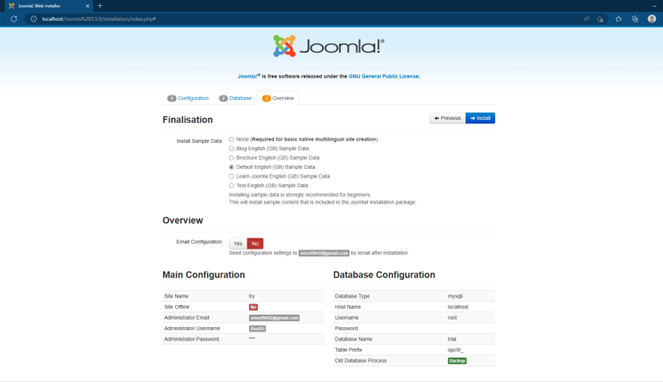
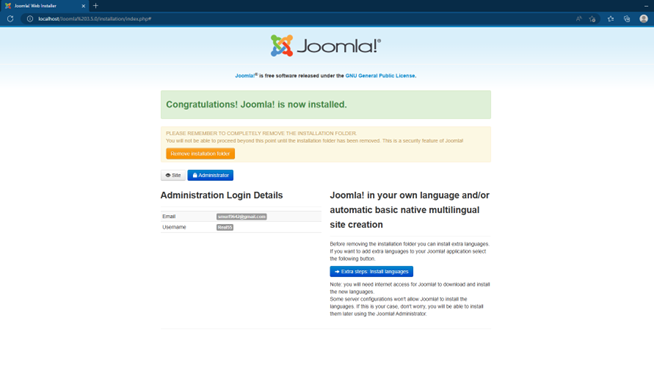
Conclusion
To get started with Joomla, follow these steps: Firstly, download Joomla! 3.5.0 from the Joomla! Downloads page. After downloading, extract the files and move the folder to your XAMPP htdocs directory. Next, open XAMPP, start both APACHE and MYSQL, and set up the database by clicking on the “Next” button. With these simple steps, you can begin creating your website or online application using Joomla’s powerful and intuitive content management system.
