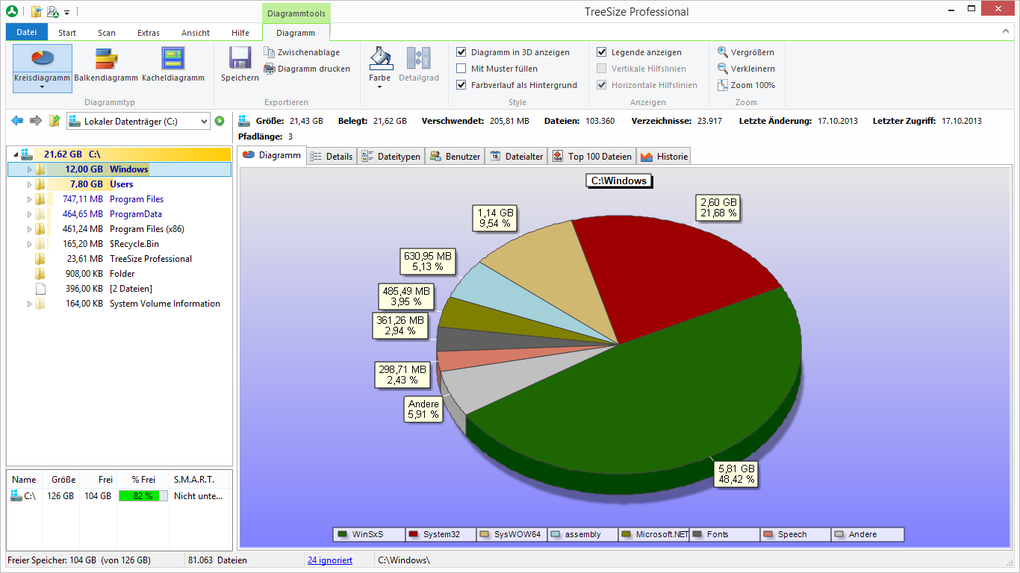
TreeSize
TreeSize is an excellent tool. It is available in three different versions, which you can compare on their website: freeware, and two paid versions. For my purposes, the free version sufficed. However, if you want to try out the paid versions of the tool, they offer a 30-day trial. In any case, I highly recommend these guys.
The user interface is similar to File Explorer on steroids. Users will have to dive in and start digging through the system to find files that they believe are taking up valuable disk space. The AppData folder is a great place to start. Many applications store files there, and you’d be surprised how many log files can grow in size; they’re hidden away.
How to Use TreeSize
- When you launch Treesize, the program defaults to your system drive, where Windows 10 is installed, but the folder tree’s contents are empty. Simply run a new scan to generate a complete map of your disk space usage.
- Choose the Tools tab and then the Options button.
- Select the Start tab, then Apply and OK.
- You will see an hourglass on each folder as Treesize scans your system drive. Treesize will show you some nearby locations and files that you might want to look at. These are usually not files that you want to change or delete.
- After the scan, you’ll have a better idea of where large files are stored on your drive. Locations highlighted in bold blue are folders that contain a large number of large files.
- As shown in the screenshot below, Treesize determines which files are stored in the Users and Windows folders. Other directories may contain large files that users can browse and decide whether to delete or keep on an individual basis.
- One of the best places to begin is in your AppData folder; go to Users > YourUserAccount name > App data.
