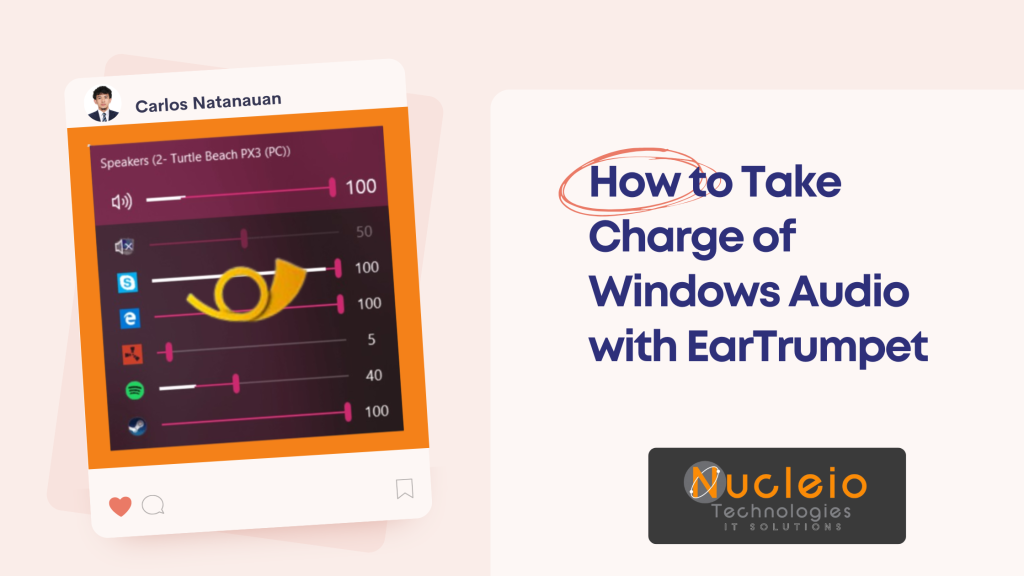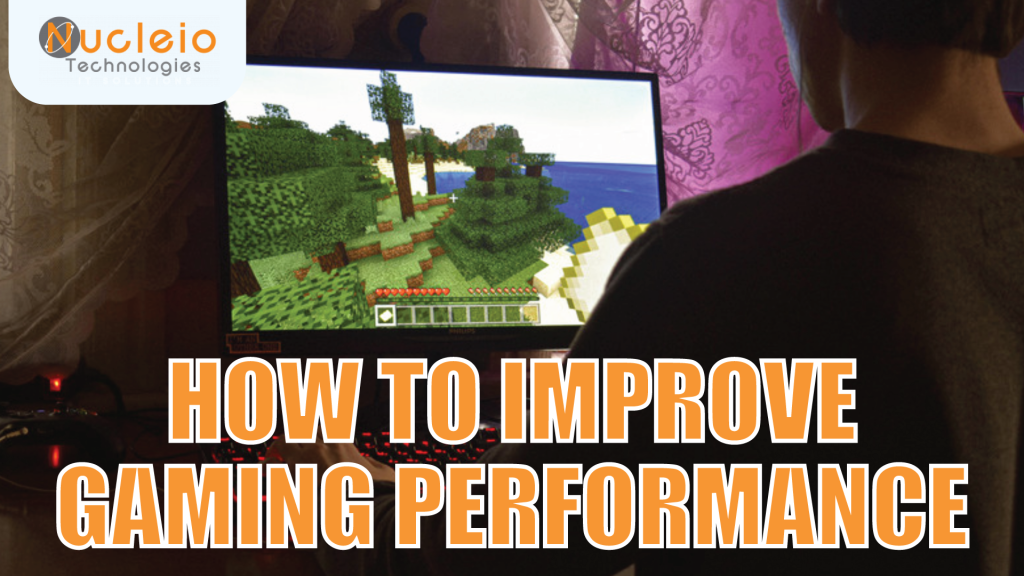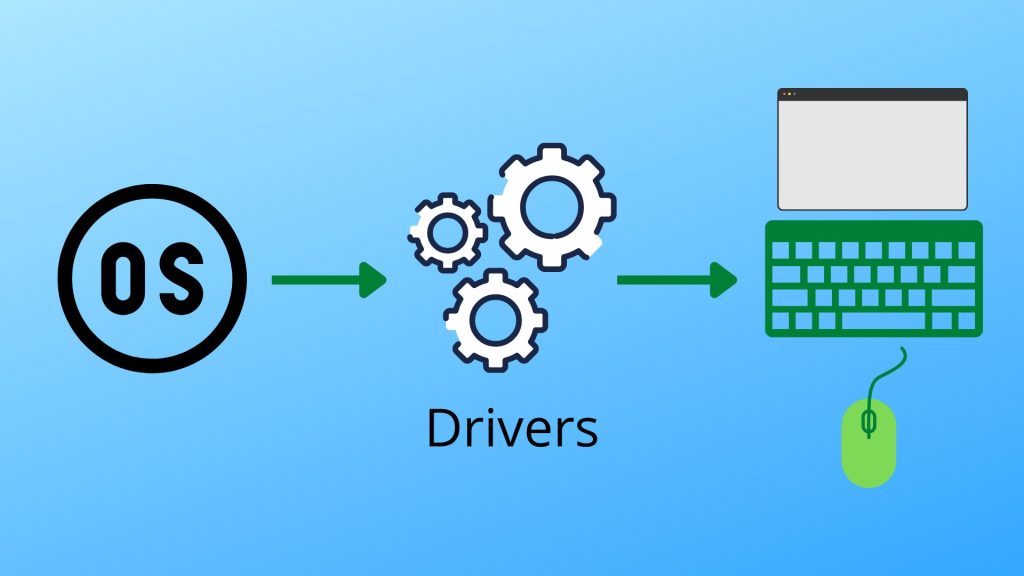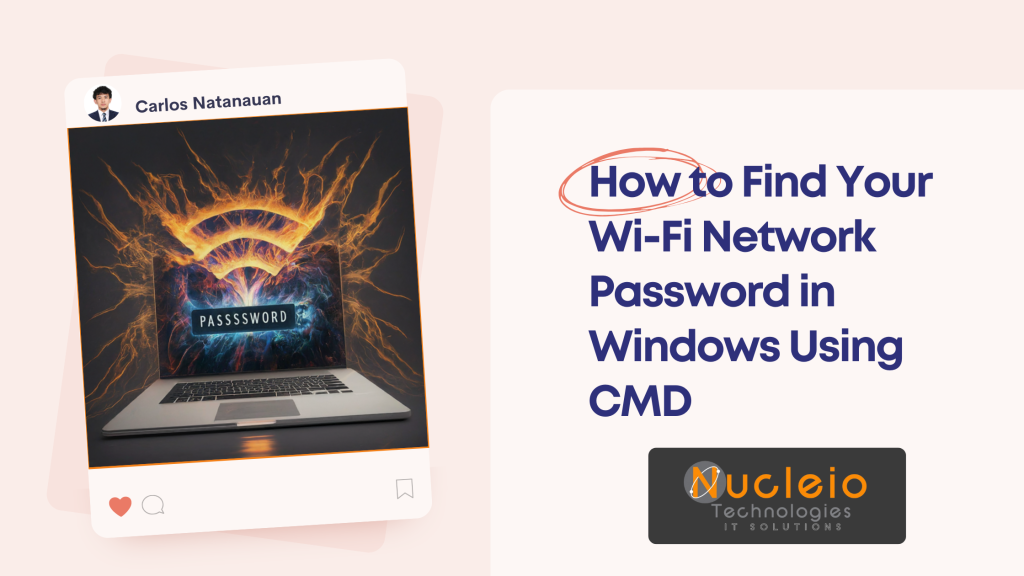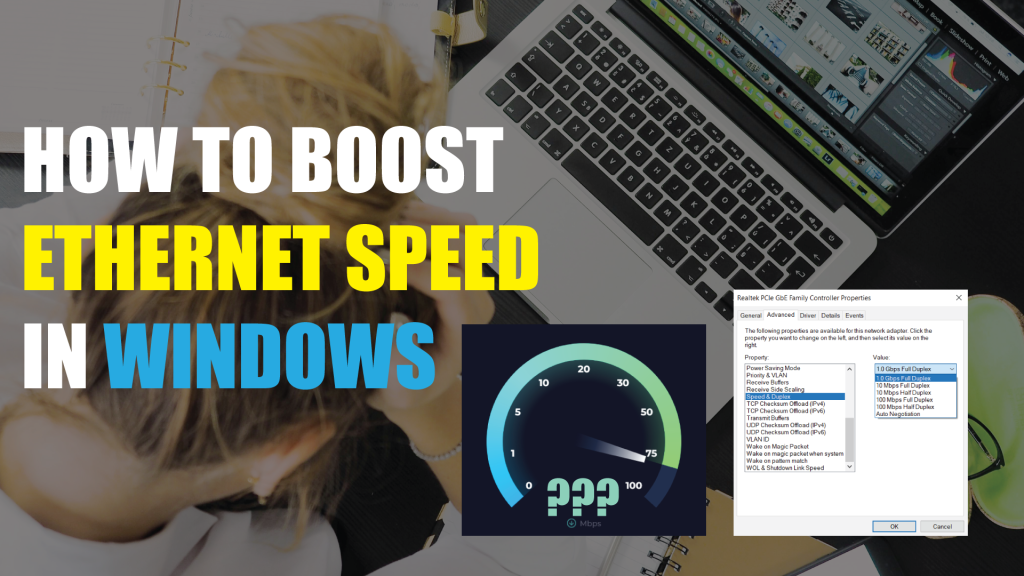Vim vs Nano: Which One Should You Use?
Text editors are crucial tools for developers, serving various purposes such as creating and modifying text-based files. Selecting the right text editor is crucial, as it can significantly impact your workflow. Vim and Nano are among the popular options, each offering specific advantages and drawbacks. Developers must choose the editor that best suits their needs. …