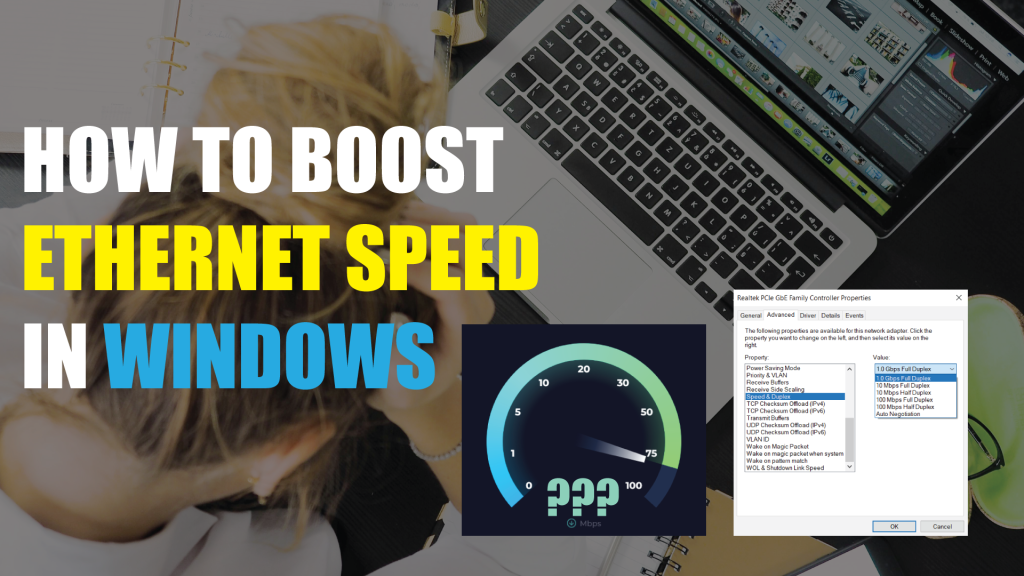The struggles of having a slow internet connection
Having to deal with a slow internet connection can be quite frustrating, especially when you are heavily reliant on the internet speed for your online activities. While Ethernet cables are known to offer more stable connectivity than Wi-Fi, there are times that they can be slow too. In this guide, we will explore some of the steps that you can take in order to boost your Ethernet speed.
Solutions to Turbocharge Your Ethernet Speed
1. Check Your Hardware: Upgrade Your Ethernet Cable and Router
Perform an assessment by ensuring that your hardware is capable of providing a strong internet connection. You can try to swap out your old Ethernet cables for newer ones, preferable CAT5E or above, known for their high performance capabilities of up to 1000 Mbps. Additionally, consider upgrading your router if it is outdated because newer models are often better at offering better speed and stability.
2. Give Your Router a Break: Reset it for a Fresh Start
Sometimes, the reason for a slower connection is because the routers are not refreshed regularly; this can result in being overwhelmed with data, ultimately leading to decreased performance. To address this issue, what you can do is give your router a refresh by performing a simple reset. This action can help clear any temporary glitches and restore it to its optimal function.
3. Optimize “Speed & Duplex” Settings
Adjusting the Speed & Duplex settings on your network can significantly improve Ethernet speed. Additionally, you can try to follow this steps by navigating the settings and increasing your internet speed.
Here’s how:
- Go to the Network Status by typing it into the Start Menu and selecting “Change Adapter Options”.
- Select your Ethernet and choose “Properties”.
- Click “Configure” and proceed to the “Advanced” tab.
- Find “Speed & Duplex” in the selector and change its value to 1.0 Gbps Full Duplex.
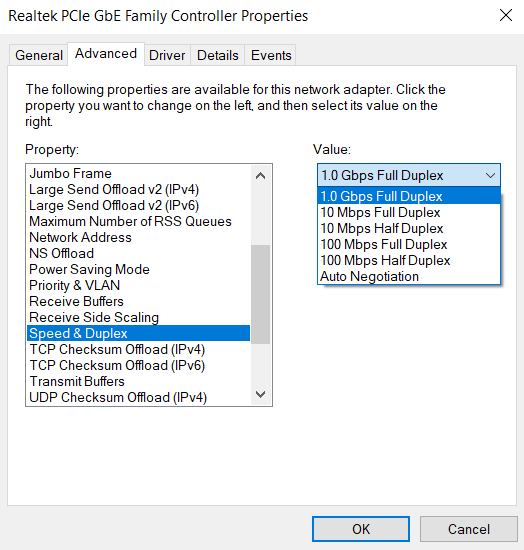
By implementing these simple solutions, you can maximize your Ethernet speed; moreover, boosting your connection doesn’t have to be complicated. Sometimes, it’s the small tweaks that make the biggest difference.