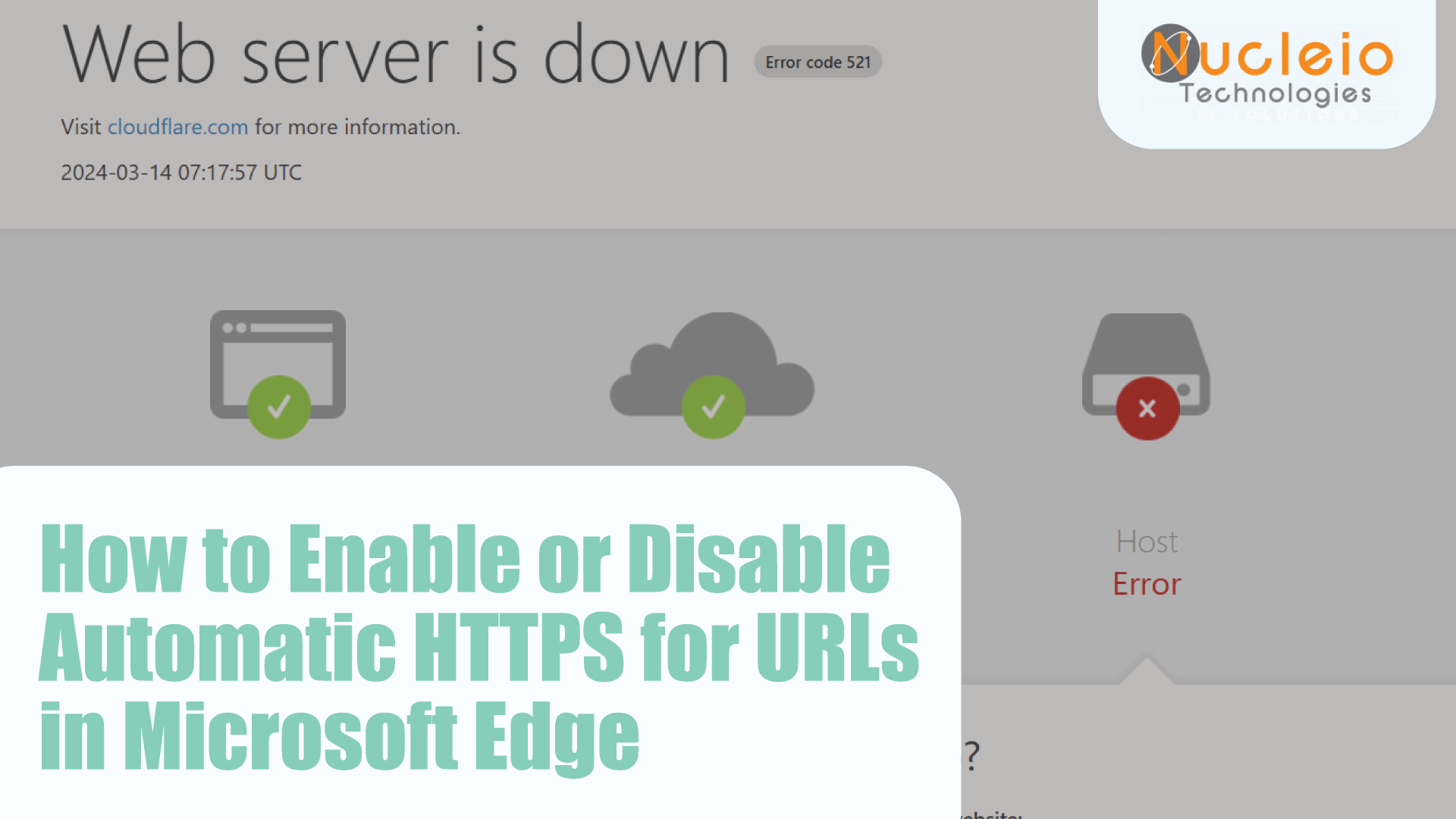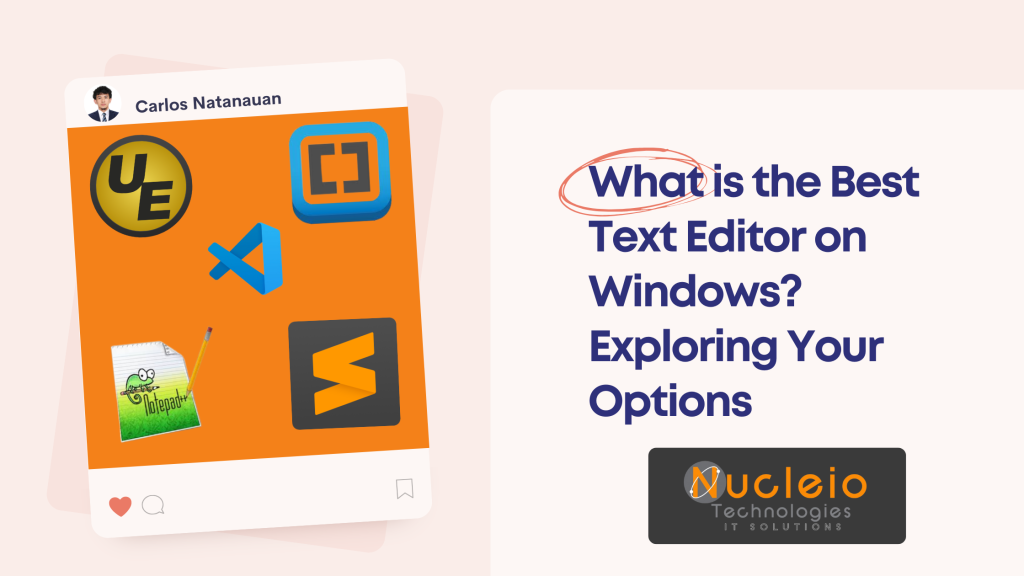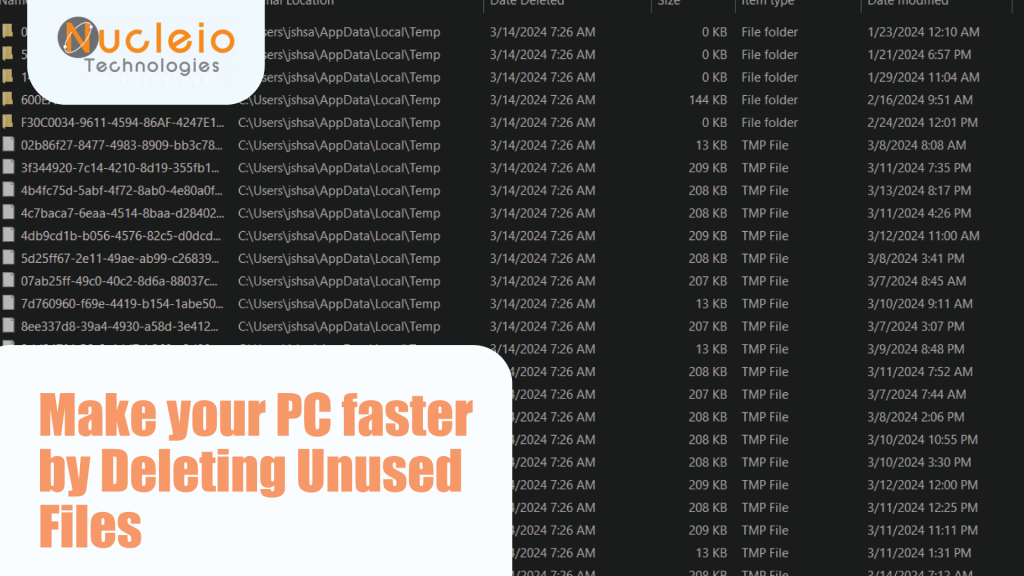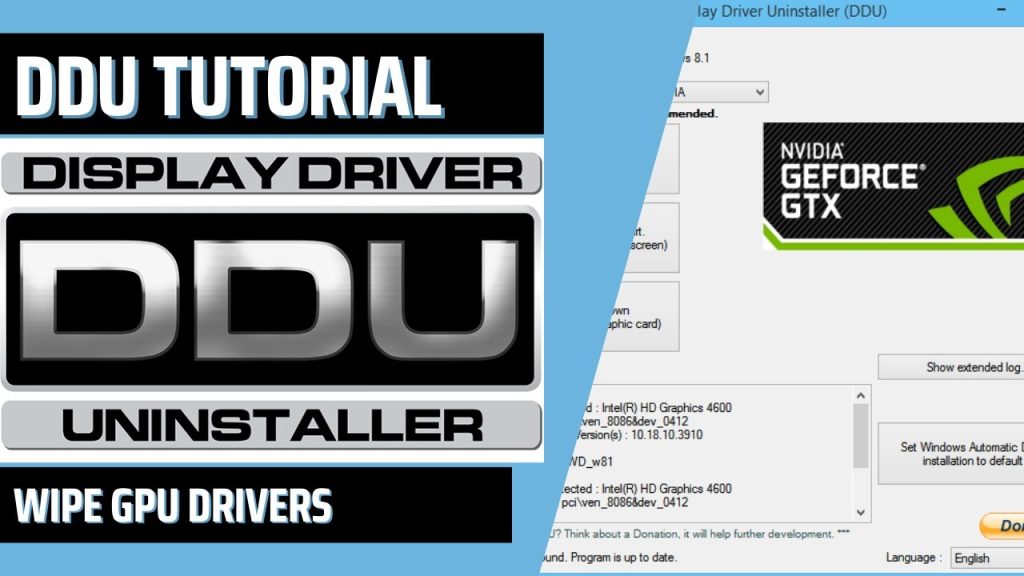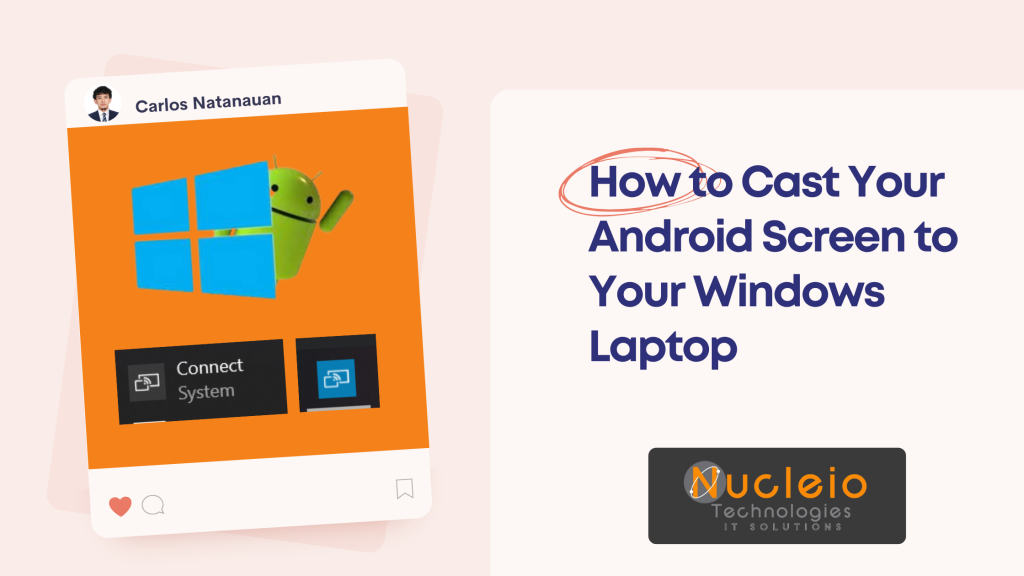How to Use Microsoft Phone Link to Connect Your Phone and Windows PC
Introduction Tired of constantly juggling your phone and computer? Microsoft Phone Link is your solution. This powerful app seamlessly connects your Android or iOS device to your Windows PC, allowing you to manage notifications, messages, photos, and even calls – all from one screen. Let’s learn how to set up and take advantage of Microsoft …
How to Use Microsoft Phone Link to Connect Your Phone and Windows PC Read More »