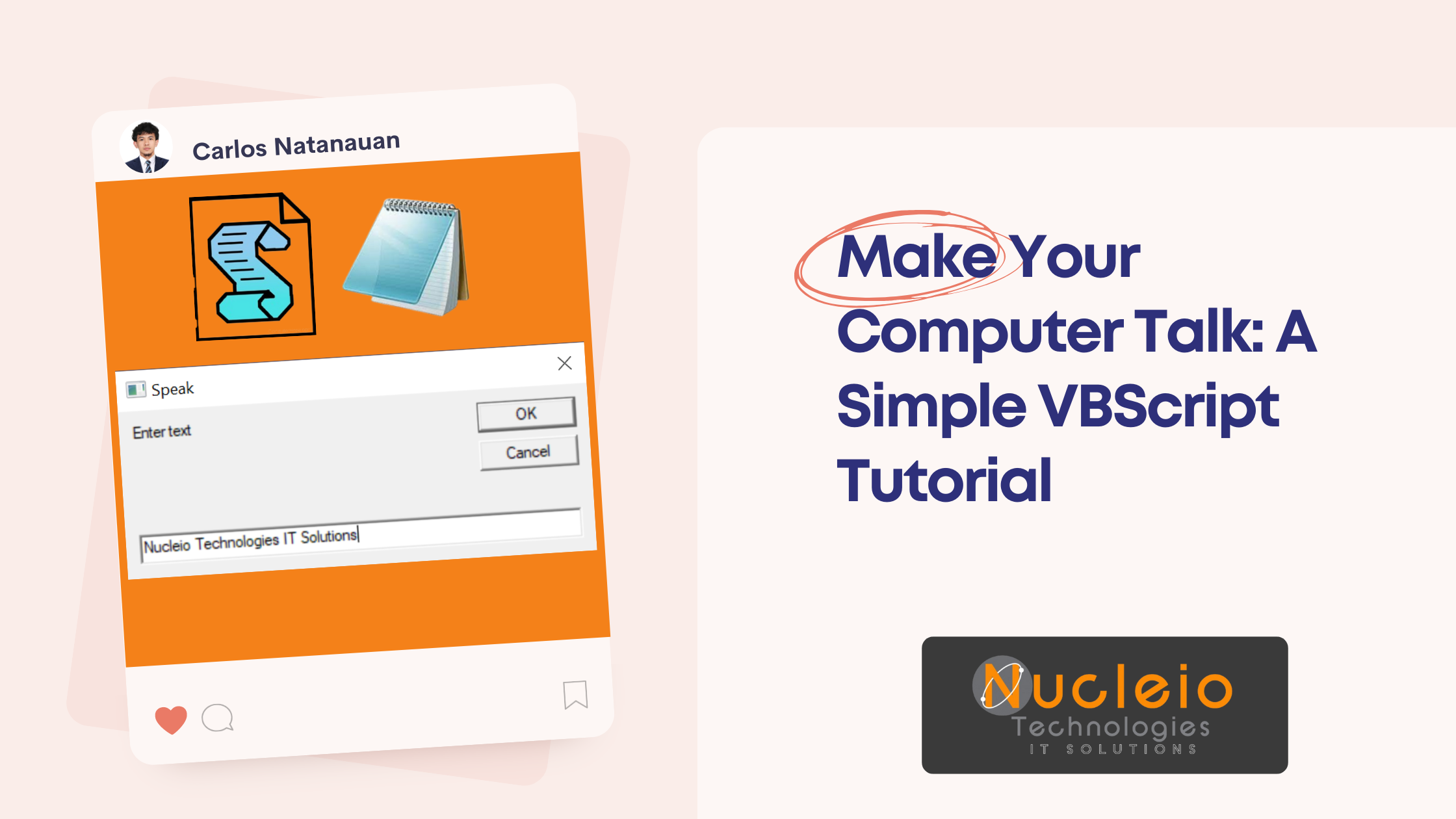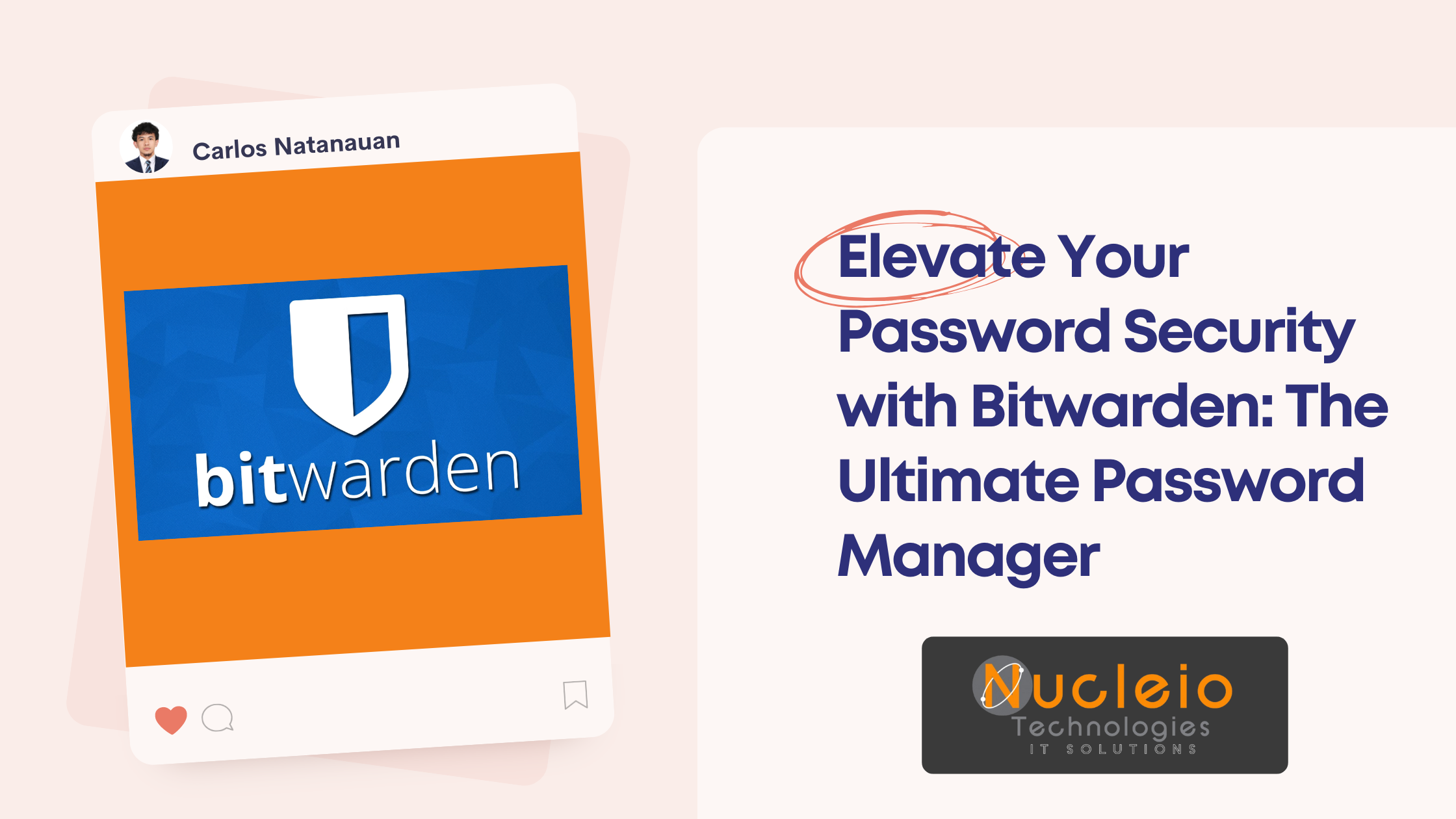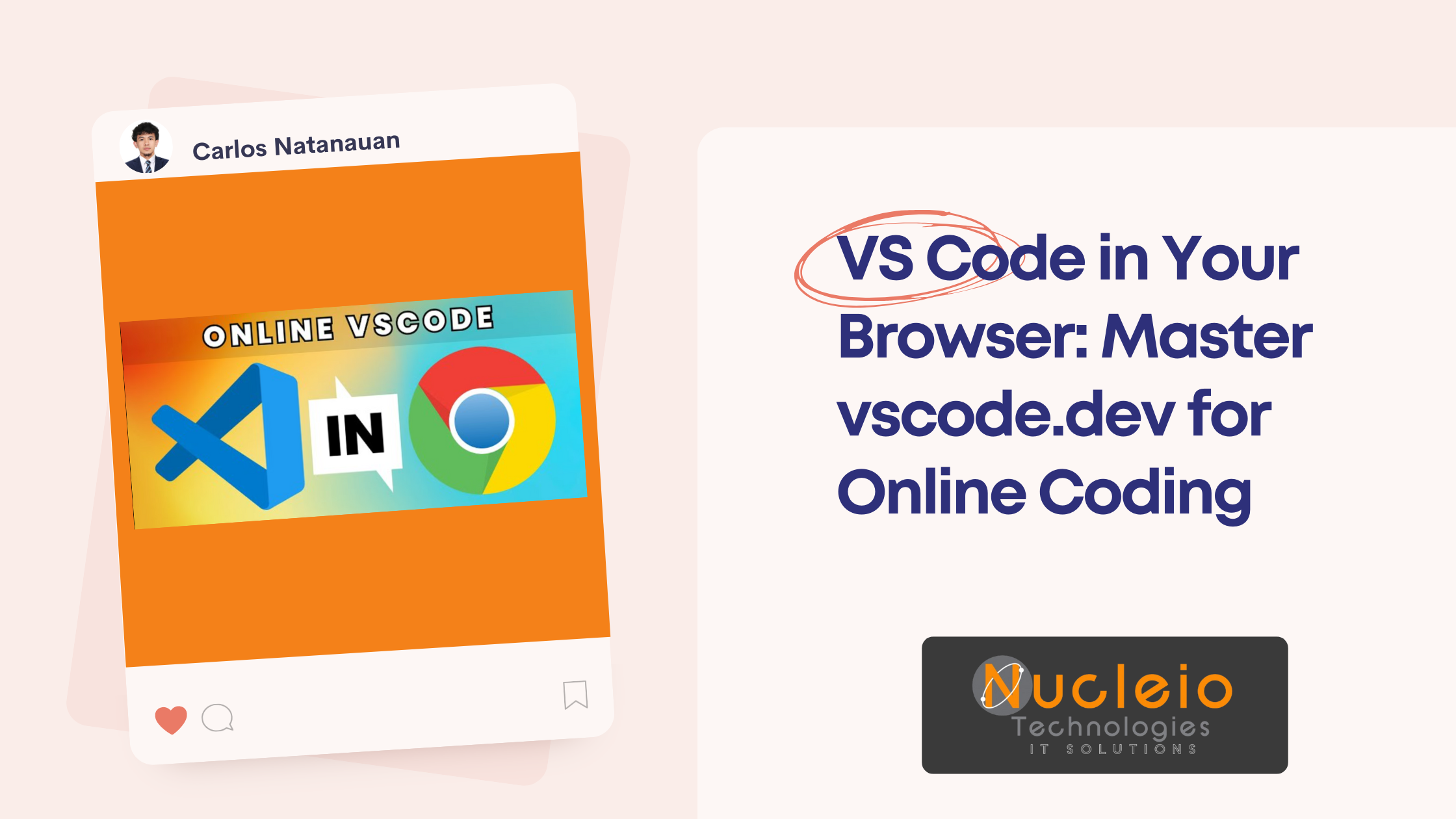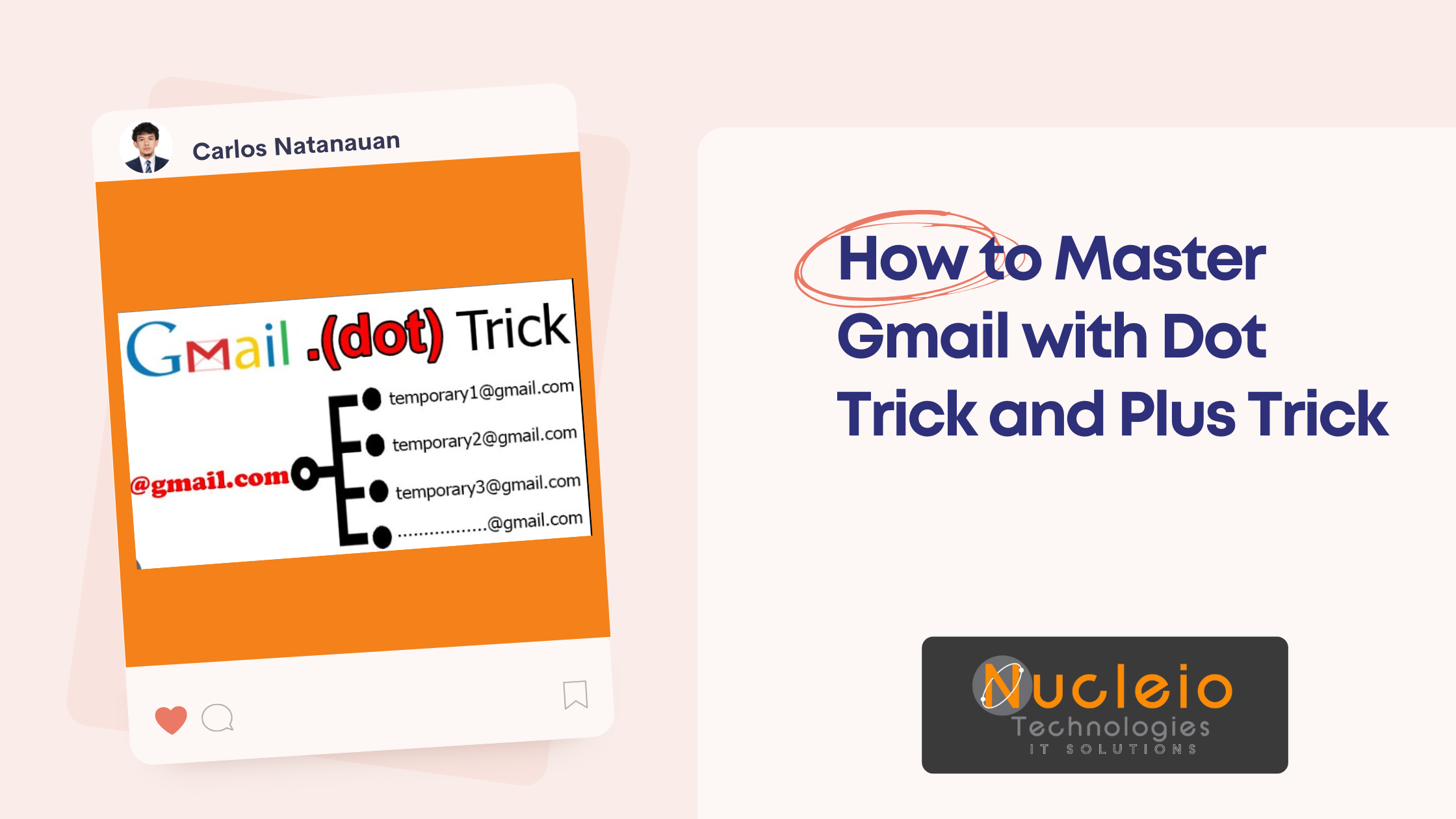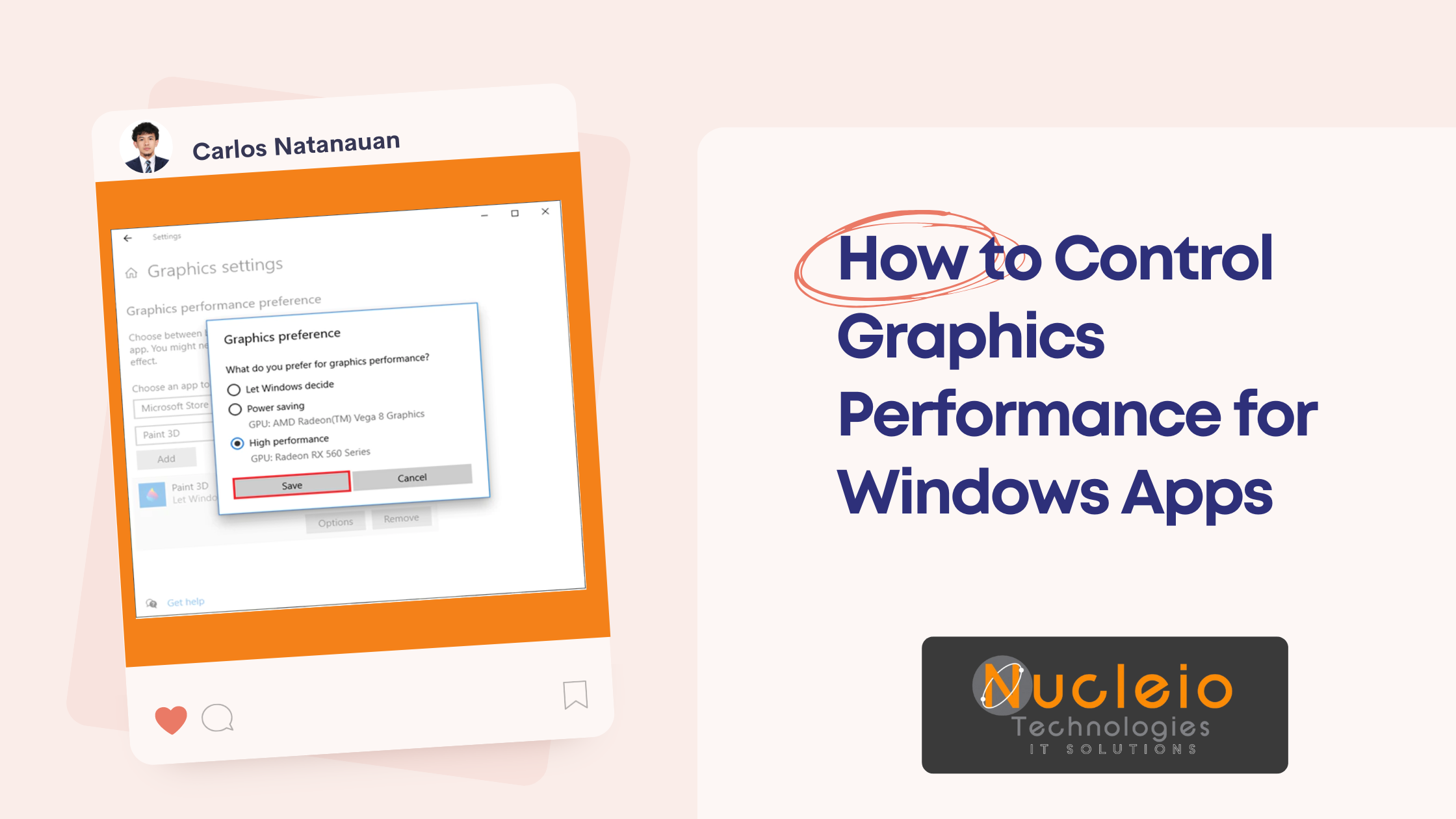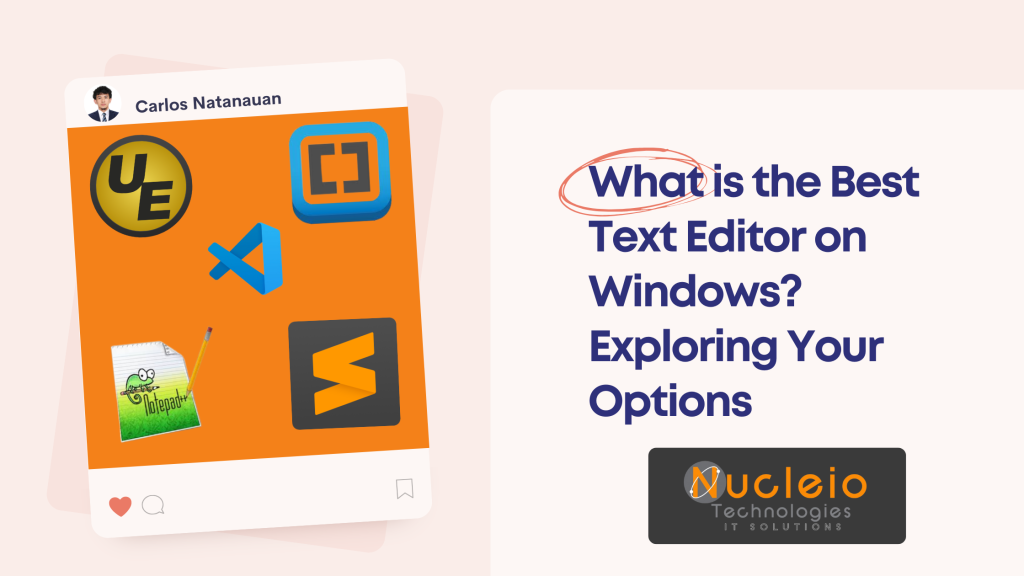Microsoft Designer: A Revolutionary AI-Powered Design Tool
Graphic design is an essential element for businesses, marketers, and individuals wanting to communicate their messages effectively. However, not everyone is a design expert. Enter Microsoft Designer – a revolutionary tool that harnesses the power of AI to simplify the design process and make stunning visuals accessible to all. What is Microsoft Designer? Microsoft Designer […]
Microsoft Designer: A Revolutionary AI-Powered Design Tool Read More »