Are you ready to finally manage passwords with ease? In today’s digital world, remembering unique passwords for every account is overwhelming. Let’s explore how LastPass can transform your password management and protect your online identity.
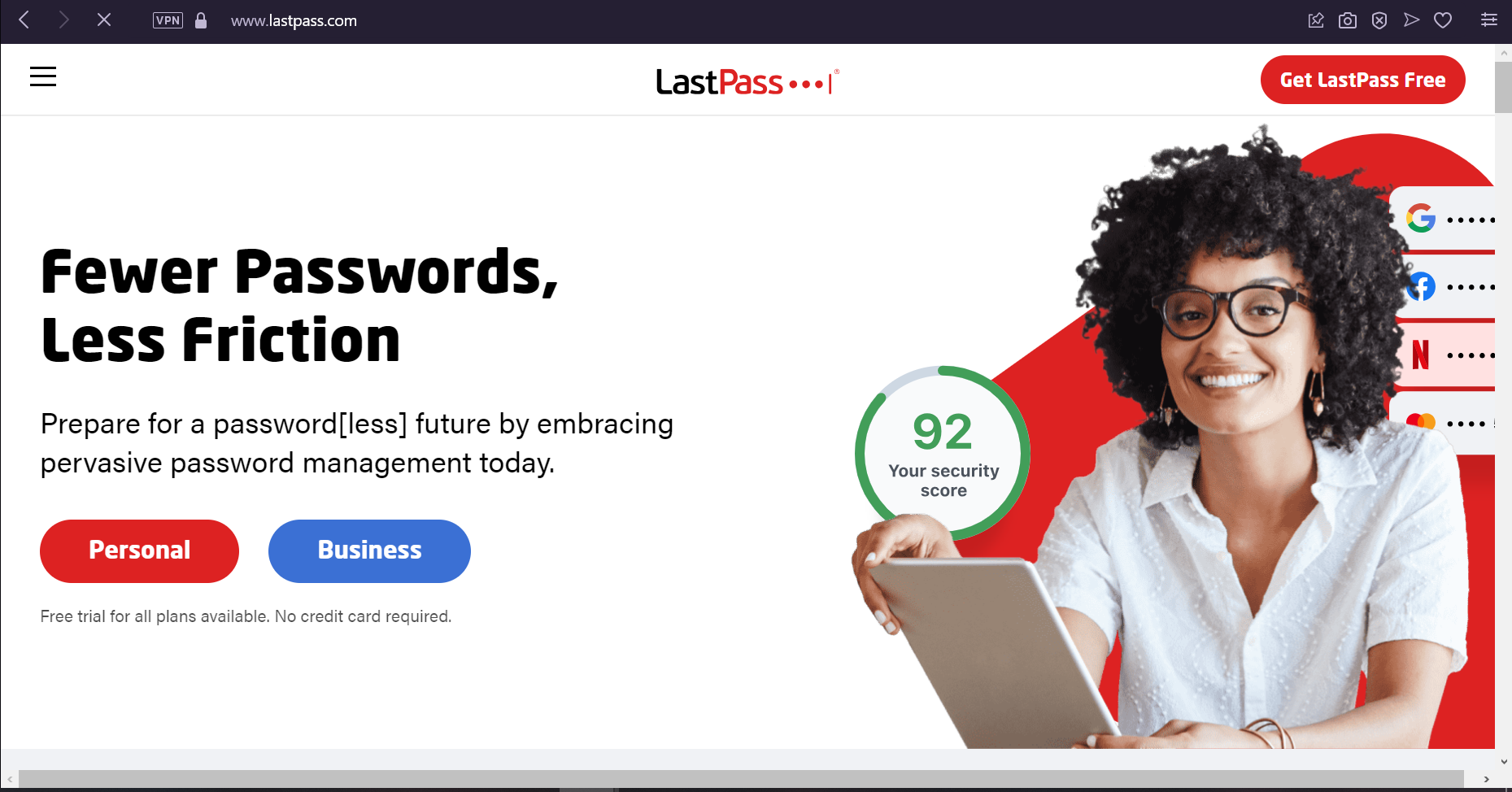
Master Your Passwords with LastPass: A Simplified Guide
What is LastPass and Why Do You Need It?
LastPass is a powerful password manager that acts as your secure digital vault. It stores all your passwords behind a single, ultra-strong master password. This is the only password you’ll ever need to remember!
Key Benefits of Using LastPass
- Secure Password Storage: Your passwords are encrypted within your LastPass vault, protected by industry-leading security measures.
- Strong Password Generation: Create long, complex, and unique passwords for every account to maximize security.
- Effortless Autofill: LastPass automatically fills in your login information on websites, saving you time and hassle.
- Multi-Device Sync: Access your passwords seamlessly across all your computers, phones, and tablets.
- Secure Notes & Form Filling: Store credit cards, Wi-Fi passwords, and other sensitive data safely, and use LastPass to autofill forms.
Getting Started with LastPass
- Create a Free Account: Visit https://lastpass.com to sign up.
- Install the Browser Extension: Add the extension for your preferred web browser.
- Set Your Master Password: This is crucial – make it strong and memorable!
- Save Your Logins: As you browse, you’ll be prompted to store your logins securely.
The Free vs. Premium Choice
LastPass offers a robust free version. Premium unlocks features like emergency access and advanced security options.
Upgrade Your Password Security Today
Simplify your online life and protect yourself with LastPass. Stop stressing about passwords and start focusing on what matters.
Let’s Talk Passwords! Share your experiences with password managers in the comments below.

