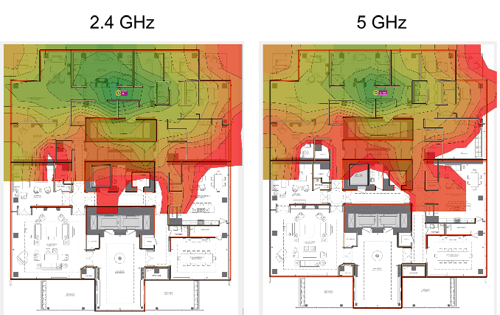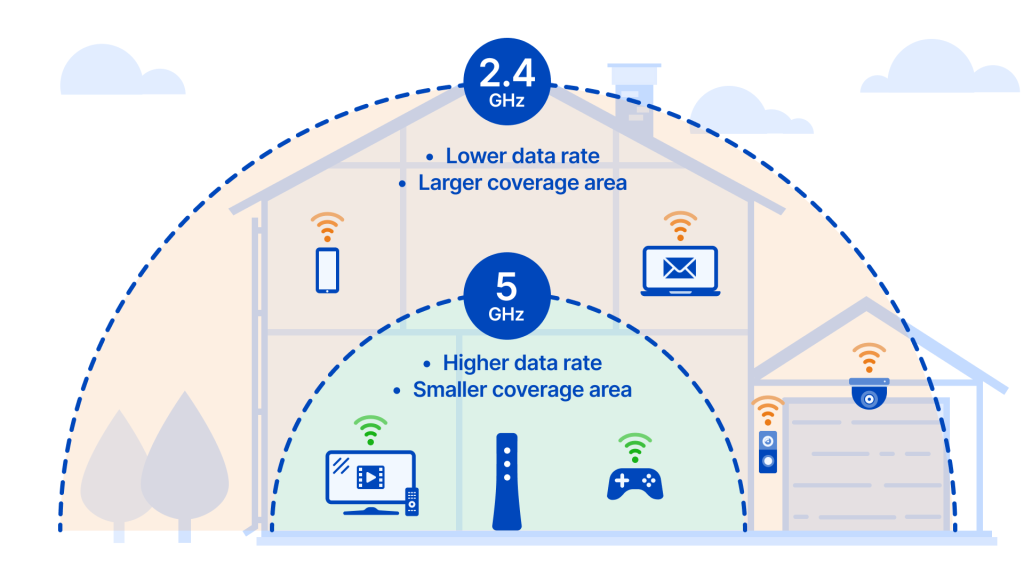Determining what kind of network you will use on your personal computer or laptop will depend on your current setup. Usually it’s either Wifi via 2.4GHz or 5GHz, or it can be through ethernet. But in this blog we will be discussing about the difference between 2.4GHz & 5GHz frequencies. Choosing between 2.4 GHz and 5 GHz Wi-Fi can be confusing. Both offer internet access, but they cater to different needs. Here’s a breakdown of their key characteristics to help you decide which is right for you.
2.4 GHz Wi-Fi
Range: Offers superior coverage, reaching farther distances and penetrating walls and obstacles more effectively. This makes it suitable for larger homes or buildings where consistent signal throughout is crucial.
Speed: Provides slower data transfer rates compared to 5 GHz. While sufficient for basic tasks like web browsing or checking email, it might struggle with activities requiring high bandwidth, such as streaming high-definition videos or downloading large files.
Compatibility: Virtually all Wi-Fi enabled devices, from laptops to smart home appliances, support 2.4 GHz.
Congestion: The 2.4 GHz band is widely used by many devices, including Bluetooth speakers, baby monitors, and microwaves. This congestion can lead to interference and slower speeds, especially in densely populated areas.
5 GHz Wi-Fi
Range: Offers a shorter range compared to 2.4 GHz. The signal may not travel as far or penetrate walls as effectively, making it less suitable for very large spaces.
Speed: Provides significantly faster data transfer rates compared to 2.4 GHz. This is ideal for activities requiring high bandwidth, such as streaming high-definition videos, online gaming, or downloading large files.
Compatibility: Not all devices support 5 GHz. Newer devices are more likely to be compatible, but older devices might be limited to 2.4 GHz.
Congestion: The 5 GHz band is less congested than 2.4 GHz, resulting in less interference and a more stable connection for compatible devices.
Choosing the Right Band
The best choice depends on your needs:
Prioritize coverage: If you need a strong signal across a large area, even with some obstacles, 2.4 GHz is a better option.
Prioritize speed: If you prioritize fast data transfer rates for activities like streaming or downloading, 5 GHz is the way to go (assuming your devices are compatible).
Mixed needs: Many modern routers offer dual-band functionality, broadcasting on both 2.4 GHz and 5 GHz simultaneously. Your devices can then intelligently switch between the two depending on their needs and location.
By understanding the difference between 2.4GHz & 5GHz, you can make an informed decision and optimize your Wi-Fi experience.