Did you ever experienced the hassle of transferring files from one device to another? When it comes to transferring files between both devices, did you ever wish that it was wireless, quick, and easy? By using FTP or File Transfer Protocol is the way to go.
What is File Transfer Protocol (FTP)?
File Transfer Protocol or FTP is a network protocol for transferring files between devices wirelessly on a local network. FTP is supported by many devices and operating system. Thus, you can use FTP to transfer files on a wide range of devices.
How to use File Transfer Protocol?
Step 1: Install an FTP client on your Android device
You need to install an FTP Client on your Android Device. There are many FTP clients available in the Google Play Store. I will use WiFi FTP Server by Medha Apps. Once you’ve installed an FTP client, open it.
Step 2: Connect your Android device to your Network
Before you can transfer files using FTP, you’ll need to connect your Android device to the same Wi-Fi network as your PC. This will ensure that both devices are on the same network and can communicate with each other.
Note: You can either use your WiFi Hotspot or connect to your WiFi Network.
Step 3: Start the FTP server on your Android device
Once you’ve connected your Android device to your Wi-Fi network, start the FTP server on your Android device using your FTP client. The server will create an FTP address that you can use to connect to your Android device from your PC.
Step 4: Connect to your Android device from your PC
On your PC, open your explorer and go to This PC. Right click and select Add a network location.
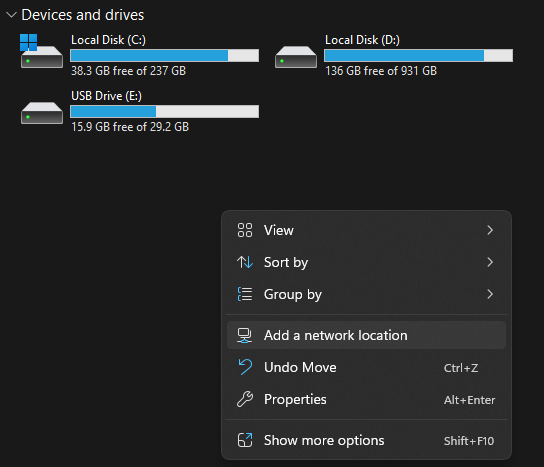
Proceed and enter the FTP address provided by your Android device into the address bar. This will allow you to browse the files on your Android device from your PC.
Step 5: Transfer files from your Android device and PC
Now that you’re connected to your Android device from your PC, you can transfer files from your Android device to PC.
FTP operates by establishing a connection between two devices, one acting as the server and the other as the client. The server is the device that hosts the files to be transferred, while the client is the device that accesses and downloads those files.
WiFi FTP Server by Medha Apps – https://play.google.com/store/apps/details?id=com.medhaapps.wififtpserver&hl=en&gl=US
File Transfer Protocol (FTP) is a reliable and convenient way to transfer files between devices on a network, and it can make the process of transferring files much more efficient and hassle-free.
