
If you often paraphrase, you may be familiar with Quillbot, an AI-powered paraphrasing tool that helps users prevent plagiarism in no time. It can present your content in such a manner that it appears to be an original production. But, in order to obtain the appropriate authenticity, you may need to perform some manual adjustments and search for loopholes as thoroughly as possible.
This article will answer your burning question: Does Quillbot avoid plagiarism, and if so, how?
Quillbot, in our opinion, is a full-sentence thesaurus that may help you write quicker without encountering mental barriers. It aids you in the paraphrase of synonyms. When the synonym phrase does not match the context, readers are perplexed. Reviewing after Quillbot’s paraphrasing is the best technique; your viewpoint must be constant.
Before we get into the specifics, click the link below to establish a free Quillbot account.
Does Quillbot Prevent Plagiarism?
One thing you should know about Quillbot (as stated by the instrument’s creators): the tool was not meant to avoid plagiarism.
If you visit the Quillbot FAQ page, you will notice how plainly the designers promise not to promote copying. Quillbot developers may be found discussing queries about plagiarism and the AI technology on communities such as Reddit.
Nonetheless, as much as the developers despise the concept of plagiarism, Quillbot does assist authors in paraphrasing original work. With a little more effort and a clear mentality about content and grammar norms, writers can make Quillbot perform flawlessly for them.
To avoid plagiarism when using Quillbot, constantly revise your work and make some human tweaks. Together with that, keep citations in mind at all times.
A well-cited piece of work can go a long way toward avoiding plagiarism. To add value to your information, you should always link back to the source and properly thank them.
The plagiarism proportion appears differently in technologies such as Copyscape and Turnitin.
There are differing viewpoints on what amount of plagiarism percentage is acceptable, however with Copyscape, anything beyond 10% copied score is not acceptable for live use. Turnitin is commonly used by colleges to assess student submissions. Copy percentages greater than 25% are highlighted in red.
Returning to the original topic, does Quillbot avoid plagiarism?
To a certain extent. But, if you do not manually modify and update the new material, the plagiarism detecting program will notice it. Exercise extreme care!
How to reword to avoid plagiarism
Even if you utilize Quillbot as a paraphrase tool, you must still take certain procedures while rewording a text.
But, if you use Quillbot to rewrite a sentence, do not assume it is devoid of plagiarism. A few areas will need to be revised and modified.
These are different approaches for paraphrasing a statement with Quillbot. We recommend that you see these stages as a rite of passage towards generating creative content.
- Do you need to pass a plagiarism test? Alter the sentence structure of your material and some portions of your speech.
- It might assist to switch your phrases from active to passive or passive to active.
- When employing unusual terms, use synonyms instead.
- Make use of clauses.
- Sentences must include phrases and clauses. Change them to avoid plagiarism.
All of the measures listed above might assist you in avoiding plagiarism difficulties. They may assist you in creating high-quality material that does not appear to be plagiarized from a single or several sources.
5 methods for producing high-quality, plagiarism-free material using Quillbot
1. Keep it brief and straightforward.
Long sentences are difficult for readers to understand. The easiest method to maintain your material effective and free of plagiarism is to simplify it and use short phrases.
2. Improve your vocabulary
Here is where Quillbot can really assist you. You may readily distinguish your material from the copied source by using better synonyms for non-generic terms.
In Quillbot, you can obtain a drop-down list of synonyms by clicking on a single word. A slider on top of the Quillbot text field allows you to change the synonym level (low to high). The highest level is reserved for premium users.
3. Find semantic keywords and avoid leaving quotations intact.
You may obtain semantic keywords useful in crafting various words and phrases with the Quillbot program.
You can’t merely leave out quotes to make your article plagiarism-free.
There are no hard and fast rules when it comes to paraphrasing quotes as long as you convey the same message. You may change the language while keeping the context.
4. Manual paraphrasing practice
The use of an AI tool to paraphrase a sentence does not produce error-free results. The program will make several errors, which you may remedy using alternatives.
Nevertheless, keep in mind that not all synonyms will provide the same context as intended in the original text. To enhance your statement, try manual paraphrasing.
5. Take note of translations.
Bad paraphrase exposes itself to poor translations. It frequently manifests as irregular word arrangement and uncommon usage of synonyms. Using a paraphrase tool to construct sentences will surely help you put the sentence structure and word strings in line with the local language.
How to Use Quillbot to Reword Your Sentence
You may be wondering how to use Quillbot to rewrite or rephrase your statement in order to avoid plagiarism. The Quillbot tool, on the other hand, may be used as fast and efficiently as feasible. Here are some pointers to get you started with Quillbot:
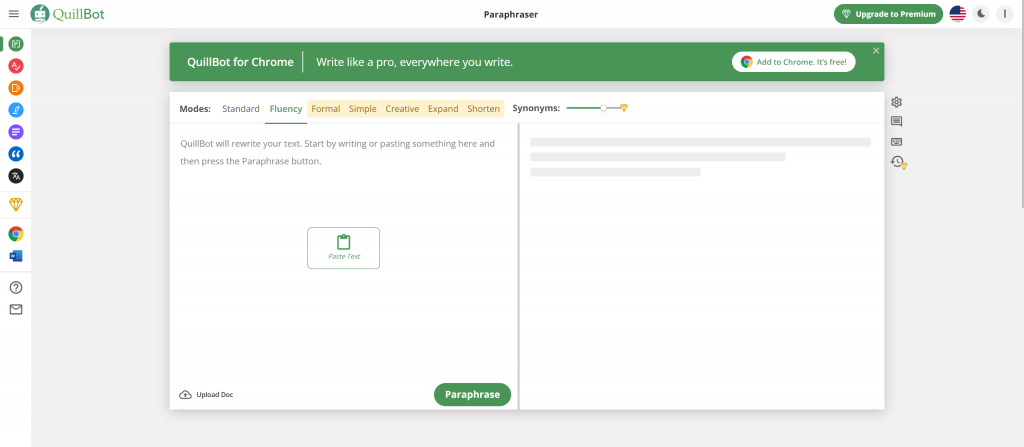
- Go to the Quillbot website. Install the browser/MS Word extension instead.
- You will see a blank bar where you may paste your text. Copy and paste your source material into the blank space, then click the “paraphrase” button.
- Wait until you see the paraphrased material in the right-hand bar.
- In the paraphrased version, you may fine-tune the synonym level using the slider option above the blank areas.
- If you’re a free member, you may experiment with two kinds of paraphrasing: standard and fluent. Click on each option and paraphrase to choose which version is ideal for you.
- All modes, including standard, fluent, creative, formal, shorten, and expand, are available to paid users. These options might provide more professional paraphrase.
- Experiment with different modes and edit your text to achieve the best result that is free of plagiarism.
Additional QuillBot Modes give you more options.
QuillBot is both easy to use and very customized. The program allows you to repurpose the information in seven different modes, each of which generates a new version of your text, allowing you the freedom to create unique content:
- Standard mode: This is the most common rephrasing mode. It just uses a few words from the original book. The background stays mostly unchanged.
- Fluency mode: In this mode, QuillBot boosts the context’s fluency and paraphrases it more extensively. It also corrects grammatical faults during the lesson.
- Creative mode: Only paying users have access to this mode. It rewrites the entire text using explicit terms that maintain the context without plagiarizing the original source. Although it strives to create original information, we cannot guarantee its correctness.
- Formal mode: For individuals who wish to paraphrase their information in a more formal tone, choose this option. It rewrites the majority of the routine bits and transforms it into a professionally written essay.
- Shorten mode: Summarizes your statements and makes them shorter, resulting in a higher readability score.
- Expand mode: This option expands your material by breaking down a few words into explanatory sentences in order to increase the word count.
Apart than the standard, fluent, and creative modes, the others are only available to paying subscribers.
Conclusion
Quillbot can outperform any plagiarism detection program, including Turnitin. It paraphrases text word by word, producing nearly unique content.
As a result, plagiarism detection technologies such as Turnitin cannot detect Quillbot paraphrasing. However, if Quillbot paraphrases many articles from a same web source, it will detect paraphrasing.
Regardless matter how successful the platform attempts to be, we strongly advise proofreading your work to make it look more authentic; otherwise, your material may be questioned.
