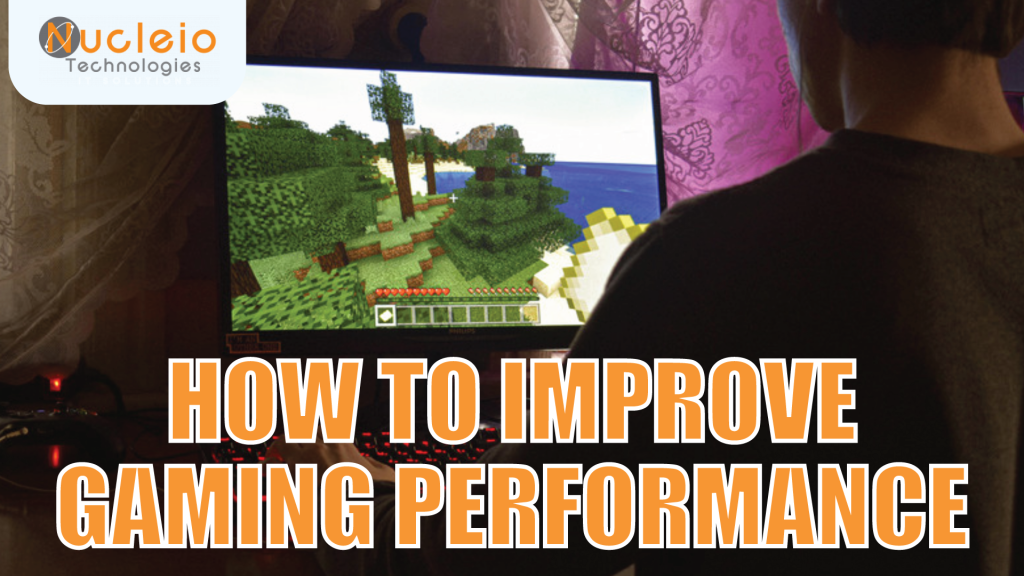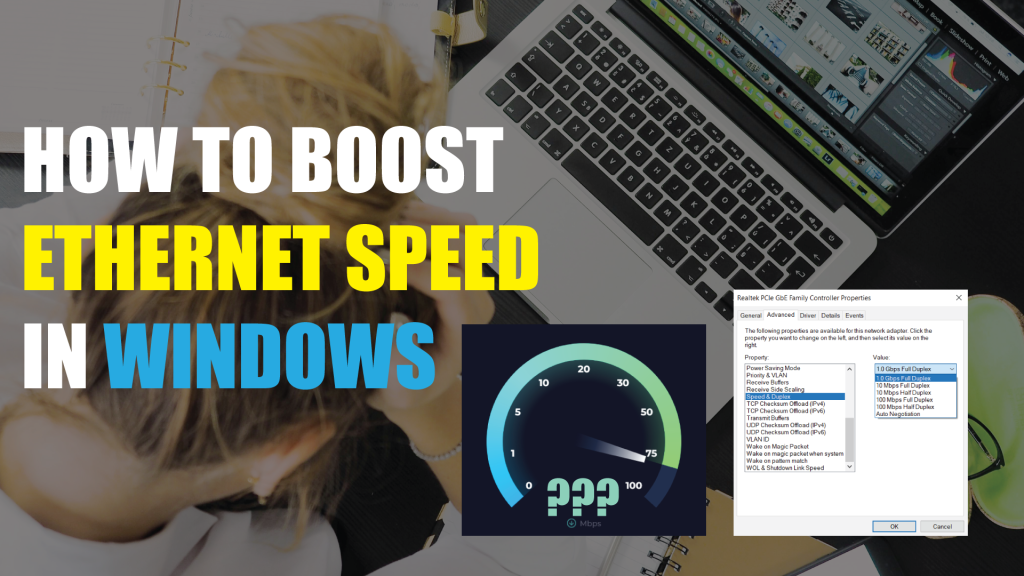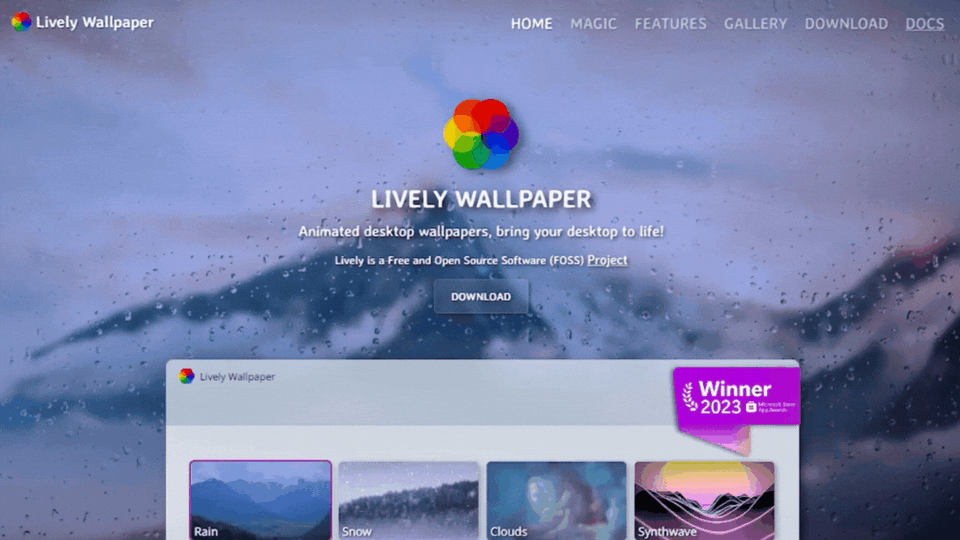How to Improve Gaming Performance on Windows
Are you frustrated with laggy gameplay and low frame rates on your Windows PC? With a few simple adjustments and optimizations, you can significantly enhance your gaming experience. This guide will walk you through simple steps to boost gaming performance on your Windows computer, ensuring smoother gameplay and higher frame rates for your favorite games. …