System Restore is a feature in Windows 10 that allows you to create “snapshots” of your computer’s current state, including system files, settings and installed programs. This is what we called “Restore Point”. It is used to revert your computer system to a previous state in case of system problems.
Creating a System Restore Point
1. Go to Settings.
2. Select About and under the Related settings select System Protection.
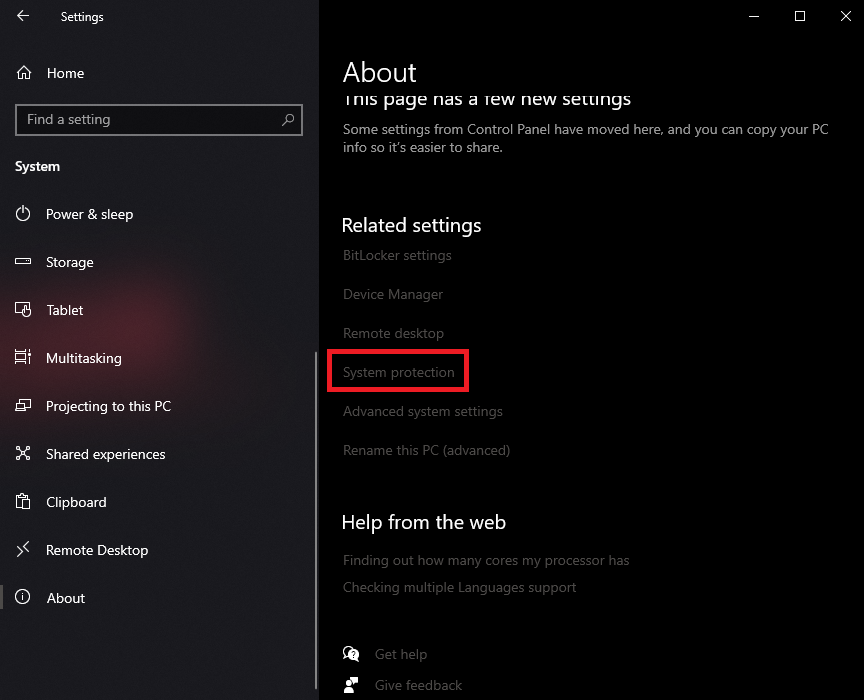
3. Click Create.
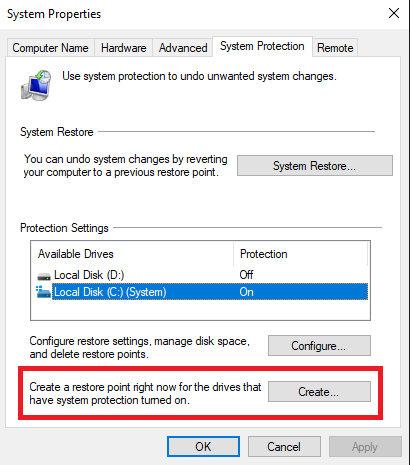
Using a System Restore Point
1. Go to Settings.
2. Select About and under the Related settings select System Protection.
3. Click System Restore.
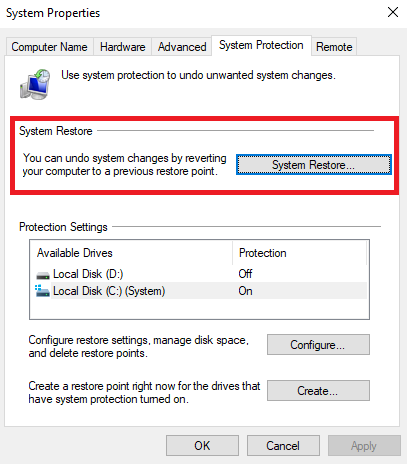
4. Click Next and select the snapshot that you want to restore and click Next.
5. Click Finish to initiate the System restore.
System Restore is a useful feature in Windows 10 that can help you recover from system issues or problems, by allowing you to revert your computer to a previous state. It’s a good practice to create a restore point before making any significant changes to your computer.
