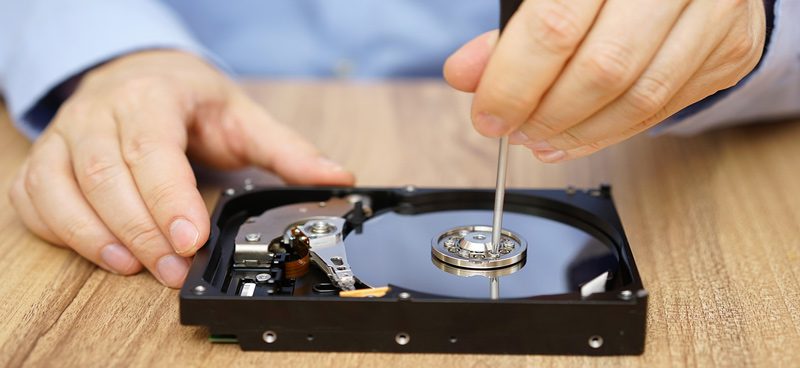
Just like when you’re sick, the symptoms of hard drive failure can
be minor at first before becoming a major issue. Failing hard drive symptoms
may appear to be merely annoying at first, but if ignored, they can quickly destroy
your Windows or Mac computer. Make sure to test your hard drive to pinpoint the
source of any issues.
Symptoms of a Failing Hard Drive
- Overheating
- Strange noises
- Data, files, and folders that have been corrupted
- Significant slowdowns
- Spindle motor is stuck.
- Error messages that appear frequently
- The system fails.
- The infamous “Blue Screen of Death”
- Data access is being hampered due to bad sectors.
- The system is unable to boot.
Diagnosing a Failing Hard Drive
- To open the
Command Prompt, type cmd or command into the taskbar search field and click
Command Prompt. - Enter wmic
diskdrive get status into the Command Prompt and press Enter. - If the status
reads OK, it means you passed the Windows 10 hard drive test and your hard
drive is in good working order. - If the status
reads Pred Fail, it means Windows discovered at least one error on your hard
drive, indicating that it is unhealthy. But, before you attempt to repair your
hard drive, back up your files or clone it.
References:
https://www.volico.com/wp-content/uploads/2018/06/hard-drive-failure.jpg
