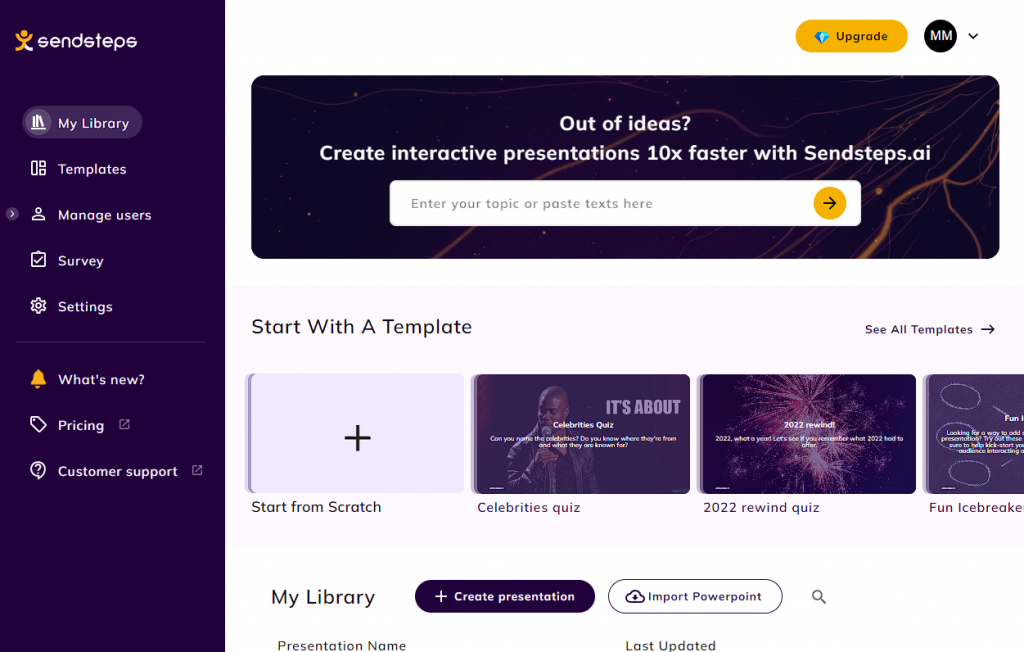
What is Sendsteps?
Sendsteps is a web-based tool that allows you to create and deliver presentations with AI, polls, quizzes, word clouds, and other interactive activities. You can use Sendsteps in different settings, such as business meetings, education, and events.
How to use Sendsteps?
Step 1: Create your account
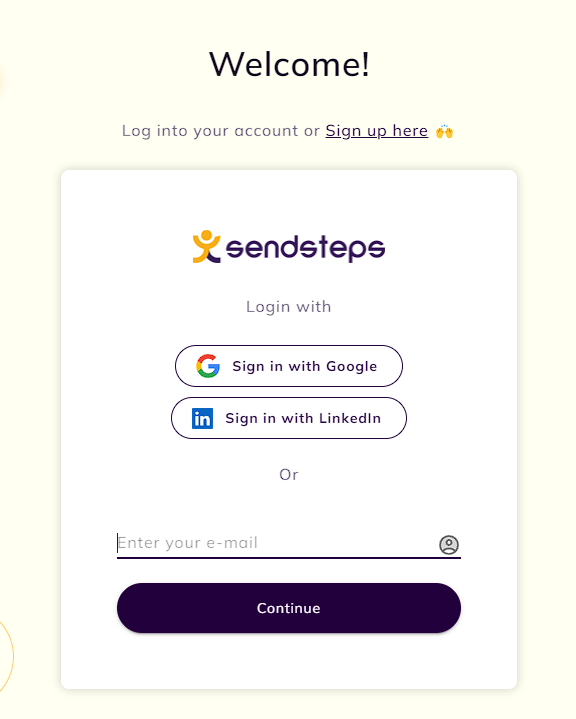
To start using Sendsteps, you need to create a free account on their website: web.sendsteps.com. You can sign up with your Linkedin or Google account, or use your email address and password. Once you create your account, you will have access to the web app, where you can create and manage your presentations.
Step 2: Create your presentation
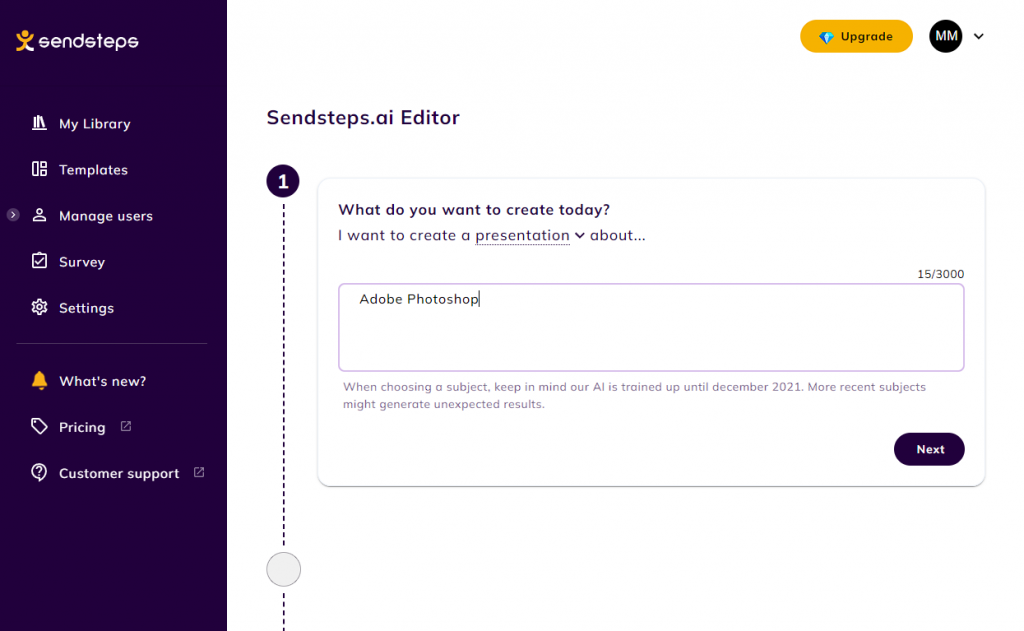
By filling up the details, you can use the AI feature to generate a presentation based on your topic and audience, or use one of the pre-made templates for different purposes. You can also customize your presentation with your own content, design, and branding.
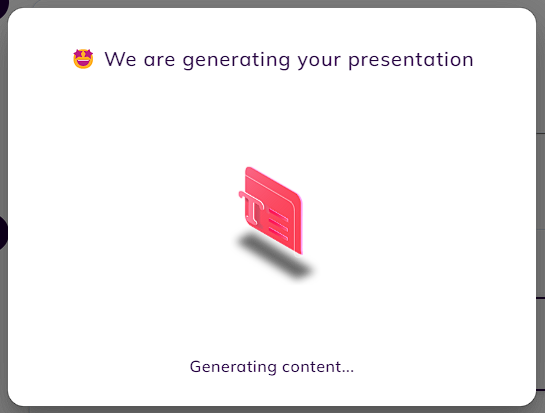
To make your presentation interactive, you can add different types of activities, you can add Polls, Quiz, Q&A, etc. You can also add timers, countdowns, leaderboards, and other elements to make your presentation more dynamic and fun.
Step 4: Present your presentation
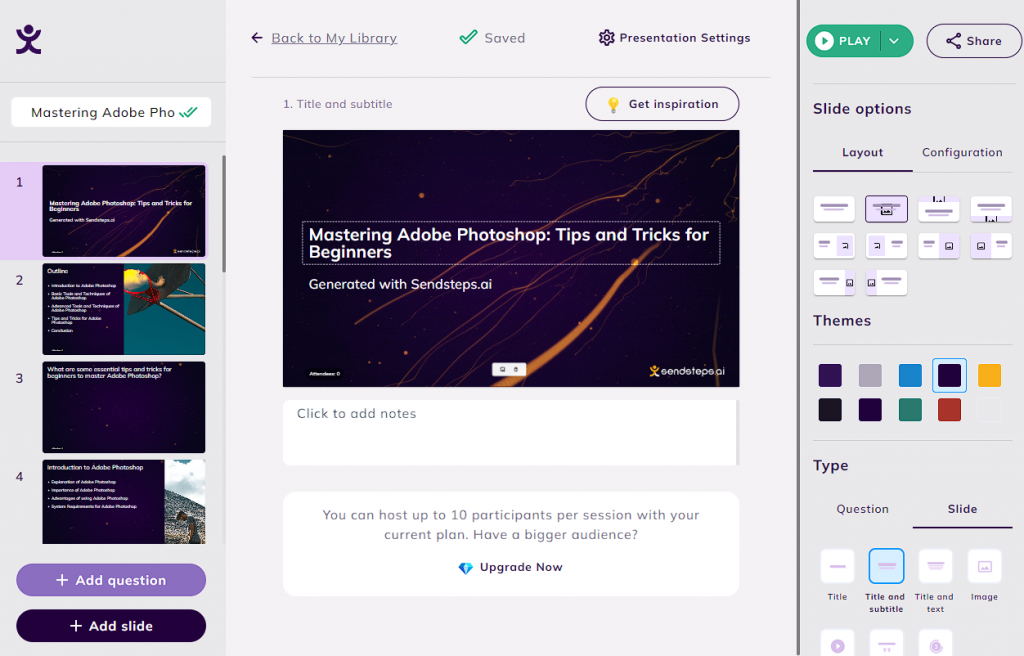
When you are ready for your presentation, you need to share it with your audience, via sharing a link or QR code that redirects to the presentation online. You can also share the session code to allow the participants to join or share your screen on your projector or monitor.
Step 5: Enjoy the benefits
By using Sendsteps for interactive presentations, you can enjoy many benefits, such as:
- Engaging your audience and keeping their attention throughout your presentation.
- Getting instant feedback and insights from your audience.
- Making your presentation more memorable and impactful.
- Saving time and effort when creating presentations.
- Having fun and creating a unique experience for yourself and your audience.
Conclusion
Sendsteps is a powerful tool that can help you create and deliver interactive presentations with ease. By typing your desired topic, following the process and select the options for your presentation, the AI can generate it for you and its automatically animated.
