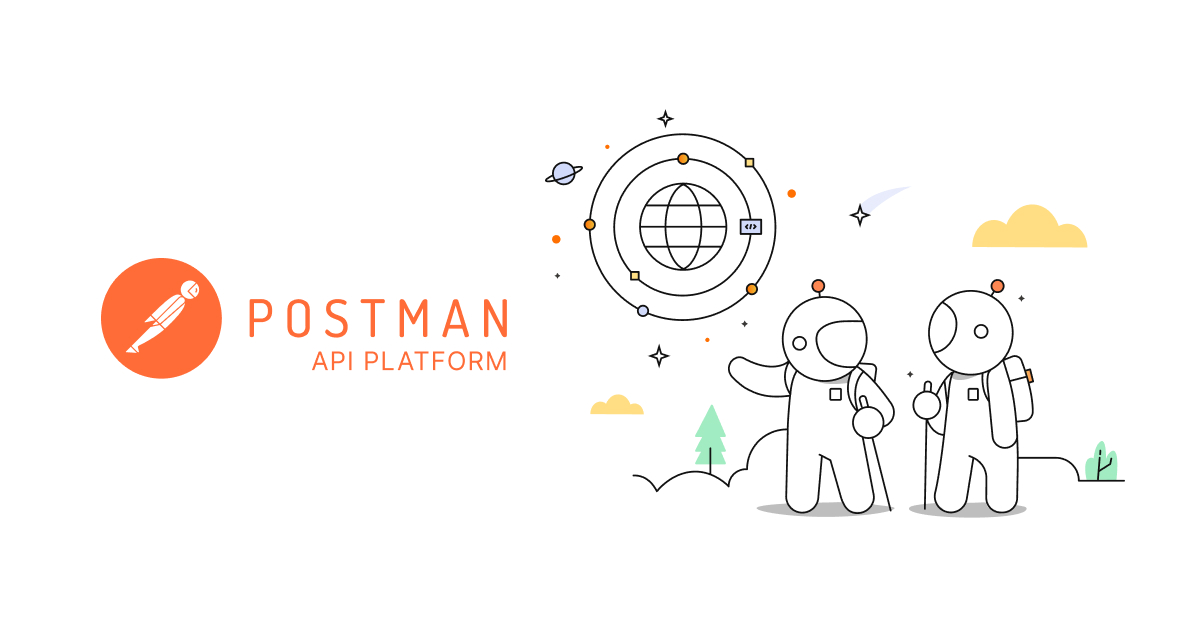
REST API (Representational State Transfer) is a web-based architecture that allows two software systems to communicate with each other using the HTTP protocol. The HTTP protocol is the same protocol that is used by web browsers to access web pages on the internet. These types of APIs are designed to be stateless, which means that the server does not store any session information about the client. Instead, each request from the client contains all the information that the server needs to process the request. This allows the server to be highly scalable and easily distributed.
In this blog, we’ve discussed some of the features of Postman, which demonstrate the testing of the Rest API.
1. Set up your Postman environment to interact with various REST API calls.
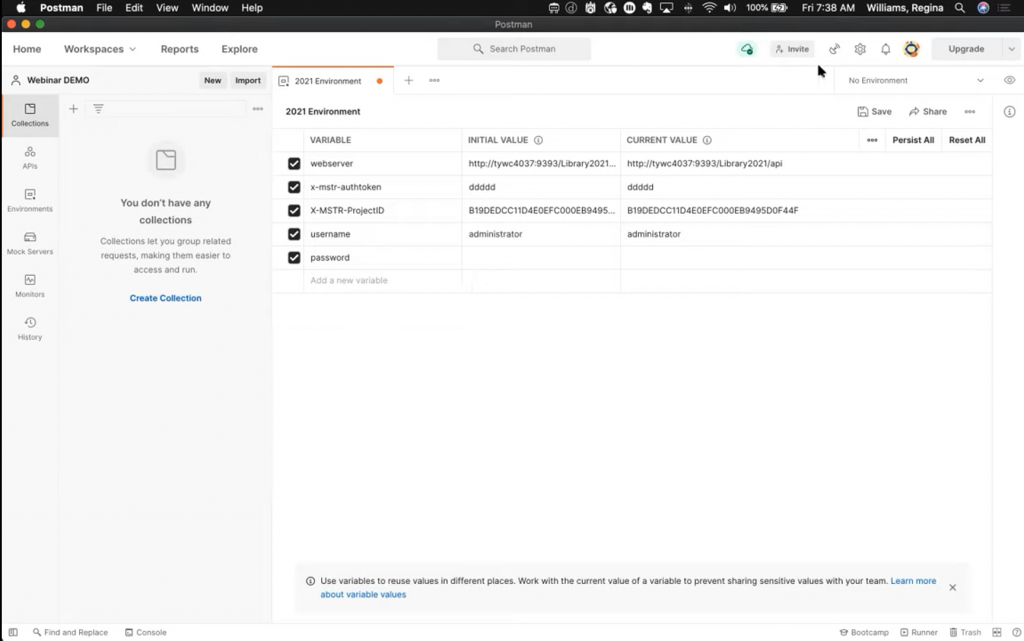
2. Initiate a Postman Request.
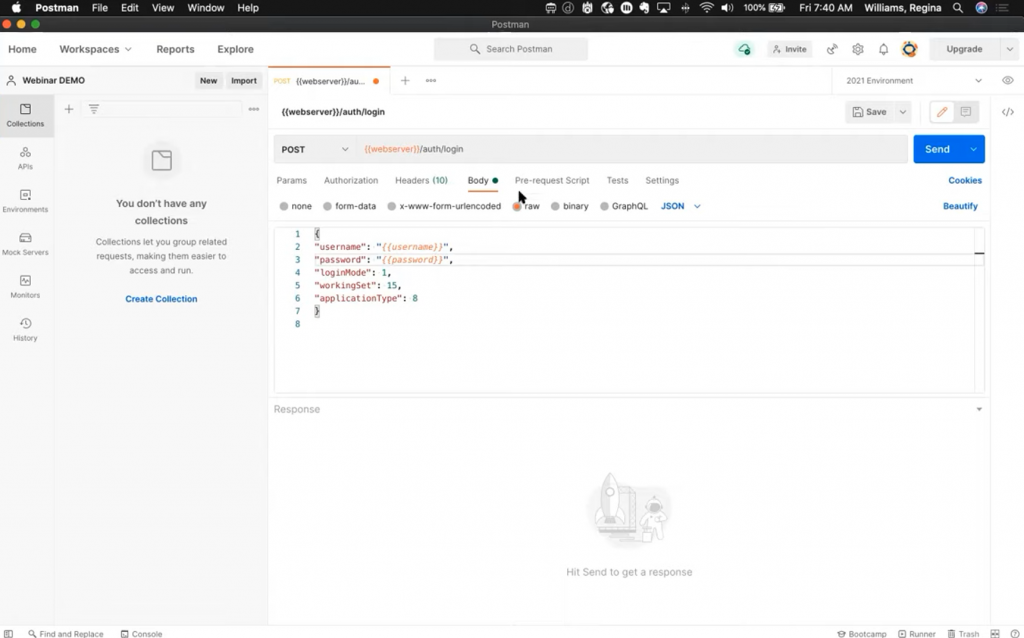
3. Create user authentication requests with dynamic variables in JSON format
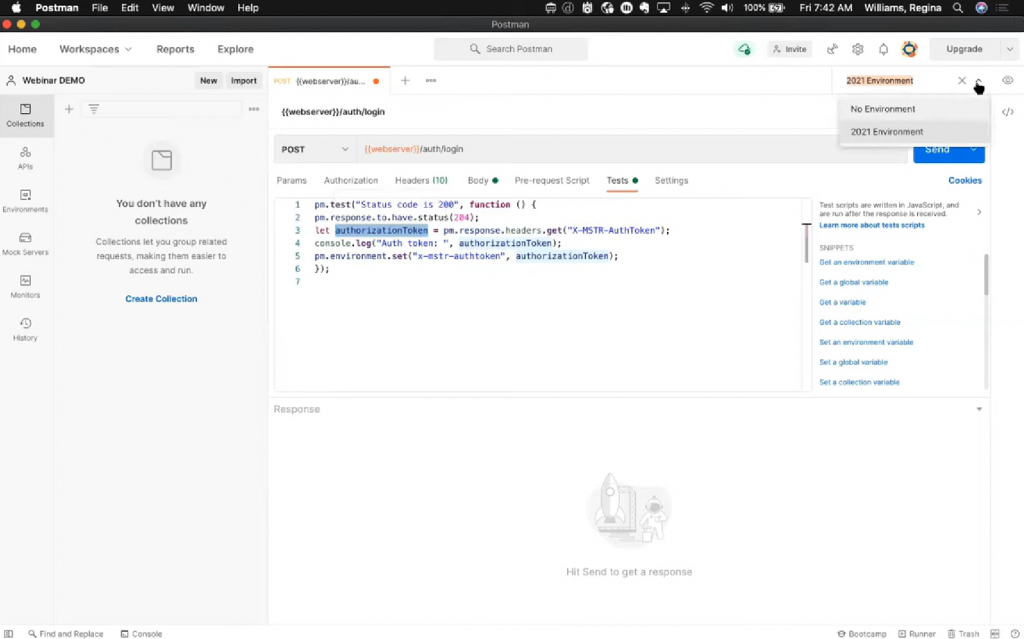
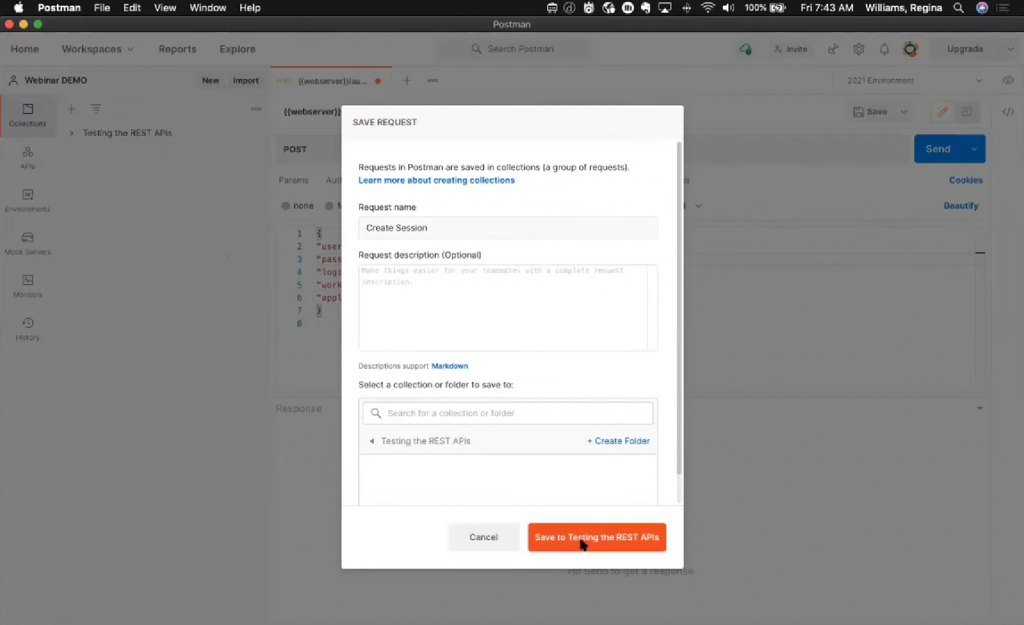
4. Create a new session to retrieve monitoring information regarding server nodes
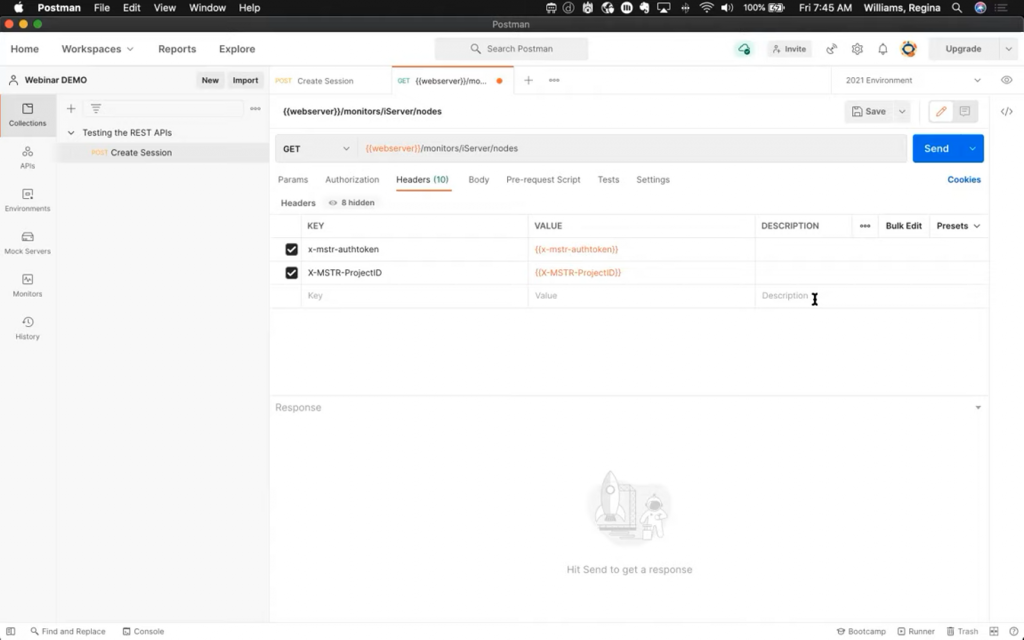
5. Save multiple environments within Postman that contain your authentication parameters
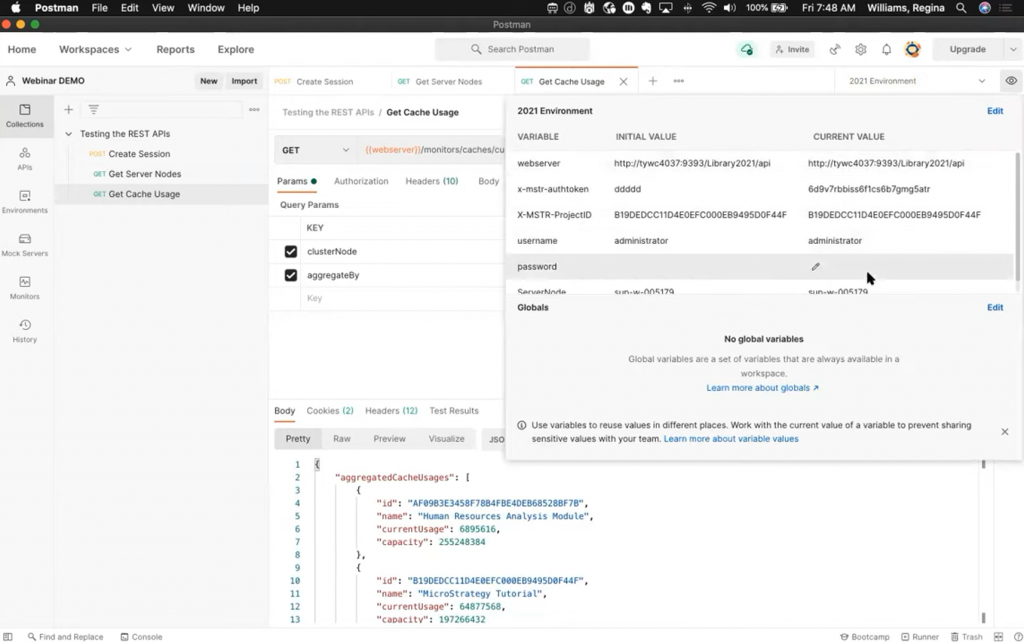
Hopefully, this demo was helpful. At some point, most software developers are going to work with a REST API. Regardless of which programming language you are using, it’s often useful to practice working with APIs. Thank you for learning this tutorial, and God bless!
