What is Bootstrap?
A free and open-source CSS framework designed for front-end web development that prioritizes mobile responsiveness. It includes design templates for typography, forms, buttons, navigation, and other interface elements that are based on HTML, CSS, and JavaScript.
Wikipedia
Technology develops day by day, especially in front-end development, as time goes on. Although many front-end developers still design websites using the traditional methods of HTML, CSS, and JavaScript, there are others that design websites quickly and easily utilizing frameworks such as Bootstrap.
Today I will teach you how to use Bootstrap. First, create an HTML file.
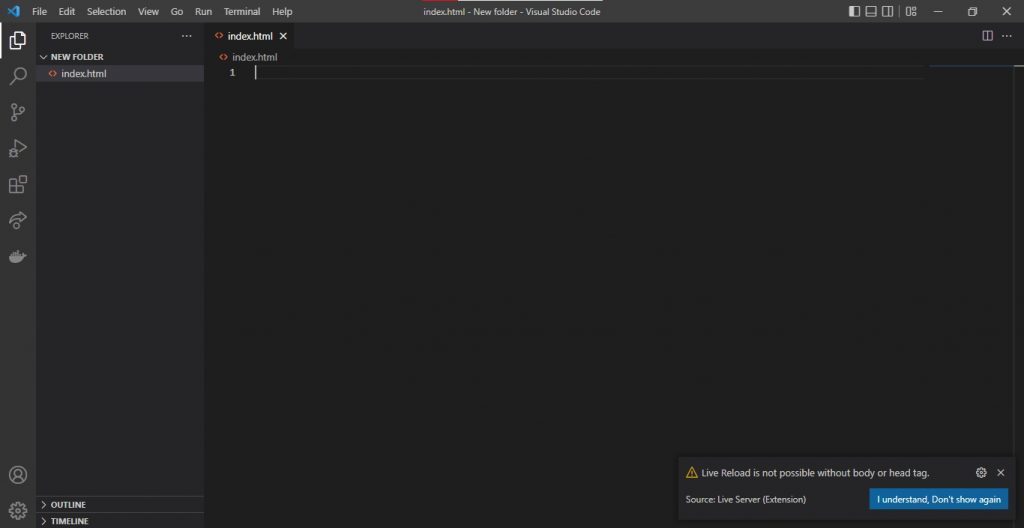
Then go to the Bootstrap website (getbootstrap.com). Then click “Docs” beside the Bootstraps’ icon to go to the documentation.
After that, scroll down a little, then copy all of the code below. Then paste it to your HTML file.
<!doctype html>
<html lang="en">
<head>
<meta charset="utf-8">
<meta name="viewport" content="width=device-width, initial-scale=1">
<title>Bootstrap demo</title>
</head>
<body>
<h1>Hello, world!</h1>
</body>
</html>This should looks like this:
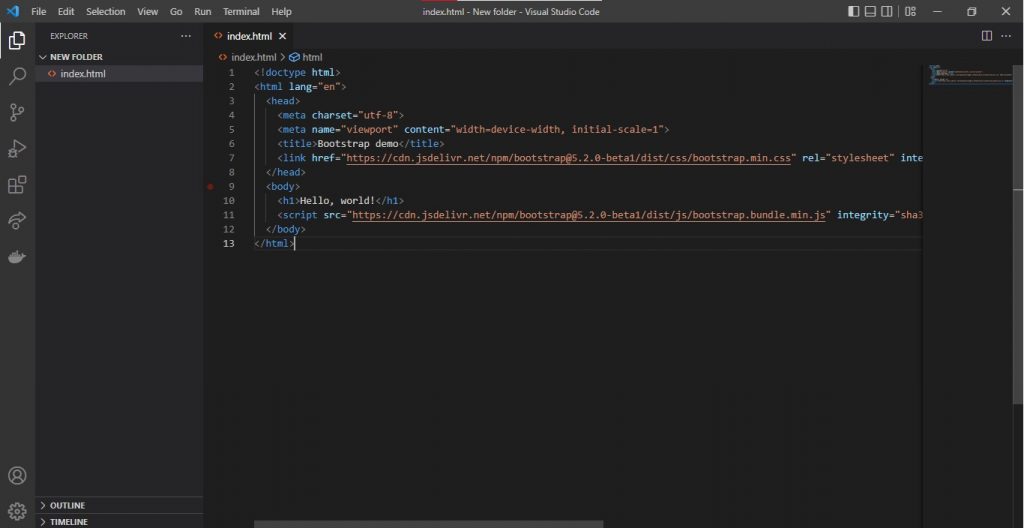
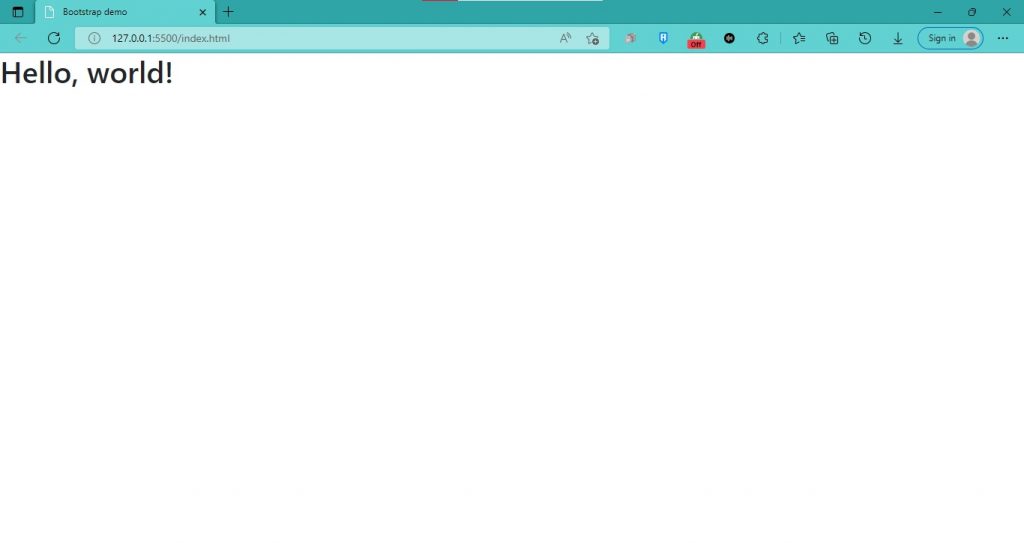
Element addition and deletion are also options.
I hope this was helpful. Thank you very much!
