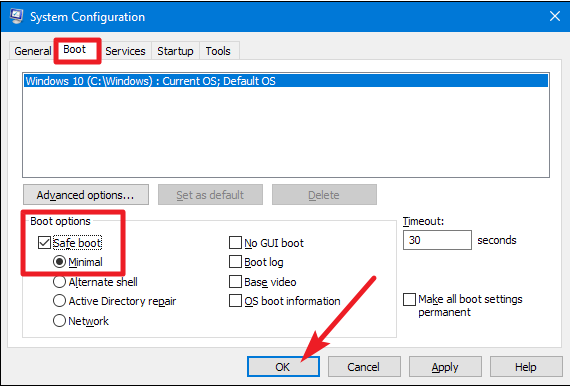Safe Mode and Safe Mode with Networking are the two variations of safe mode. Safe Mode with Networking, on the other hand, contains the network drivers and services required to connect to the Internet and other computers on the network. The parts that follow will show you how to start your computer in safe mode.
Use Shift+Restart to restart your computer.
- On the keyboard, press the Windows logo key + X.
- While pressing the Shift key, select Restart from the Shutdown or sign out option.
- Choose Troubleshoot > Advanced options > Startup Settings > Restart from the Troubleshoot menu.
- A selection of alternatives will appear after the computer has restarted. To start the PC in Safe Mode, press 4 or F4 or Fn+F4 (follow the on-screen instructions). Select 5 or F5 or Fn+F5 for Safe Mode with Networking if you’re accessing the Internet.
From the Settings
- To launch Settings, press the Windows logo key + I on the keyboard. If it doesn’t work, pick Settings from the right-click menu of the Windows icon in the lower-left corner of the screen.
- Select Update & Security > Recovery from the drop-down menu.
- Select Restart now from the Advanced starting menu.
- Select Troubleshoot > Advanced settings > Startup Settings >Restart after the PC restarts to the Choose an option screen.
- A list of alternatives appears after the computer restarts. To start the computer in Safe Mode, press 4 or F4. Select 5 or F5 for Safe Mode with Networking if you’re accessing the Internet.
Using the sign-in screen as a starting point
- Restart the computer. Hold the Shift key down while selecting Power > Restart from the sign-in screen.
- Select Troubleshoot > Advanced options > Startup Settings > Restart once the PC restarts to the Choose an option screen.
- A list of alternatives appears after the computer restarts. To start your computer in Safe Mode, press 4 or F4. Select 5 or F5 for Safe Mode with Networking if you’re accessing the Internet.
Press the Windows key + R at the same time (force Windows to start into safe mode every time you reboot the PC).
Note: To complete these instructions, you must be connected to a detachable keyboard.
- Press the Windows Key + R at the same time.
- In the dialog box, type msconfig.
- The Boot tab should be selected.
- Click Apply after selecting the Safe Boot option.
- When the System Configuration box appears, select Restart to apply the changes.
Note: Once you’ve finished utilizing Safe Mode, return to the main menu and disable the Safe Boot option.