You might not realize it, but Windows 10 has a built-in virtual emoji keyboard that equals the capabilities of mobile operating systems and even outperforms phones by supporting ASCII-made kaomoji! This blog will show us how to open emoji keyboard in our device.
Simply hit the Windows key and the ; key on your keyboard simultaneously while you are typing to open our device’s emoji keyboard. With each significant Windows 10 feature update, Microsoft has been increasing the number of emoji and kaomoji available, so the selection is only growing better.
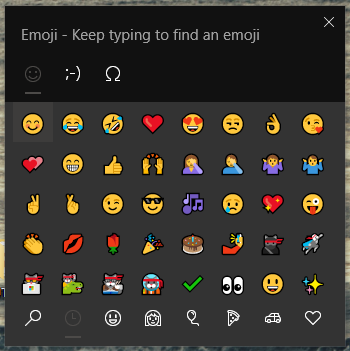
This is what will appear in your desktop once you clicked the Windows + ;
source: www.pcworld.com/article/431494/windows-10-the-best-tips-tricks-and-tweaks.html. If you want to read more of our blogs, you may visit https://www.nucleiotechnologies.com/blogs/. Have a great time reading!
