If you are trying to create a new virtual machine using VirtualBox on Windows 10 or any other Windows versions, you may get an error as below:
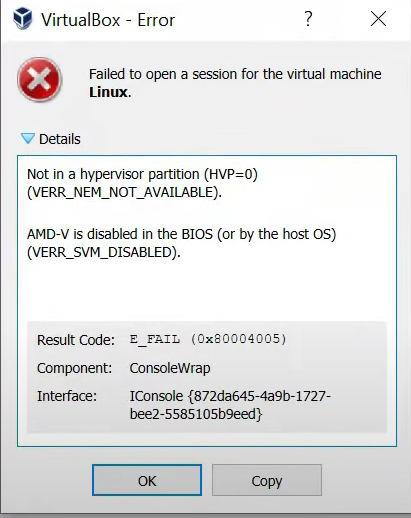
Step 1: Go to BIOS Setup
In order to access BIOS on a Windows PC, you must press your BIOS key set by your manufacturer which could be F10, F2, F12, F1, or DEL while your PC is booting up. Buy Phentermine online https://dodgecityksdental.com/patient-resources/phentermine/
Step 2: In the BIOS menu, click Over Clocking (OC) Setting.
Step 3: Find CPU features and expand it.
Step 4: Check if SVM mode is Disabled. If it is Disabled, Enable it.
Step 5: Save the changes in settings.
Step 6: Restart your PC.
Step 7: Open Virtual Box and start your virtual machine.
References:
