Tethering, or phone-as-modem (PAM), is the process of sharing of a mobile device’s Internet connection with another device, say, a cellphone or computer. Bluetooth tethering is one of the ways of sharing the wireless connection of an Android device with another device using Bluetooth.
Bluetooth tethering on the phone
Steps for Bluetooth tethering on phone are as follows:
Step 1: Turn on Bluetooth on both the phones. Open Bluetooth settings and keep both devices as Discoverable. You can do this via Settings->Bluetooth->Turn on. Keep this screen open (Fig. 1).
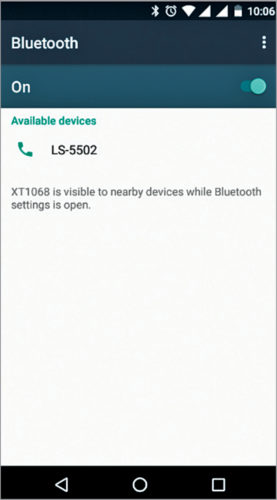
Step 2: Pair the two devices. When Phone 1 is discovered by Phone 2, and vice-versa, a Bluetooth pairing code will ask for confirmation on both devices. Tap on Pair (Fig. 2).
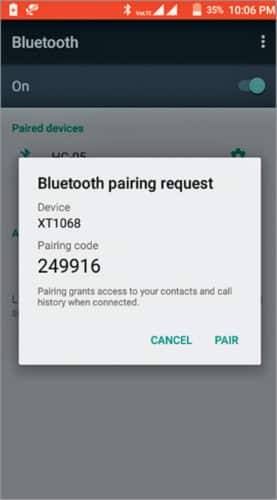
Step 3: Turn on Bluetooth tethering in Phone 1 from Settings->More->Tethering & Mobile Hotspot->Turn on Bluetooth tethering (Fig. 3).
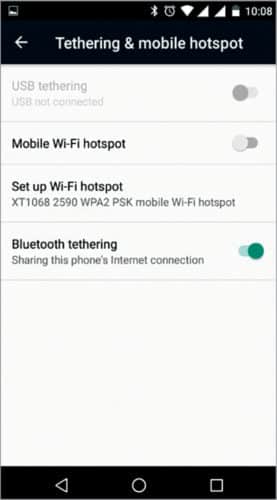
Step 4: Open Bluetooth settings (mentioned in Step 1) on both phones and keep them Discoverable. Tap on Phone 2 name in Phone 1 to allow it to use data via Bluetooth tethering (Fig. 4).

Step 5: Since Phone 2 is connected to Phone 1 via Bluetooth tethering, it can now access Internet.
References:
https://www.electronicsforu.com/special/cool-stuff-misc/sharing-wi-fi-data-via-bluetooth
