Microsoft offers Power BI, a service designed specifically for business analytics. Users utilize this tool to visually represent their data and share essential insights. Power BI can transform data sourced from various origins into dynamic dashboards and reports customized for Business Intelligence needs.
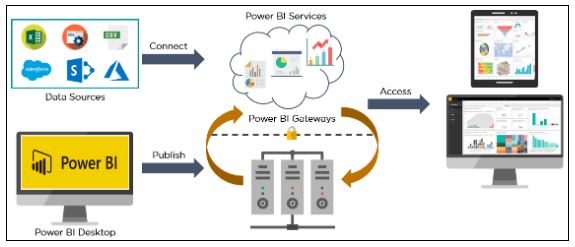
The architecture of Power BI is constructed as a service integrated with Azure. Moreover, it offers connectivity to various data sources, enabling users to extract insights seamlessly. Additionally, Power BI Desktop facilitates the creation of reports and visualizations based on the dataset. Furthermore, the gateway establishes connections to on-premise data sources, ensuring a continuous flow of data for reporting and analytics purposes. Power BI services encompass the cloud-based services utilized for publishing reports and visualizations. Additionally, with Power BI mobile apps, users can access their data remotely from any location. These apps are compatible with Windows, iOS, and Android platforms, providing flexibility and accessibility to users across different devices.
Perks of Using Power BI
- Data Visualization
- This software facilitates the transformation of raw data into graphical representations, simplifying interpretation and enabling better insights into trends and patterns within the data.
- Integration with Multiple Data Sources
• It enables the aggregation of data from various systems, providing a holistic view of business information, due to its compatibility with different data sources. - Advanced Analytics
• With advanced analytics capabilities, this software empowers users to forecast trends and identify correlations within their data, facilitating strategic decision-making. - Data Transformation and Modeling
- The platform’s intuitive tools streamline data preparation, simplifying tasks such as data cleaning and manipulation, thereby freeing up time for analysis.
- Collaboration and Sharing
- This ensures that relevant stakeholders have access to timely insights by facilitating collaboration and sharing, thereby promoting informed decision-making across the organization.
- Scalability and Performance
- Its scalability ensures optimal performance, making it suitable for organizations of all sizes, from individuals to large enterprises.
- Customization and Extensibility
- This enable users to customize reports and dashboards according to specific needs and supports integration with other applications, thereby enhancing its capabilities and compatibility with existing workflows.
The Drawbacks
- Data Processing Limitations
- The effectiveness in managing moderate datasets and simpler queries contrasts with its struggles when dealing with larger datasets or complex analytical tasks. These limitations can result in slower performance or challenges in handling extensive data volumes, thereby impacting the efficiency of decision-making processes driven by data analysis.
- Restricted Customization
- Despite offering various customization options for visualizations and reports, users frequently encounter constraints imposed by the predefined templates and design elements. This limitation impedes flexibility in effectively presenting data to stakeholders.
- Financial Considerations
- Although it offers some features for free, obtaining advanced functionality and additional storage usually requires a paid subscription. This expense can burden businesses financially, especially smaller organizations or individual users with limited budgets. Therefore, it’s crucial to evaluate the cost of Power BI compared to expected benefits and investigate alternative solutions to ensure cost-effectiveness and value.
In conclusion, although Power BI offers numerous benefits such as advanced analytics, data visualization, and collaboration capabilities, it also poses its own set of limitations. These limitations include challenges in handling large datasets, constraints in customization options, and financial considerations associated with paid subscriptions. Despite these drawbacks, Power BI remains a powerful tool for business analytics and decision-making, especially when organizations strategically utilize it in conjunction with other complementary tools and resources. Organizations should carefully weigh the advantages and disadvantages of Power BI against their specific needs and objectives to determine its suitability and ensure maximum value from its implementation. Additionally, staying informed about updates and improvements to the platform can help mitigate some of these limitations over time.
Reference: https://www.simplilearn.com/tutorials/power-bi-tutorial/what-is-power-bi

