Overclocking, a popular technique among enthusiasts, allows users to push their CPU (Central Processing Unit) or GPU (Graphics Processing Unit) beyond factory specifications, unlocking additional performance. However, this process requires careful attention to avoid damaging your hardware. In this guide, I’ll provide a walkthrough on how to safely set up and use overclocking software to enhance the performance of your CPU or GPU. Whether you’ve used overclock or you’re new to the concept, this guide will help you navigate the process effectively while ensuring the longevity of your hardware.
1: Research Your Hardware
- Understand the capabilities and limitations of your CPU/GPU.
- Determine base clock speed, thermal limits, and voltage requirements.
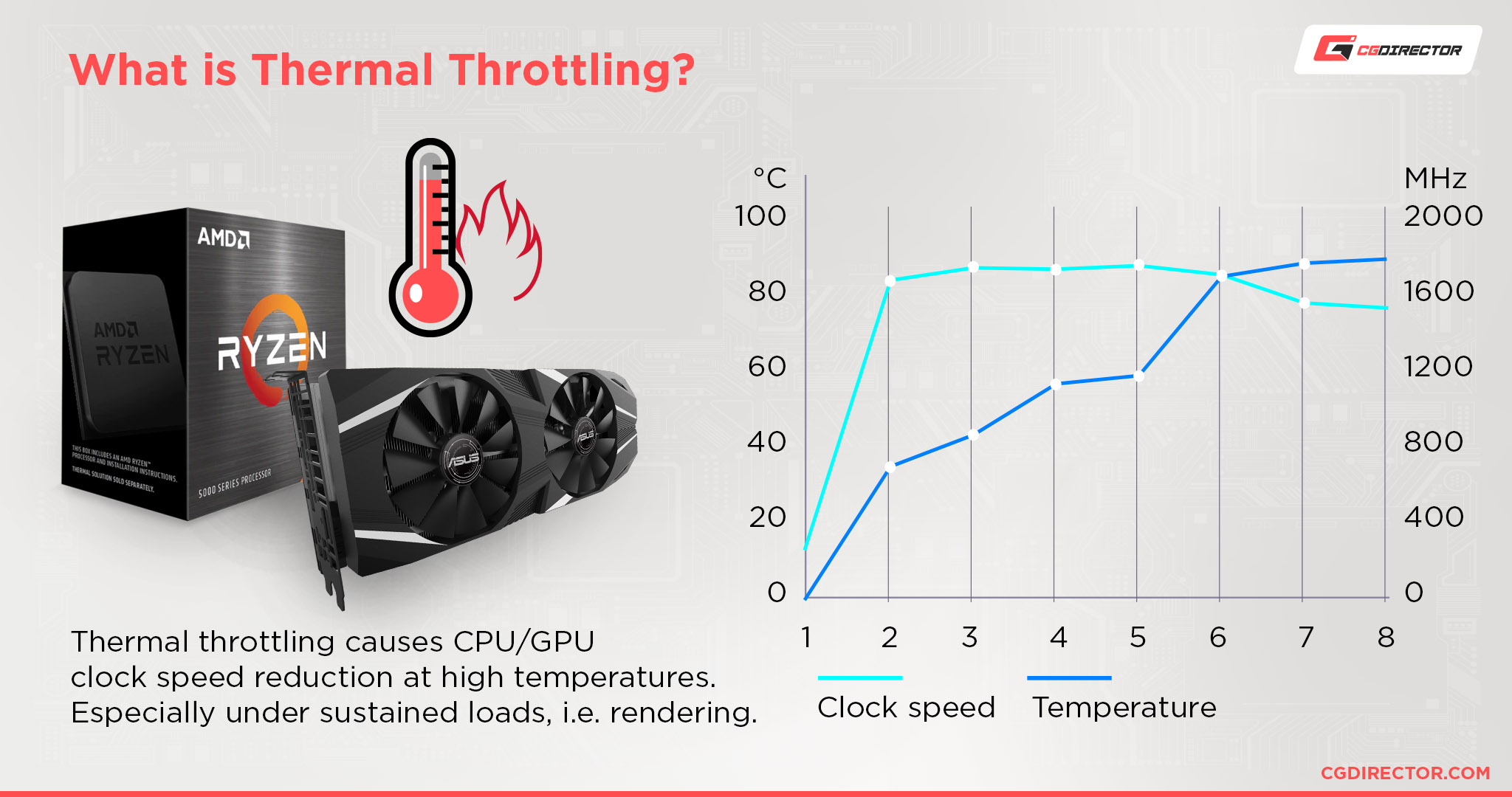
2: Choose the Right Software
- Select compatible overclocking software such as MSI Afterburner or AMD Ryzen Master.
- Download and install from official sources.


3: Understand the Interface
- Familiarize yourself with core clock, memory clock, voltage, and temperature settings.
- Understand how adjustments affect performance and stability.
4: Monitor Temperatures
- Use built-in or third-party software to monitor CPU/GPU temperatures.
- Ensure your cooling system can handle increased heat output.
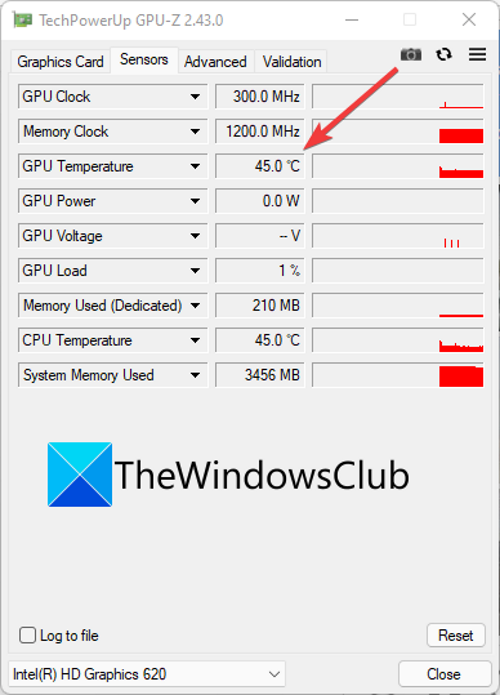
5: Start with Conservative Settings
- Begin with small increments (e.g., 5-10%) for core clock and memory clock speeds.
- Test stability after each adjustment using stress-testing software.
6: Stress Test Your System
- Use stress-testing software like Prime95 or FurMark.
- Test for extended periods to simulate real-world usage conditions.
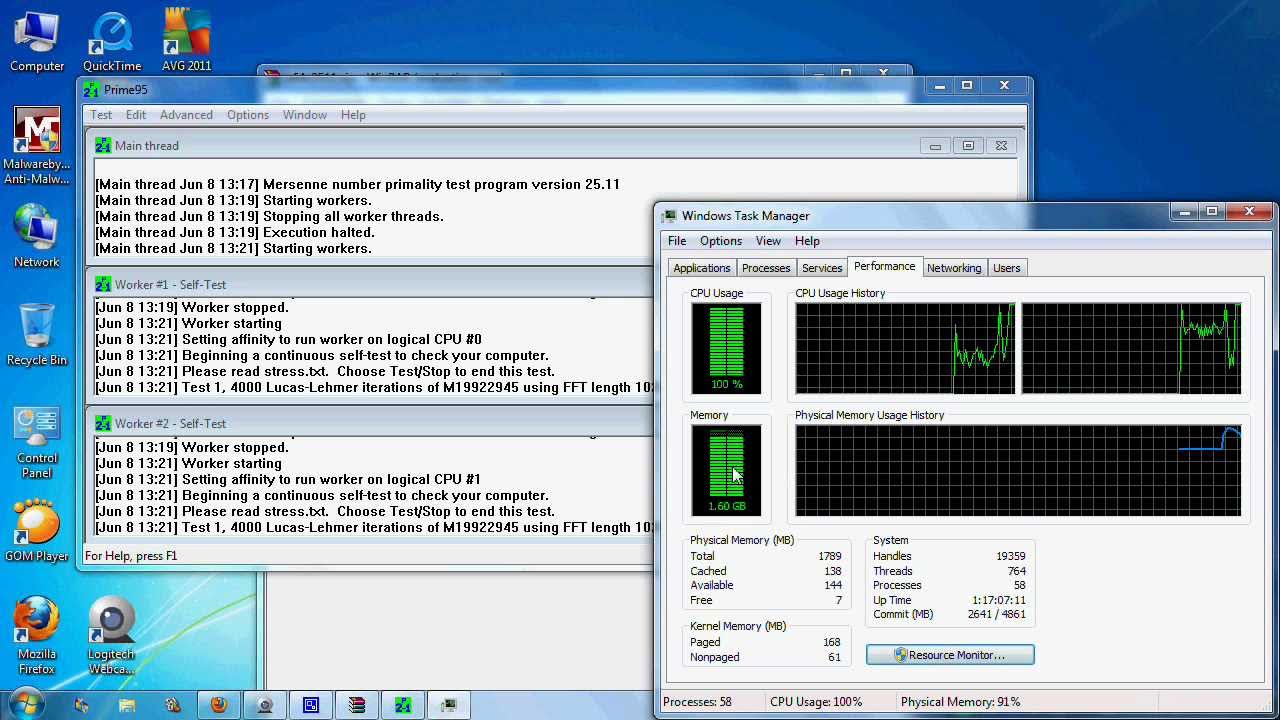

7: Fine-Tune Settings
- Adjust core clock, memory clock, and voltage settings based on stress test results.
- Find a stable balance between performance and temperature.
8: Save Profiles
- Save stable overclocking settings as profiles within the software.
- Switch between profiles for different usage scenarios.
9: Monitor System Stability
- Regularly monitor system stability and temperatures.
- Make adjustments as necessary to maintain optimal performance.
10: Proceed with Caution
- Be aware of potential risks and warranty implications.
- Revert to default settings if necessary to prevent damage.
Nice! Overclocking your GPU can be an exhilarating way to squeeze out extra performance from your graphics card, enhancing your gaming and computing experience. However, it’s crucial to approach overclocking with caution, ensuring you prioritize stability and monitor temperatures closely to avoid damaging your hardware. By following the steps outlined in this guide and taking the time to fine-tune your settings, you can safely unlock the full potential of your GPU while enjoying smoother gameplay and faster rendering times. Remember to always prioritize safety and stability, and happy overclocking!

